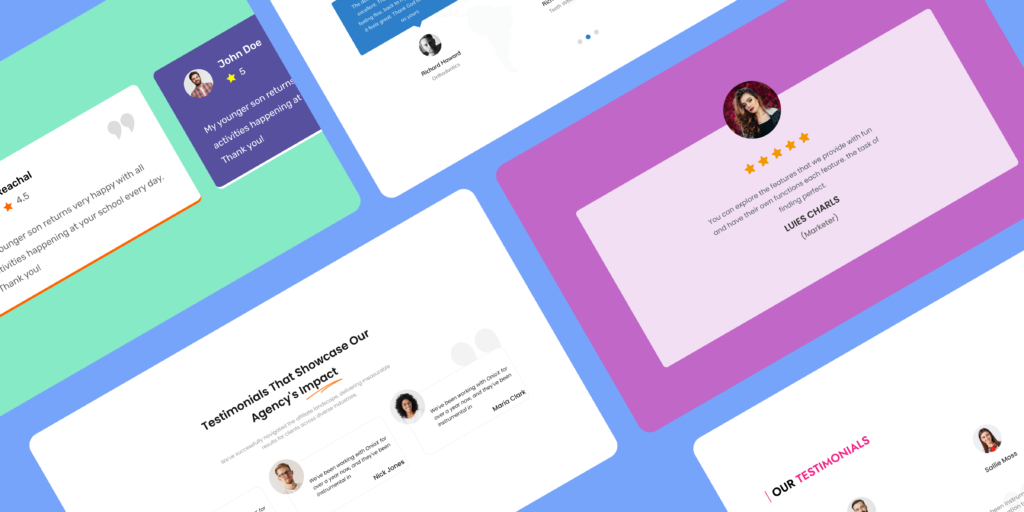- Introduction
- What is the testimonial module for Beaver Builder?
- Why use Testimonials on a Website?
- Benefits of using the Testimonial Module
- Use cases of the Testimonial module for Beaver Builder
- Reasons to use the Xpro testimonial module for Beaver Builder
- Additional benefits of using the Xpro Testimonial Module for Beaver Builder
- How To Use The Testimonial Module For Beaver Builder In WordPress
- Winding up
- Frequently Asked Questions
Introduction
If you are looking for ways to boost your website’s credibility and increase the conversion rate, then the Testimonial module for Beaver Builder is the solution you should look forward to.
By adding testimonials to your website, you can build trust, boost your website’s credibility, and increase the conversion rate. They serve as social proof for your website.
According to a survey, nearly 98% of consumers are more likely to read reviews for a product they have never purchased before. (ref. Power Reviews).
By using the Xpro Testimonial module for Beaver Builder, you can fully customize each testimonial with images, author details, descriptions, and ratings. It comes with 9+ pre-built layout styles, which you can easily add to your website.
This practice will help strengthen your brand’s/website’s trustworthiness and give it a sense of authenticity.
In this blog post, we will explore the Xpro testimonial module for Beaver Builder. Moreover, look into why you should add this specific module to increase your brand’s credibility.
So, let’s get started right away!
But before getting started, you should know what is a testimonial module for Beaver Builder
What is the testimonial module for Beaver Builder?
Testimonial is a plugin that is used to display the client’s reviews on a website. They are used as a marketing strategy for your website because they help represent social proof.
Usually, customers want to hear the other buyer’s opinion before purchasing something.
Customer testimonials strengthen your business and make it more trustworthy, which ultimately increases your conversion rate over time.
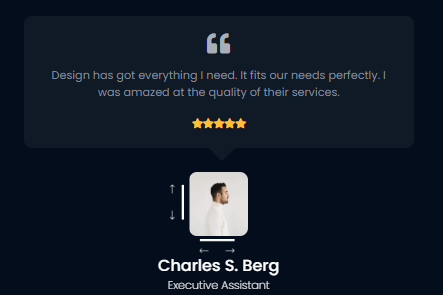
Why use Testimonials on a Website?
Today, consumer buying behavior has significantly changed. They are no longer involved in traveling miles to purchase a product. They prefer to purchase products online, but before purchasing, they want to learn what other people say about the particular product.
In this case, testimonials serve as social proof of the brand’s authenticity.
Benefits of using the Testimonial Module
Using the testimonial module for Beaver Builder, you will be benefited by
Established a brand reputation
The testimonial plugin for WordPress boosts conversion rates. By showcasing real-time positive feedback, consumers can easily judge and make effective purchases. As a result, this can ultimately boost your brand’s reputation.
Increased trust and credibility
When new customers look at these positive testimonials, they immediately decide to give a virtual visit to your brand website and are more likely to purchase your products /services. In this case, testimonials will help build a trust factor, encourage customers to make a purchase, and strengthen your website’s credibility.
Sets you apart from competitors
Testimonials act as a medium to set you apart from your competitors. You can show off your brand’s success stories by sharing the number of potential and frequent customers. Specific testimonials can draw the attention of consumers to your website.
According to a survey, almost half of customers (45%) will not buy a product if there are no customer reviews. (ref. Power Reviews)
Customer loyalty
It is essential to use authentic feedback if you want to gain the loyalty of your customers. Potential customers are more likely to trust your brand when they can see verifiable proof of happy customers, improving your reputation.
Enhanced social proof
It gives potential customers confidence in your brand and encourages them to give your products or services serious consideration when they see that others have already benefited from what you are offering.
To provide a more comprehensive approach to social proof, use client logos, case studies, or positive social media comments in testimonials.
So, let’s explore some use cases to understand this module more deeply.
Use cases of the Testimonial module for Beaver Builder
You can use the Xpro testimonial module for Beaver Builder to:
Showcase customer experiences using the Testimonial module for Beaver Builder
By displaying your customer’s positive experience, you can help give insight to your viewers about your brand’s authenticity. Above all, these reviews can enhance the user experience and make it easier for them to make more accurate choices.
Let’s consider that you started a small business and want to increase your sales by showcasing the heartwarming reviews of your customers. In this scenario, the Xpro testimonial module is useful.
Add the testimonial module to the homepage of your website, filled with quotes and suggestions from your satisfied customers. Furthermore, you can also add the image, customer’s name, and rating of your customer using the Xpro testimonial module for Beaver Builder.
According to a survey report, ratings and reviews are the most important factors that influence purchase decisions. 93% of shoppers say this information impacts whether they purchase the product or not. (ref. Power Reviews)
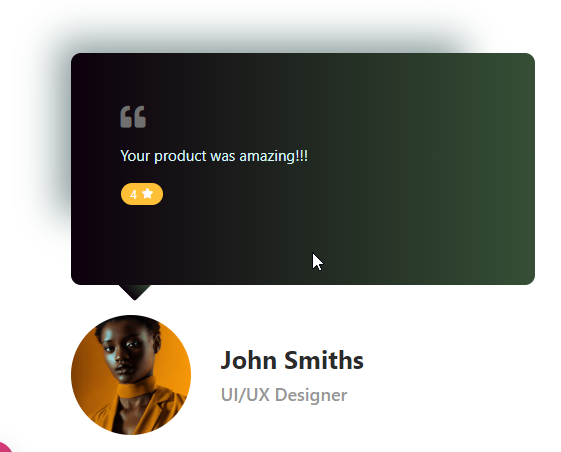
Success stories
Tell your client’s and brand’s success stories by showcasing favorable ratings in testimonials and describing how your services/product have helped them. You can also add the feedback of your loyal and regular customers to attract more customers.
Take a non-profit organization as an example. Let’s assume they want to attract potential donors/volunteers.
In this situation, the organization will add testimonials to its website homepage. Each testimonial will consist of quotes in the description from the person receiving the donation and the services, as well as the logo of the organization in the image section.
Additionally, they can also add words of gratitude to the donors of the organization.
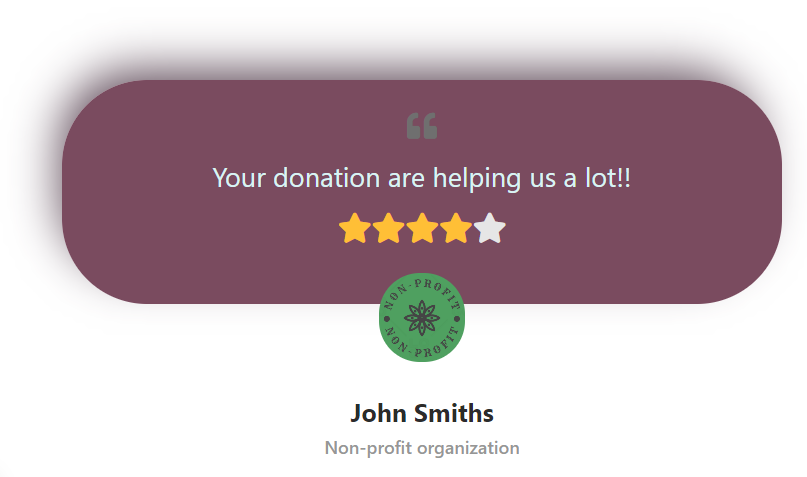
Add Links
If you want to add a more detailed description, you can also add a link to the author’s name. This will assist your viewers in getting detailed insight about your product.
Let’s consider that you are a professional photographer and are looking for ways to showcase your services and project success. If you are interested in showcasing your WordPress gallery, you can add the link to the author’s name so that when the clients review these testimonials, they can have a look at your work.
All you need to do is add your description, an image, and your client’s positive reviews in the selected layout style and add a link to your WordPress gallery to the author’s name in the Xpro testimonial module for Beaver Builder.
Each testimonial will be displayed in a clean and attractive layout using the Beaver Builder testimonial module.
Reasons to use the Xpro testimonial module for Beaver Builder
If you are wondering which testimonial module you should use, then have a look at the Xpro testimonial module for Beaver Builder! You can display your customers’ success stories, client experiences, and more using this Beaver Builder testimonial module.
The Xpro Testimonial module for Beaver Builder comes with a free version of Xpro Addons for Beaver Builder. The addons include 40+ free modules for Beaver Builder, pre-designed themes, templates, and more.
Key features:
- Design flexibility
- 9+ layout style
- Ratings in stars and numbers
- Add multiple columns at one time
- Insert image
- Add author page link
- Drag and drop interface
- User-friendly and easy to use
- SEO friendly
- Fully responsive
- Fully customizable
Additional benefits of using the Xpro Testimonial Module for Beaver Builder
By using the Xpro testimonial module for Beaver Builder, you get additional benefits like
Design flexibility
The Xpro testimonial module for Beaver Builder comes with the pre-built 9+ layout style. These layouts are fully customizable. You can add quotes, testimonials, or suggestions of your choice.
Multiple Columns
The Xpro testimonial module provides 4 column styles. It gives you the freedom to add and edit multiple testimonials at one time.
Author link in Testimonial module for Beaver Builder
In the Xpro Beaver Builder testimonial module, you can add a link to the page you want to add in the author section. So that, visitors can get additional information about the author. This enhances the functionality of your testimonials and makes you stand out from regular and boring testimonials.
Bonus!
By using the Xpro testimonial module for Beaver Builder, you can also add an author’s profile link to the author’s name. This will give additional information to your clients.
Fully optimized
Improved search engine rankings for your testimonials can be attained through optimizing them. The Xpro testimonial module for Beaver Builder is easy to use with drag and drop interface.
Fully responsive
The Xpro testimonial module for Beaver Builder design is fully responsive.
Full customer support
The Xpro testimonial module for Beaver Builder comes with full customer support.
Furthermore, if you want to add multiple testimonials in a slider format, you can check out our Testimonial Carousel module for Beaver Builder. It can add additional functionality to your testimonial section.
How To Use The Testimonial Module For Beaver Builder In WordPress
The Xpro Beaver Builder offers a creative testimonial module for Beaver Builder in WordPress that helps add additional functionality to your website. By using the Xpro testimonial module, you can undoubtedly create an attractive testimonial to add to your website’s front page.
To work on this valuable plugin, you have to first install it and then add it to your Beaver Builder page in WordPress.
Let’s have a look at how you can add Xpro Beaver Addons to your WordPress in simple steps:
Step 1: Install and Activate Xpro Beaver Builder Addons
For the configuration of the testimonial module for Beaver Builder,
- you need to install & activate the Beaver Builder page builder
- Install the Xpro Addons for Beaver Builder – lite.
Step 2: Enable the Xpro testimonial module
- After installing and activating the plugins, go to the WordPress dashboard
- Click on the Xpro Addons given below in the dashboard.
- From the Xpro addons dashboard, click on the Module tab and search for the testimonial module. After that, click the toggle button to enable it.
Step 3: Create a New page or Edit an existing page.
- Add a new page for Beaver Builder from your WordPress dashboard.
- Click on pages, and add a new page.
- If you have an existing page, edit it with Beaver Builder.
Step 4: Drag and Drop Beaver Builder Testimonial Module
- Now, drag and drop the testimonial module in WordPress, and start customizing it.
- After dropping the module, you can easily customize the module to your liking.
For more detailed configuration, check out the documentation/guide on How to Use the Testimonial Module for Beaver Builder. By using this detailed guide, you will be able to use the testimonial module like a pro!
Winding up
This is the end of the blog post!
We have explored the use cases and benefits of using the testimonial module for Beaver Builder. This module is free, and you can easily customize it whether you want to promote your small business or make testimonials for your clients. In conclusion, the testimonial module is all you need to increase your business’s trustworthiness, authenticity, and credibility. In addition, they also help you boost user engagement on your website.
Apart from that, if you want to add advanced functionality or apply animations to your testimonial, then buy the Xpro Beaver Builder Addon Pro version. The premium version comes with 100+ Beaver Builder Modules, a library of 300+ modern rows and templates for Beaver Builder, and more.
So, what are you waiting for? Download the pro version of the Xpro addons for Beaver Builder on your website now and explore its exciting features!
And that’s all for the testimonial module for Beaver Builder. I hope that you find all the information related to the testimonial module for Beaver Builder in this blog post.
If you still have any questions, please let us know in the comment section. We will try our best to answer all of your queries. Our support team looks forward to your feedback.
Frequently Asked Questions
Can I add a link to the testimonials?
Yes, you can add a link to your testimonials using the Xpro testimonial module for Beaver Builder. You can also add an author link to the name of the author.
How do I create a testimonial?
To add a testimonial module in Beaver Builder:
- Drag and drop the testimonial module into the WordPress Beaver Builder editor page
- Choose the layout, rating style, and alignment.
- Edit the testimonial by adding a description, author, image, and designation
- Edit the rating style, whether star or number
- Adjust style settings
- Save your changes and publish at the end
For more detailed configuration, check out the documentation/guide on How to Use the Testimonial Module for Beaver Builder.
Where is the best place to put testimonials on a website?
To capture the attention of visitors and customers, it is best to add testimonials to your homepage, as it gives a good impression. When people search for your brand and come across this positive feedback, it drives them to explore your brand’s website further and make a purchase of your product.
How many testimonials should I add to my website?
You can add as many testimonials as you want, but to boost user engagement you should aim for 3 to 5 testimonials on your website’s page. However, 4 testimonials can provide enough social proof and boost your brand’s credibility without cluttering your page.