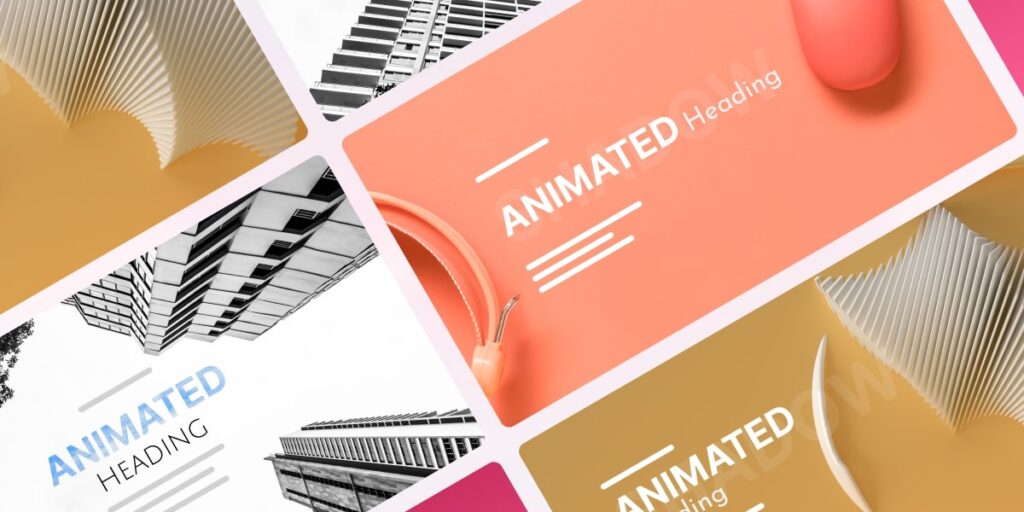Do you want new website visitors to stay for more than 15 seconds on your website? This blog post fades your worries, particularly about website user engagement. According to an estimation, 65% of people are visual learners. That’s why you shouldn’t underestimate the importance of text-animated headings on your webpage.
Animation works like magic maybe it’s on webpage headings or on any particular info box. People are more drawn to animated text instead of plain text content. In today’s world, strong marketing strategies win the game. So, It implies that every business should have effective marketing techniques, and animations in website headings are one of them.
Showing your creativity through animation on a website requires time and effort, but nowadays, everything is a piece of cake with cutting-edge technology. You just need an extraordinarily fast WordPress module to design an animated heading, and if we talk about fast, responsive, and cheap then the Xpro beaver builder animated heading module is one of a kind.
We have pulled together some of the best tips to showcase the power of animations in website headings. This blog post is a complete guide covering the what, why, and hows of animated heading, with amazing animation styles and benefits.
So, Let’s get the ball rolling!
What Is Animated Heading?
Animation refers to moving images, text animation basically directs to “moving letters or words”, and a heading include words written on top of the page and serves as a title or head. Yes, this piece-by-piece information is just for the sake of your understanding of the animated heading.
The heading may be in simple (plain text) or in (animated text), the latter is called animated heading.
An animated heading is the best way to grab user attention quickly and bring your pages to life. There’re a number of ways to add animation to your headings but an animated heading module is the easiest and best way if you want fruitful results in a very short time.
We’ve tried a number of animated heading modules and our best recommendation is to choose the Xpro Beaver Builder animated heading module to make your move easier with animations on headings.
Why Use Animated Headings on a Website?
This crispy topic is what the blog is all about. Where good content and SEO give an edge to your marketing strategy, animated headings bring light in content and make web design stand in the crowd.
Animation is what makes simple headings more advance and significant. Animated words illuminate the content and give a sense of character. Especially animating the heading text will delight visitors to notice other content and have a long scroll over the webpage.
It is the best way to increase the viewer’s ability to remember the message to add visual interest and engagement to your website headings. When trying to convey an important message or encourage users to take a specific action, animated headings are classy.
How to Craft Animated Headings Using Beaver Builder Animated Heading Module?
The Beaver Builder Animated Heading Module is a fast and easy-to-use tool that allows users to design headings with 20+ animation styles. No sky-rocket science is needed, just follow the steps below carefully, if you’re using the Xpro beaver builder animated heading module.
First thing first, you have to Install and activate the Xpro addon for Beaver Builder in the wordpress dashboard, after it enables the module by going into the module section then you can start designing in beaver builder editor.
Step 1: Click on the Xpro Addons in the beaver builder editor.
Step 2: From the Xpro Addons, find out the animated heading and drag and drop this module on your desired page section.
Step 3: General Settings
- Add Captivating Titles
Add a captivating title with 3 options title before, title center, and title after.
- Description
Engage your readers with the short title description. You can enable description with the hide or show option.
- Before & After Separator
In the animated heading for the beaver builder module, you can add a line separator with 8 different design options. You can add text or icons in the separator also.
- Shadow Text
Highlight the visual look of the text by adding a shadow text to your heading. Choose from 6 options to set your shadow text.
Step 4: Style Section
Once it’s done with the content setting, style your animated title section. Click on the style tab and you will see the different and exciting style options for each title section.
- You can customize unique text styles and colors. It includes font style, text appearance, and typography customization for the title, center title, sub-title, description, and text used in separator or shadow.
- Transform & Outline for Shadow Text
- Style Your Separator with icons, margins, and colorful background options.
- Apply Image Masking
- Go to the Style tab in the top navigation bar and then select the Center Title section.
- Upload your desired image and select classic as the background type. During this demonstration, I will add a photo to mask the image with 20+ animations.
- Use the media library to upload your photo to automatically mask the image on the text.
By carefully following these steps, you can easily create animated headings on your website.
Still, if you want more guidance for using the Beaver Builder Animated Heading module. Head over to our complete guide on How to add and configure Beaver builder animated heading Module.
Video for guidance
20+ Interesting Animated Heading Styles
- Bounce
- Flash
- Pulse
- Shake
- Swing
- Tada
- Wobble
- Bounce in
- FadeIn
- FadeInup
- FadeIndown
- FadeInleft
- FadeInright
- Rotatein
- Rotateupleft
- Rotateupright
- Lightspeed
- Rollin
- Hue rotate
- Flip X
- Flip Y
Top 7 Benefits of Using Beaver Builder Animated Heading Module
It’s a damn sure thing that online users love vibrant designs and prefer animation in web text but that’s not the only reason to include animated headings on your website. The Beaver Builder animated heading module has come up with impressive premium features which allow users to show their creativity by designing impressive headings.
Here are some quick top 7 benefits of using animated headings on your website to make web design elite and get an edge in marketing. Keep on reading to get highlighted among your competitors:
Enhance Branding
Companies don’t sell products, they sell emotions. And if you explain your brand story in an animated form then it will be more engaging, it will make a magnetic field around visitor’s perspective about a particular brand and they end up sharing their respective brand idea with their fellows. Boom, your visitors unconsciously market your product and promote and enhance your branding. That’s how animations work for your business website.
Animated headings can be a great way to reinforce a brand’s identity and create consistent visual language across a website. This can help to increase brand recognition and user trust.
Although, Beaver Builder Animated Heading is a very productive module with all the effective features to showcase the brand identity with contrasting animation to make your job easy.
Improve User Experience with Beaver Builder Animated Heading
Do you ever experience opening a website and the full content is not loaded yet, but just an animated heading kept you engaged? You waited until full web content gets loaded, here the possibility of leaving a website was 98% but a striking animation in the heading makes you wait and stay on the site.
Animation in webpage headings makes web content feel more interactive and engaging, ultimately, increasing the amount of time users spend on the site. It can help to reduce bounce rates and improve user experience. However, animated headings should not be overused because they make website speed slow and negatively impact user experience.
Animation influences a user’s eyes and it can control where they focus. Putting pain points in animated headings by using the Beaver Builder Animated Heading module is the best way to hold the focus of users on your website content.
Signify Important Message
Animated headings are best to draw user attention to an important message on your website or any digital platform. But the question is how you can signify an important message through animated headings. Here are some tips:
- Keep the Message Short: Animated headings should be to-the-point. Keep your message short, sweet, clear, and concise for better engagement
- Choose the Right Animation: Unlimited number of animations might confuse you to decide which kind of animation you should put on a significant message. Your chosen animation should reflect the urgency of the message. For example,
- If the message is informative you can apply fade-in or fade-out animation.
- If the message is urgent, apply a blinking or flashing animation.
- Use Contrasting Colors: Use colors in animated headings that complement your overall web design and convey the message in a way that catches the user’s eye. Easy-to-read colors will make your message and animated heading stand out.
By following these tips during designing a heading in a Beaver Builder animated heading module, you can easily communicate your message to your targeted audience.
Make Web Design Appealing
Of course, animated headings serve a lot of other purposes and one of them is to add brilliance to web design.
When you think of engaging websites, chances are animation in web design is not the first thing that comes to mind.
Animated headings are eye-catchy especially if they are bold and colorful. It catches the viewer’s attention and encourages them to explore different web design parts. About animations in your heading, the more you show your creativity and play with animated colors, the more fruitful results will come.
Embellishment through animation in heading text may not serve any practical purpose, but it’s a valuable way to capture user attention. Here’s a catch, if you design bold animated headings with our beaver builder module it creates a sense of excitement in web design and catches the eye of visitors.
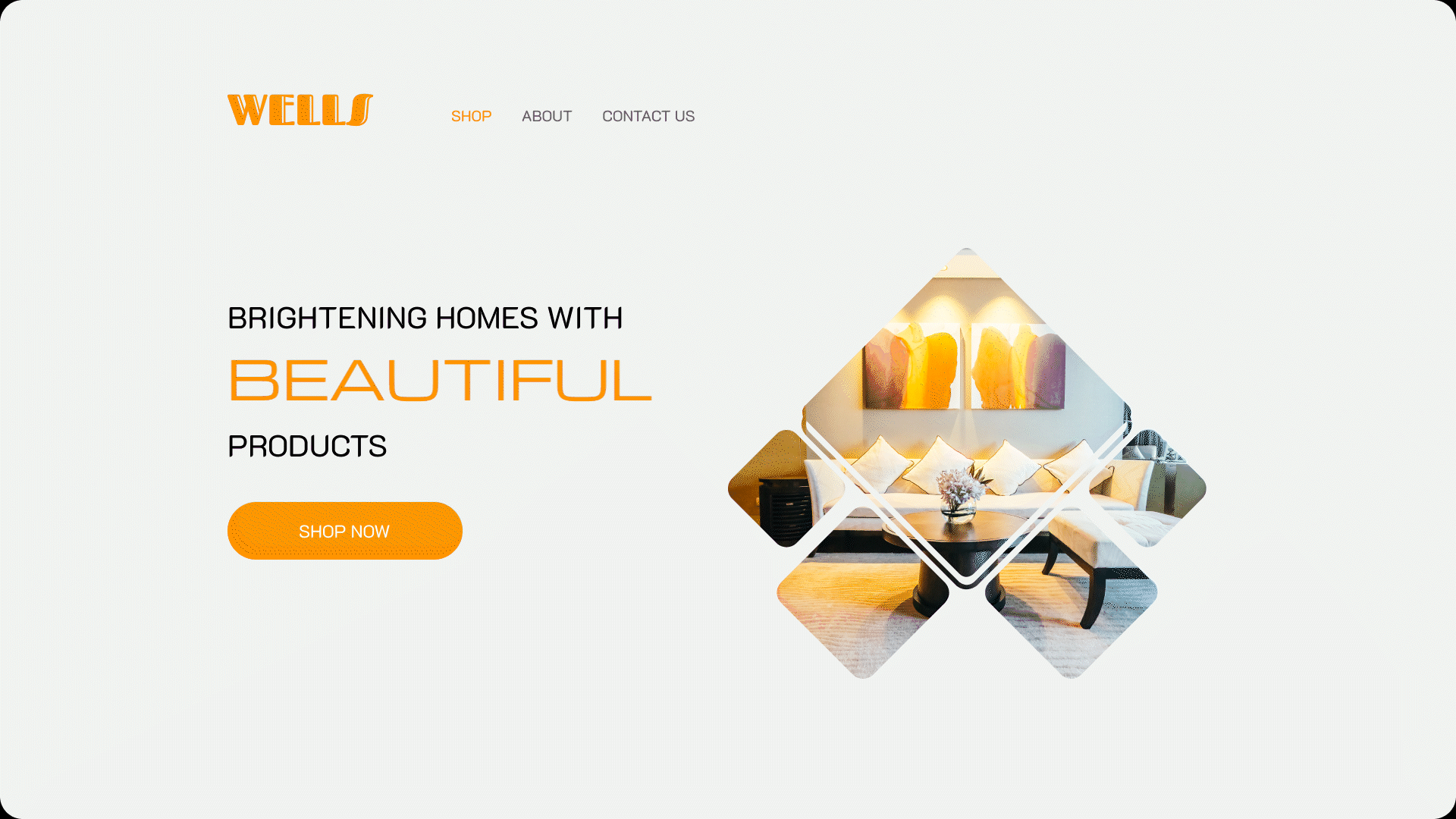
Increase Organic Traffic
Animated headings and organic traffic, how do both relate to each other? This might be a question right now in your mind. The fact is if you make sure to put relevant keywords in animated headings that relate to the content on your website. This will help search engine optimization to find your page easily and increase organic traffic.
Testing and optimizing your animated heading will work best by using analytic tools. Also, headings with animation differentiate your content from other average websites and attract more organic traffic.
If you make sure to use Xpro Beaver Builder Animated Heading Module to design headings in a strategic and targeted way, these compelling animated headings do wonders and drive more traffic to your website.
More User Clicks, More Sales
No matter what kind of strategy a business use, the ultimate end goal is to make more sales. When we talk about sales, we talk about smart strategies. And a smart strategy includes accomplishing more in a short time.
Here comes the Beaver Builder Animated Heading Module, which is an ultimate advanced module designed by Tech experts to give your headings a fascinating look on the website. And the effective use of animated headings helps to capture attention, communicate key messages, create a sense of excitement in web design and enhance brand image which ultimately lead to more conversion and more sales.
Improve SEO With Beaver Builder Animated Heading
Wondering what will be a green light in the eyes of search engines? If we split the fact, one key metric that search engines surely take into consideration is how much time users stick around, browse multiple pages and interact with that site.
So, when a website has a visually appealing heading that includes animation, it catches the user’s attention and encourages them to stay on the website longer. It gives a positive signal to Google that website is providing valuable content which ultimately positively impacts SEO.
Beaver Builder Animated Heading Module has come up with exceptional styling features that are perfect to give your website an engaging visual appearance which will improve SEO.
Final Thoughts!
Putting animation in headings is an exciting way to make your business website stand out in the crowd. The cherry on top it’s just not an embellishment on web content and design, it also benefits your business in several ways. So, why wait any further? You can follow the “Make your mind, Make your choice” phrase and start designing your website headings today.
Here, I am gonna mention quickly top 3 best-animated heading modules for beaver builder, and you can pick the best by considering our best thoughts on these modules as well:
1. Xpro Beaver Builder Animated Heading Module
- Fast and Responsive Module
- 20+ Animation styles
- Advance Image Masking
- Responsive 7+ Separator Styles
- Flashy Shadow Effects
- Unlimited customization options
- Advance typography options
- Striking background effects
2. Powerpack Beaver Builder Animated Heading Module
- Creative headings
- Multiple designing options
- Highlighted and rotating headlines
- Diverse typography options
3. Commonninja Beaver Builder Animated Heading Module
- Complete customizations
- Multiple skins
- Responsive design
- Perfect interface
- 8+ animation effects
Our Best pick!
When it comes to creating animated headings for your website, it’s crucial to focus on the highest quality animated heading module where you can design headlines easily without any coding process. Make sure that you choose a module designed by experts and have all the maximum effective features to make a superb engaging headline.
Here comes the conclusion, considering all the extraordinary features that a module must-have for designing the animated heading, we find out that the Xpro beaver builder animated heading is a completely perfect module that provides an ever-lasting solution for user-friendly customization problems.
Moreover, Our animated heading widget is fully compatible with Beaver page builder. For easy download and installation, head over to Xpro beaver builder addons. You can also explore our ever-growing template library with 300+ beaver builder template pages to give a unique template design to your website.
Everyone wants to leave an astounding effect on their visitors, right? Pick the best module today and start designing your website headings like never before!
FAQs
How can I create an animated heading?
The easy and fast way to create an animated heading is using a Beaver builder animated heading module. This module gives you the flexibility to add desired animation effects, diverse separator line styles, and customized typography with a bright background.
Why are animated heading popular in web design?
Animated headings add a sense of brightness and creativity to web design. Web designers love to add animated headings because it make web design more interactive and drives more traffic to a website. They can also be used to convey a significant message and set the tone for the content on the page.
How do I add an animated heading to my website?
Ans: You can follow the below points for adding an animated heading to your website:
- Install and activate the Xpro addon for Beaver Builder
- Go to the module section and enable the animated heading module
- Go into the beaver builder editor, drag and drop the module
- Start playing with editing and create your desired animated heading
If you need further guidance on adding an animated heading to your website, head over to our complete guide on how to add and configure Beaver Builder animated heading module.
Are there any downsides to using animated headings?
Among a number of benefits of using animated headings, there’s only one downside. They increase the load time of the page, but only if you use complex and large files.
Can animated headings be customized to match a website’s branding?
Yes, animated headings can be customized to match a website’s branding. Animation color, typography background color, and other visual elements can be adjusted to match the website’s overall design aesthetic.
Is coding knowledge required to use an animated heading widget?
No, coding knowledge is not required to use an animated heading widget. It has a user-friendly interface that enables you to drag and drop quickly and edit with a number of customization options.