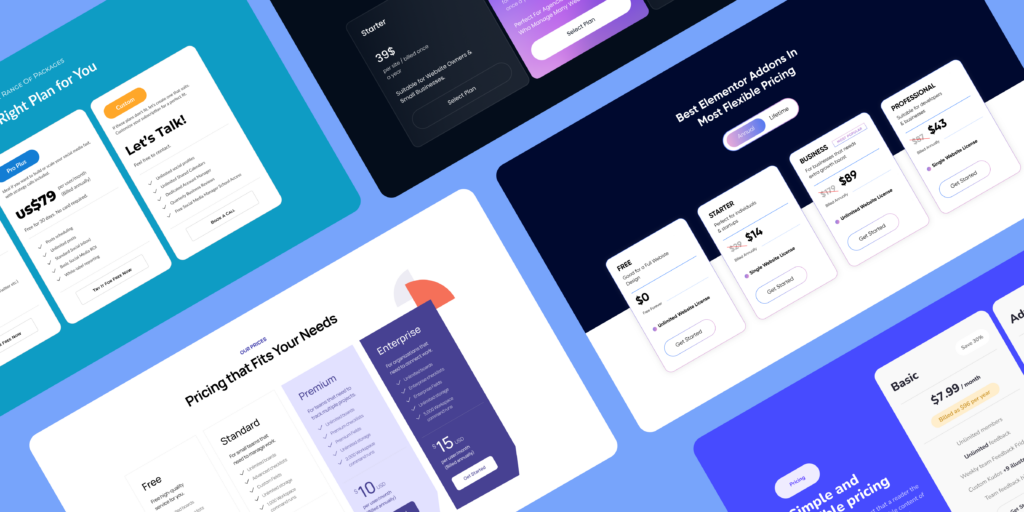Introduction
Are you looking to create pricing tables that not only look good but also encourage users to take action? With the Beaver Builder Pricing Table Module, you can do just that and more. Using this module, you can create interactive pricing tables that not only showcase your products or services effectively but also encourage users to make quick buying decisions.
Pricing tables are the perfect way to showcase your different pricing plans and how their features compare to each other. The Beaver Builder pricing table module comes with amazing features, including media, a tooltip, custom styling, and many more.
In this blog post, we will discuss best practices and real-time use cases of the Beaver Builder Pricing Table Module that can improve the way pricing information is displayed on your website.
So let’s get going to save more time. First, let’s discuss what the Beaver Builder pricing table module is all about.
Now let’s get started.
What is a Pricing Table Module?
A Pricing Table Module for Beaver Builder is a web design module that displays various pricing options for products or services in an understandable and organized way. It usually includes information such as the name of the product/service, price, features, and any other relevant details.
Now, let’s talk about Beaver Builder. It is a page builder plugin for WordPress that allows you to design and customize your website’s pages without having any coding knowledge. Simply drag and drop different modules to create the exact page layout you want.
So, when we say “Beaver Builder Pricing Table Module,” we mean a module that allows you to easily create and customize pricing tables within Beaver Builder. It is a way to make your pricing options look professional and simple to understand on your website without having any technical knowledge.
Why do we use a pricing table?
The pricing table is essential to your website’s display and conversion rates. When a user visits your website and comes to the pricing page, it means that they have decided to go with a purchase and now want to know the cost. If they cannot understand the cost and features clearly, they will likely visit another website. Therefore, pricing tables are essential, as a good and concise pricing table helps users understand what you are offering and what they are paying for.
Pricing tables enable customers to compare your offerings quickly. This is why they are so beneficial:
- Visitors can compare side-by-side columns, allowing them to see exactly what they get with each option.
- No more flipping through pages or remembering details. Customers can quickly determine which plan best meets their needs.
- You can use features such as background color or a star to highlight your most popular or recommended plans.
It makes the whole buying process smoother for everyone involved.
Best Practices Of Using Beaver Builder Pricing Table Module
When creating pricing tables, there are key elements and best practices to consider to ensure they are effective in helping customers make well-informed choices. Here are the important points to keep in mind
Clear and Concise
If you’re thinking that overwhelming visitors with a lot of information will impress them, then you’re on the wrong track. Sorry, it’s not going to work. Cluttered information will have a negative effect. Here we provide some points:
- Provide only information that is clear and concise enough for visitors to easily understand.
- Differentiate plans and features clearly on the pricing table so that visitors can make purchasing decisions quickly.
Highlight features in an effective way
You can show as many features as you want. As I mentioned earlier, don’t overcrowd your pricing table. So, start by pointing out the differences in features among your plans. Try not to focus too much on similarities.
But if you want to mention similar features, do it after highlighting the different features. This makes it easier for customers to understand what you are offering and what they have given.
Display Tooltip
If you want to explain your features or provide extra information related to pricing items, you can use tooltips instead of cluttering the space with too much information.
This can help answer any questions customers may have and make it easier for them to understand the pricing options.
Add Visuals
To make your pricing table stand out and differentiate it from your competitors, you can use visuals to make it as attractive as possible. By using different icons and colors, you can improve readability and visual appeal.
However, keep in mind that if you overload the table with too many icons, it might become difficult for visitors to distinguish between the plans. To avoid clutter, keep the number of images to a minimum. Also, make sure that the icons you use have a clear and useful purpose.
Beaver Builder Pricing Table Module
Variety of Pricing Plans
It’s important to offer different pricing plans to suit your customers’ diverse needs and budgets. This could include giving them the option of paying monthly or yearly or offering different levels of service.
Our Xpro Content Toggle module for Beaver Builder allows you to display your two different pricing packages, whether monthly or yearly, in one place.
Every pricing page and company is different. While we’ve mentioned some important things to consider for your pricing table, you don’t have to use all of them.
Just like with numbers and data, trying to include everything can be tough. So, it’s a good idea to experiment with different pricing tables and pages to see what works best for your business.
If you think there’s anything important I missed, just let me know, so I can add it in.
Real-Time Use Cases of Beaver Builder Pricing Table Module
Service-Based Business
Let’s say you’re running a business where you offer services like digital marketing, graphic design, or consulting.
A pricing table in a service-based business helps clients understand what you can do and how much it will cost. For example, if you run a graphic design company, you might have several packages listed in your pricing table, like “Basic Design,” “Standard Design,” and “Premium Design.” Each package may include details such as the number of designs, allowable revisions, and delivery time, with prices varying accordingly.
I have designed this pricing table using the Xpro Pricing Table module for Beaver Builder. We are here to help, so do not worry if you are worried about how to use this pricing table module.
You can follow our step-by-step guidelines from our documentation, How to Display Pricing Table Module for Xpro Beaver Builder, to create an amazing pricing table.
The goal is to make it simple for your customers to see what you have to offer and choose the option that best fits their needs and budget. So, having a clear and well-organized pricing table is essential for helping your customers make informed decisions about your services. It’s like giving them a map to navigate through the different options you offer, making it easier for them to choose the best one for their needs.
Pricing Table in Software
Let’s say you want to live your website. When you are looking at different options, it can be helpful to see all of them in one place, complete with prices, right? That is where a pricing table is useful in software.
In the world of web hosting, think of a pricing table like a menu at a restaurant. It shows you all the different hosting plans available, along with their prices and what each plan offers.
For example, consider GoDaddy. Their pricing table displays plans like “Economy,” “Deluxe,” and “Ultimate.” Each plan comes with its own features, such as storage space, bandwidth, and email accounts, and they’re all listed alongside their respective prices.
With a Beaver Builder pricing table module, customers can easily compare these plans side by side and pick the one that suits their needs and budget best.
So, for web hosting providers like GoDaddy, a pricing table simplifies the shopping experience for customers, helping them make informed decisions and ultimately leading to more satisfied customers and increased sales.
Conclusion
To wrap it up, pricing tables are essential for businesses that want to present their products or services and assist customers in making informed purchasing decisions. Whether you are selling products or services online, pricing tables make it easier to compare options and select the best fit.
It is important to keep in mind that a well-designed pricing table can improve the user experience on your website and increase sales. Implement the best practices that we have discussed, such as clarity, customization, and visual appeal, and make your pricing table stand out.
And if you’re looking to take your website to the next level, check out our other free Beaver Builder Modules that come with the free version of Xpro Beaver Addons. The addons include 40+ free modules, pre-designed themes, and templates for Beaver Builder that you can use to further enhance your website.
And that’s all.
I hope this blog answered any questions you had about pricing tables. However, if you still have any questions or want to share your own experiences or tips that we may have missed, please don’t hesitate to leave a comment below. We’d love to listen and learn more about each other!
Frequently Asked Questions
How do I add the Pricing Table module to my page?
To add the Pricing Table module to your page, simply follow these steps:
- Go to the editing interface of your website builder (like Beaver Builder).
- Drag and drop the Pricing Table module onto your desired page.
- Customize the pricing table with your content, pricing options, and design preferences.
- Save your changes and publish the page for it to go live on your website.
For further details, you can read our documentation, How to Display Pricing Table Module for Xpro Beaver Builder. It provides a step-by-step guide on how to add the pricing table module, including all the necessary steps in detail.
Is the pricing table module free?
Yes, the pricing table module is free to use with Xpro addons. It’s included as part of the package, so you can add and customize pricing tables without any extra cost. For advanced customization, you can buy a pro pack of the Xpro pricing table module.
What unique features do Xpro addons bring to pricing table design?
Xpro addons enhance the pricing table module for beaver builder design with unique features:
- Customization options for layout, colors, fonts, and styles.
- Interactive elements like tooltips.
- Mobile responsiveness ensures compatibility with all devices.
- It’s 100% responsive.
Is the pricing table mobile-friendly?
Yes, the pricing table module offered by Xpro addons for Beaver Builder is fully responsive and mobile-friendly. This means that your pricing tables will automatically adapt to different screen sizes and resolutions, ensuring a seamless experience for users on mobile devices.