- What are Floating Effects?
- Why Floating Effect is Important?
- How to Add floating effects for beaver builder- Tips and Tricks
- Give magical appearance to elements with floating effects for beaver builder
- Benefits of Using floating effects for beaver builder
- Let’s Play with Floating Effects for Beaver Builder
Are you worried about the budget of the website designers? Well, we all want a website that meets the most outstanding design standard today and it makes us try to find a solution that makes attractive website designs easily and effectively. But struggling with web designers’ budgets can make your work more hectic. Yet don’t panic, Xpro floating effects for beaver builder provide you with the simplest and quickest solution to make your website design stunning and attractive to site visitors. It saves a ton of your time and makes work more fun.
So, do you want to give a brighter and more catchy appearance to your website design? Dig deeper into this blog post to find out how to create an amazing website by applying the Beaver builder floating effects in web design.
First, you should be aware of the fact that what actually floating effects are. So, let’s get the ball rolling!
What are Floating Effects?
The floating element is capable of making your image or any widget float on the screen. This is a popular design technique used to make elements on a website appear as though they are suspended in mid-air.
By giving elements a sense of weightlessness, floating effects can be used to create a visually appealing and interactive design.
The concept of implementation of these effects that can only be achieved by adding specific CSS styles to elements and using JavaScript has been changed now.
Now you have no need to know about CSS programming to design a website with floating elements. All you have to do is install and activate the Xpro addons for beaver builder and design your page.

Why Floating Effect is Important?
“An animation is worth a thousand words”
Floating effects are a great way to bring a sense of life and movement to your website. By using the floating effects for beaver builder, you can draw the user’s attention to essential elements, such as a call to action, and create an interactive experience.
Floating effects can also be used to create a sense of depth and hierarchy. It helps you to guide the user’s eye to the most important information on your page.
How to Add floating effects for beaver builder- Tips and Tricks
Using Xpro floating effects for beaver builder is easy and can be done with just a few clicks, here’s how,
Step 1: Install the Xpro Addons for Beaver Builder
For adding a floating effect to your website, first, buy the premium Xpro addon. Go to the plugin section on the left side of the wordpress dashboard and search the Xpro addon for beaver builder.
Install and activate the plug-in.
Step 2: Start Editing with the Beaver editor
Once you activate the Xpro addon, start editing by launching beaver builder on your page.
Step 3: How to add a Module with Xpro?
Add a module with a drop-and-drag interface. This can be any module from a multilayer slider to an icon bar.
Step 4: Apply a Floating Effect
As you add a module to your page, it will automatically show a sidebar. Enable the floating effect from the Xpro feature. From here, you can adjust the setting for the kind of floating effect you want to apply.
You can adjust the setting by clicking on the following factors:
- Translate X
- Translate Y
- Rotate
- Scale
- Duration
- Delay
Step 5: Preview and Publish your Page
After you have adjusted and added the floating effect, you can preview your page to see how it looks. If everything looks good, you can publish your page to make it live on your website.

Give magical appearance to elements with floating effects for beaver builder
Want to add floating effects in your web design but have no idea what will be the right module to add the floating effects on? It may be a daunting task to think about. However, it’s not difficult to add floating effects for beaver builder on the right position which may become a source to sky-rocket your web traffic.
The further point will give you tips to add effects on the suitable module which make your web design appealing:
Give a spotlight to your brand guideline
A brand guideline is the most attractive feature on a website. This is a visitor’s first attention center where he can get an idea of what the brand is all about or what is the purpose of the brand. You can add floating effects that are related to your business and make an attractive logo or brand guideline.
By applying floating effects for beaver builder on brand imagery you can change the perception of your customers about your brand.
Create an attractive background with floating effects for beaver builder
Storytelling with attractive background is the go-to solution to gain the trust of customers. If you are trying to stand out in web design, make sure to add floating effects for beaver builder, and tell a story to your customer with that background. It will create an interactive experience for the user.
Web pages always have a large background image and surely you can increase the quality of that image by adding floating elements to it. This will lead to high-quality web design which catches your visitor’s attention beyond doubt. As the floating effects for beaver builder are easy to use, you can explore unique and interactive backgrounds with it.
Create an eye-catching call-to-action button
” Remember that the quality of your call to action button holds great importance to bring buyers to your site.”
If your CTA button is badly designed it can be overlooked effortlessly. Static CTA buttons are not in trend today, nor attractive to visitors.
You can put a spotlight on your CTAs by adding floating effects for beaver builder and it will shoot up your buying growth.
Create a floating navigation menu
If you want to make the navigation menu more accessible and attractive to the visitor, a floating navigation menu is a key solution. It will make it easy for customers to visit the website along the way and they will see menu options maybe along the top or side of the page.
By implementing that strategy, you can ensure the primary menu is visible to your users without any difficulty. It will make your floating menu visible and give easy access to visitors.
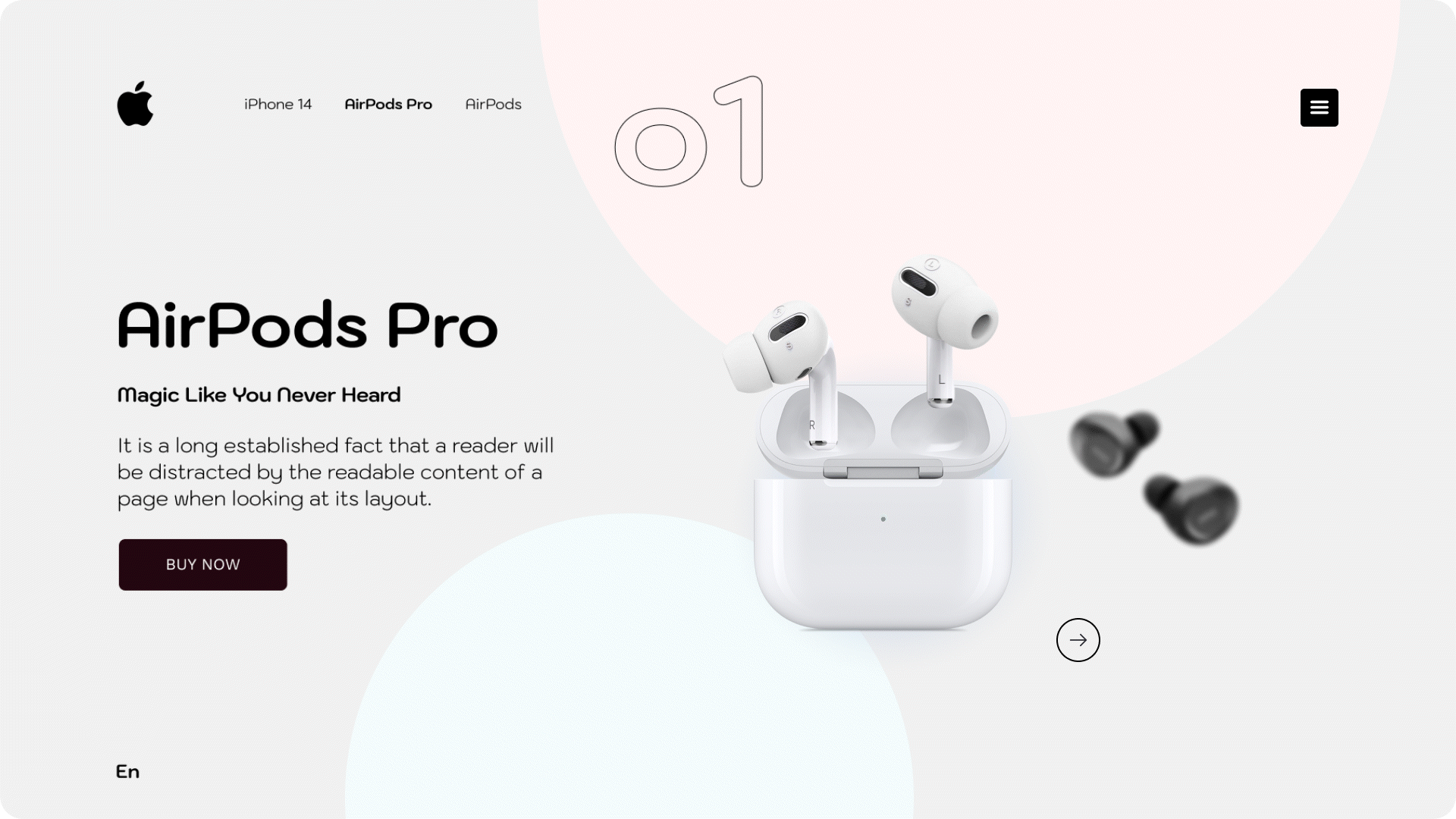
Benefits of Using floating effects for beaver builder
Want to increase visitor seen time on your website? By using floating effects for beaver builder there are great chances visitors will stay more than 1 minute on your site. They will explore your site and may end up getting buy something. It will automatically give an edge to your revenue generation.
Website designs have become more imaginative and captivating nowadays. Floating effects for beaver builder can boost creativity and make it more attractive to your customers. You don’t have to deal with any complicated techniques anymore. You will find different and versatile pre-built shapes and all you have to do is select them. It doesn’t seem like much work to do, right?
Our Xpro addon floating effect has already given a boon to all who want to design a stunning website. Hereabouts are a few benefits, you will get after using floating effects for beaver builder on your site:
Make website appealing
Making your website design appealing is nothing more than fun with the Xpro floating effects for beaver builder. By adding an eye-catching floating effect you can enhance your website design within no time. The diverse features of this module make you able to adjust the position of that effect you can resize and resume it according to your choice. By adjusting the setting correctly, an attractive floating animation can be created which gives more color and brightness to your web design.
When done well, the floating effect feature in website design can make a most exciting and immersive overview.
Increase user engagement
The floating effect animated element can get more attention and increase the chances of clicks. Users get encouraged and want to visit the site further.
Incorporating floating effects for beaver builder can satisfy user experience and increase engagement.
Utilizing floating effects for beaver builder to help users find what they are looking for, is so far the best trick to enhance usability.
Gain customer’s trust
Building customer loyalty with your business is the most important but the hardest thing to do. As we say imagination has no limit, showing your skills and progress bar with an imaginative design can build customer trust. Floating effects for beaver builder are also a great way to communicate emotions and ideas to your audience.
You can also explain the recent client experience with creative floating animation. It will build the authenticity of your business which give surety and proof to the customer to build trust for your service.
More conversion and sales
Always count on the importance of having a great website design in your marketing effort and a great website design is incomplete without using floating effects for beaver builder.
As mentioned in the former step, having a unique and different web design will make the visitor stay on-site for a longer span. It will give attention to other modules of the site, which make the visitor explore more. By noticing a lot of effort in web design, visitors can take the idea that this is a faithful brand.
Thus, you got that implementation of the floating effects can give a unique visual appearance to a site which leads to a great marketing strategy and ultimately output will be more conversion and sales.
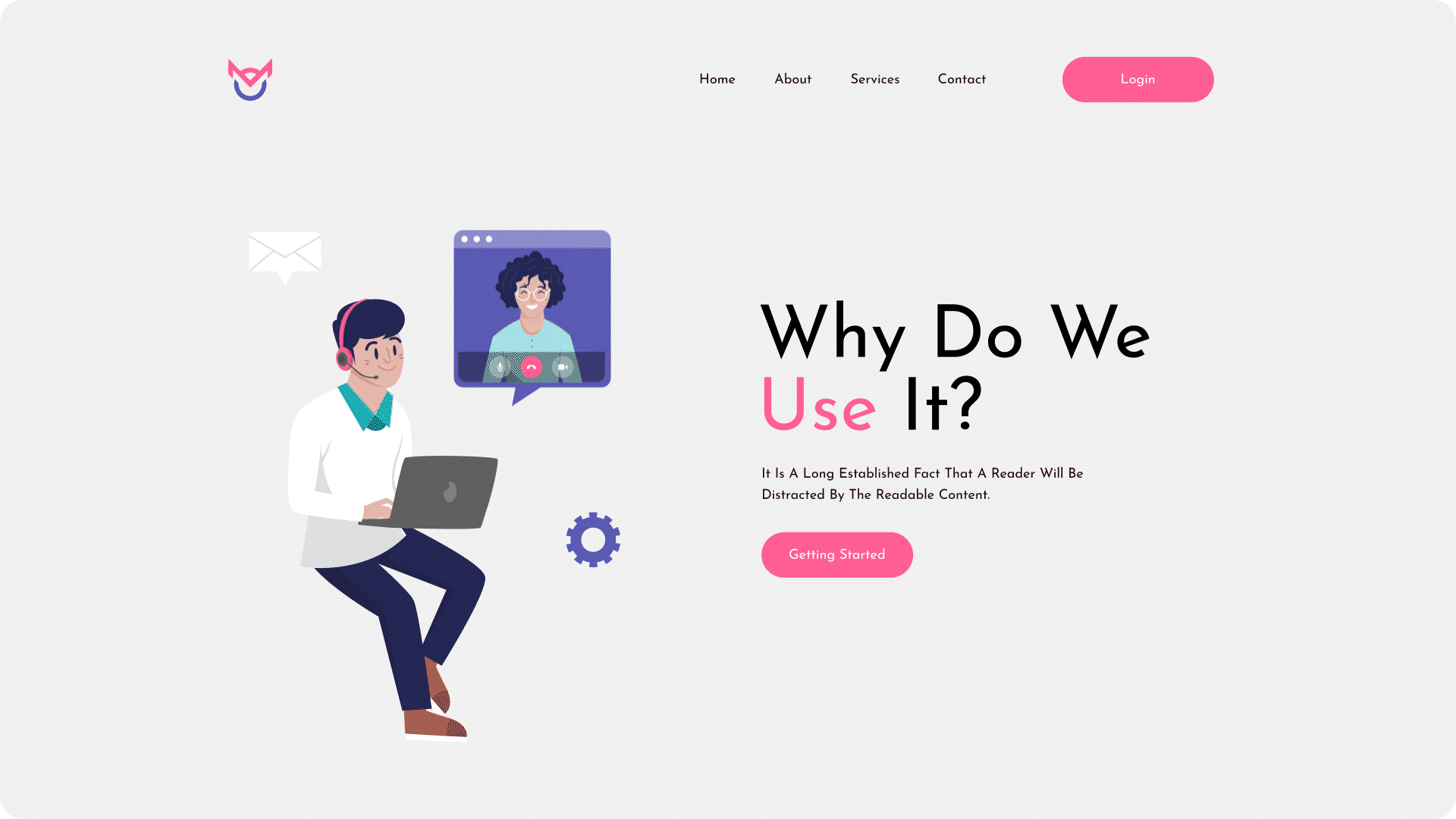
Let’s Play with Floating Effects for Beaver Builder
A floating effect is a powerful tool that changes the game of your website design. Undoubtedly, the colorful floating effects for beaver builders will add a sense of brightness and accomplishment to your site’s appearance.
No matter whether it’s a widget or your homepage design, the use of the Floating effect has no limitations. The Xpro floating effect for Beaver Builder makes your move easy in your web designing experience.
No need to worry about the website developer’s budget anymore! Play with the floating effects for beaver builder and entertain users by telling stories in animated motion.

