How To Install Creative Portfolio For Beaver Builder
Do you need an easy and creative way to showcase your projects on the website? Making a portfolio on your website and flaunting your work matters a lot! There are an awful lot of portfolio templates out there and searching for the best one that fits your requirement is a task. Xpro addons come up with the easy-to-use creative beaver builder portfolio plugin providing you with complete front-end control and customizations.
With our creative beaver builder portfolio module, you can design and build your portfolio the way you want without writing a single line of code. You can manage your portfolio by adding filters, effects, animations, layouts, and pop-up styles and make changes by editing it with our preview option. You can add tons of pictures to your portfolio group and style them with different color schemes. Make your own portfolio for a website and impress your visitors with just one glance.
Let’s learn how you can install and activate a beaver builder portfolio.
Requirements
Before you start to use our creative portfolio for beaver builder, make sure you have installed and activated the Xpro addons for beaver builder- lite.
Steps to Install Xpro Creative Portfolio for Beaver Builder
Follow these given instructions to install and use our creative portfolio to showcase your work in an amazing and eye-catching way.
Step 1: Plugin > Add New Plugin
To install the plugin, go to your WordPress dashboard and click on the “plugins” section from the side menu. Click to “Add new plugin” at the top left corner.
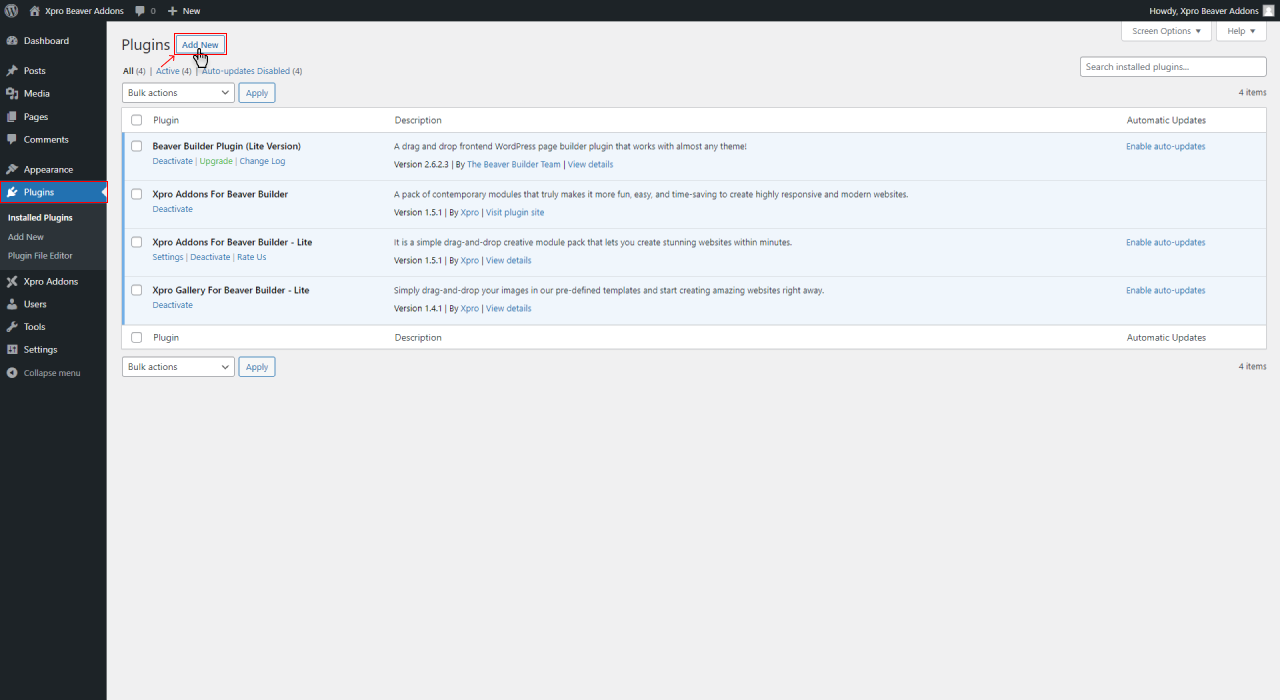
Step 2: Search for the Xpro Creative Portfolio
Search and find the “Xpro creative portfolio for beaver builder- lite”
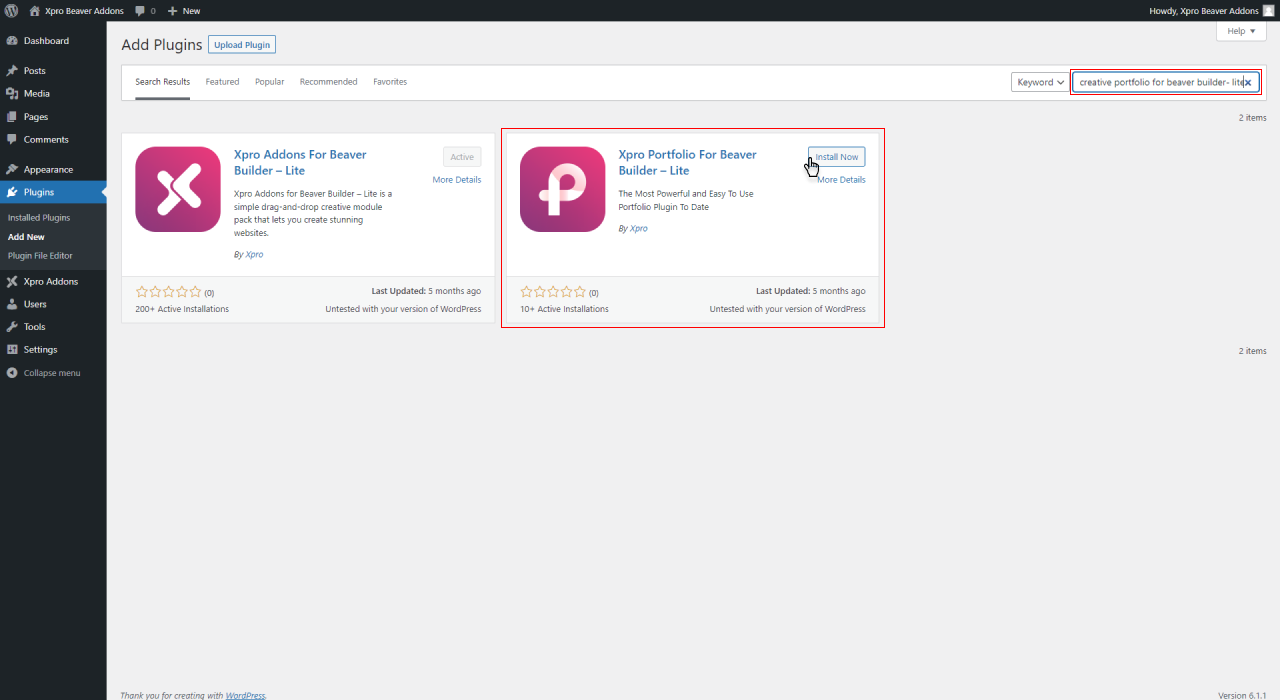
Step 3: Install and Activate Creative Portfolio
Click on the Install button and then activate the Xpro creative portfolio for beaver builder.
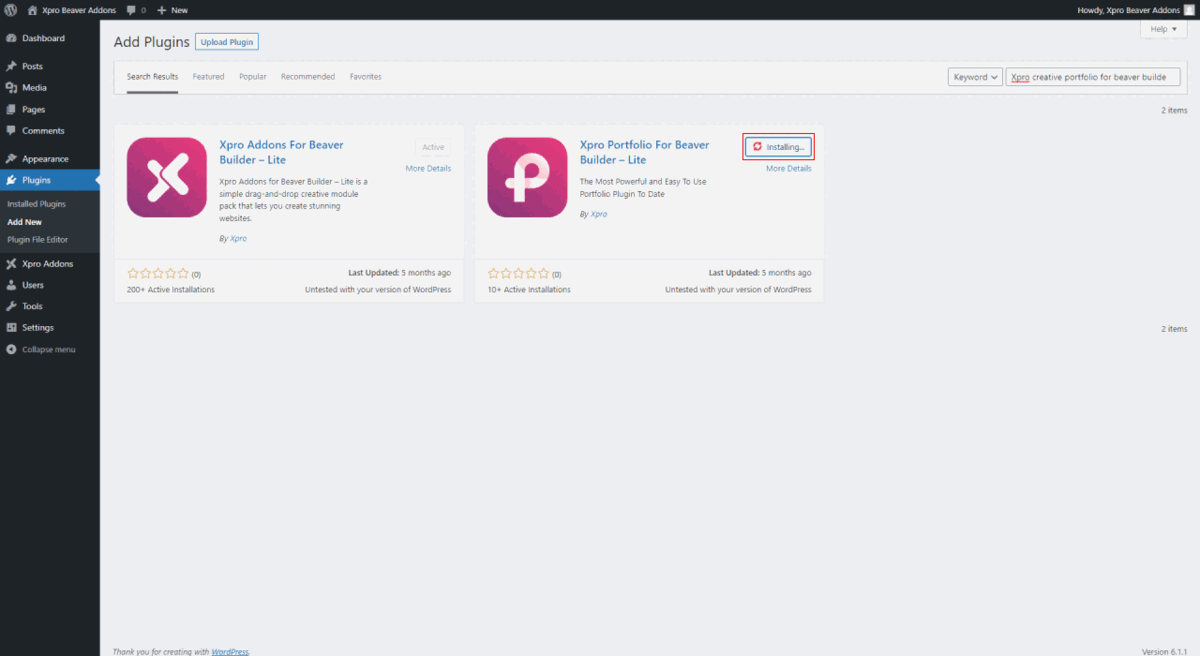
Or you can go on an easy way and download the creative portfolio for beaver builder from WordPress and upload a plugin file to install and activate the portfolio for your site.
Final Outcome!
Here you are! you’ve downloaded the creative portfolio for beaver builder. Now start creating a stunning portfolio for your website and showcase your work in a unique way.
Gear up and unlock the more powerful features of your creative portfolio by purchasing and activating the pro version.
