How To Import Beaver Builder Row Templates
An effortless way of designing a website without having professional experience!
Xpro beaver builder row templates provide you with 130+ pre-built row templates to make your website designing experience pleasant. We have made the designing process fun and easy for people who have no prior design knowledge. You can create a website for free by simply dragging and dropping the row templates and then adding customizations to it.
We have a diverse range of beaver builder row templates to display your call to action, banner, services, and features on your website. Make your website unique and incredible without putting any extra effort into designing.
Requirements
Install and activate the Xpro addons for beaver builder- lite and start designing your website by using our free row templates.
How to Use Xpro Beaver Builder Row Templates
Let’s give you a detailed guide on how you can make use of our row templates for designing an incredible beaver builder website.
Step 1: Go to “Xpro Addons Plugin”
Open your WordPress dashboard and go to the “Xpro Addons”. Click on the templates section to view all the available beaver builder templates.
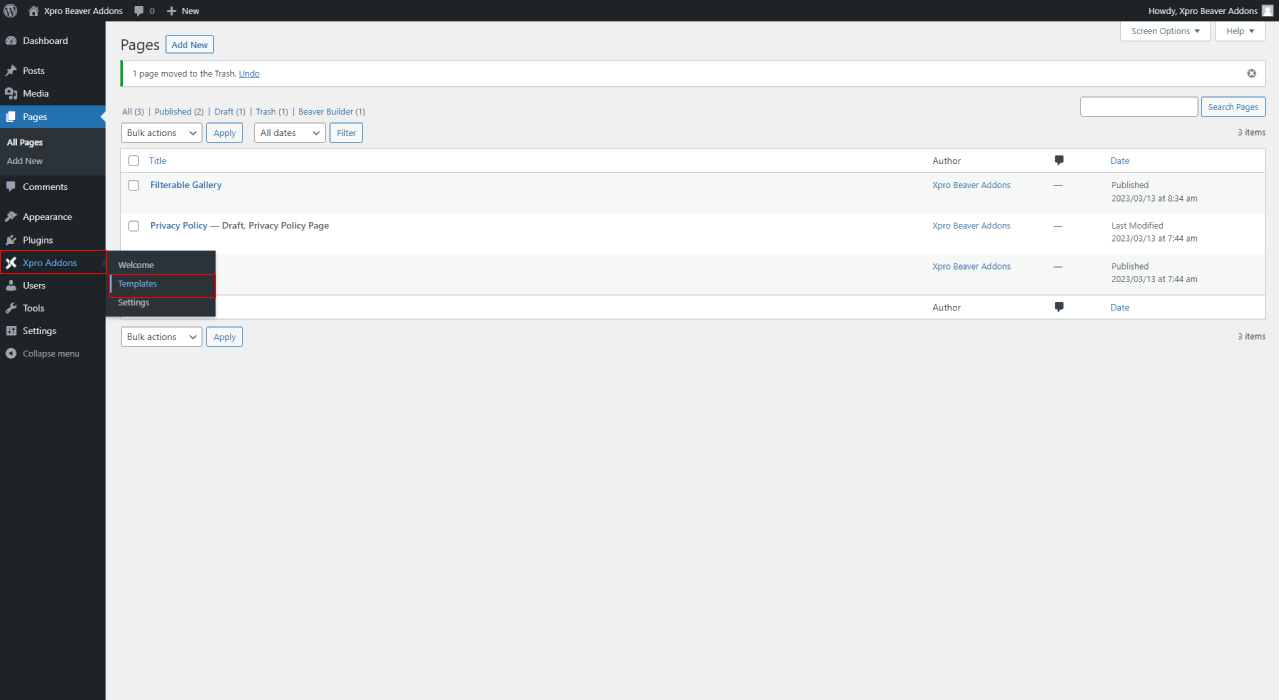
Step 2: Click on “Row Templates”
Go to the “row templates”. Find the template you wish to add to your website.
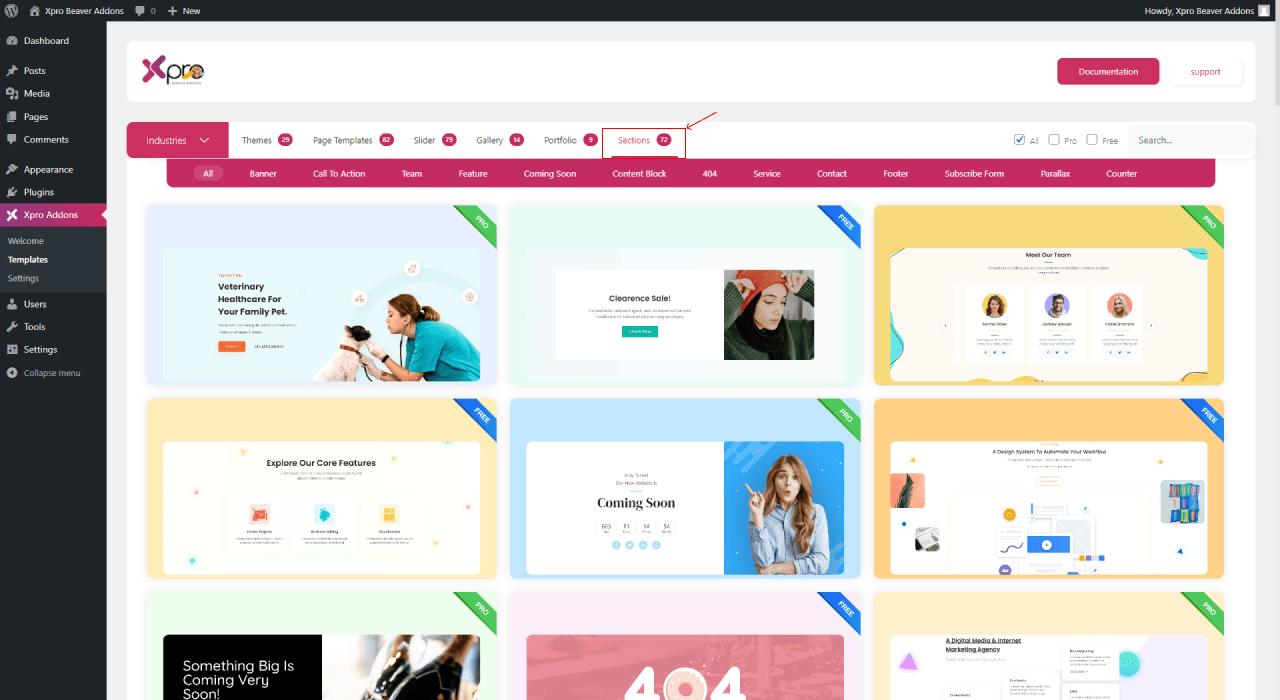
Step 3: Download the Selected Row Template
Hover over the “row template” and you’ll see two options: Preview or Download. Download the selected row template and move toward the next step.
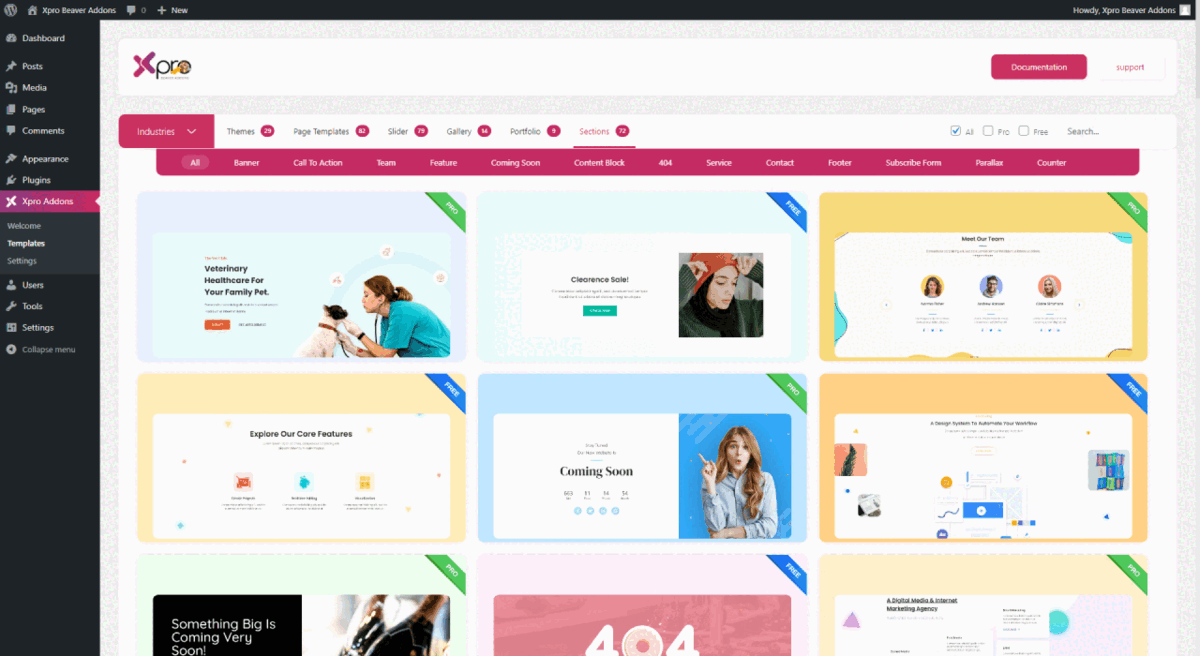
Step 4: Edit your Page > Rows section
Begin editing your website on beaver builder by clicking on the “Rows” at the top right corner of the screen.
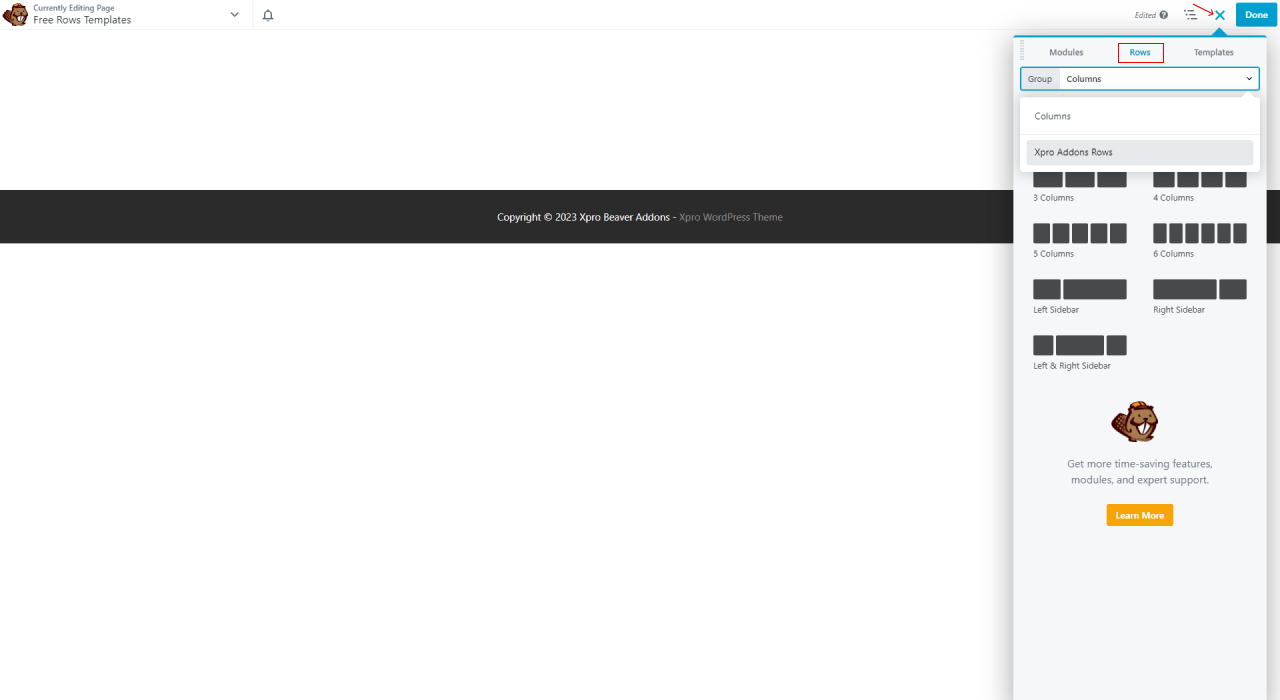
Step 5: Select “Xpro Addons Rows”
Now, select the “Xpro Addons Rows” to view the template you’ve downloaded.
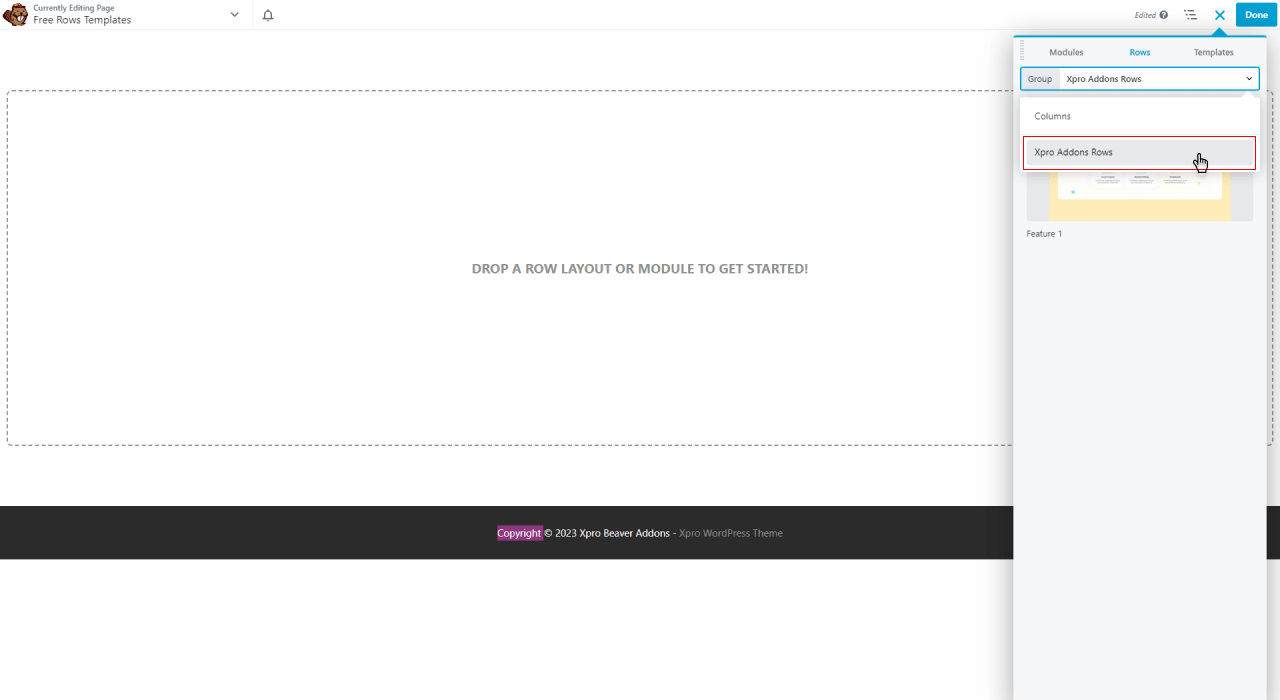
Step 6: Display the “Row Template”
To display the row template, just drag and drop it on your beaver builder page.

You’ve accomplished a tricky step, now start the fun part to edit and customize the template just the way you want.
Takeaway!
Now, you’re ready to create a professional website for free using our wonderful website design templates. Xpro row templates for beaver builder provide you with the opportunity to create your own layout style even if you are not a pro designer.
What’s better than having free templates to customize your website design?
