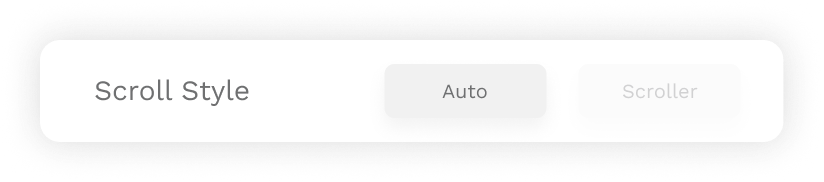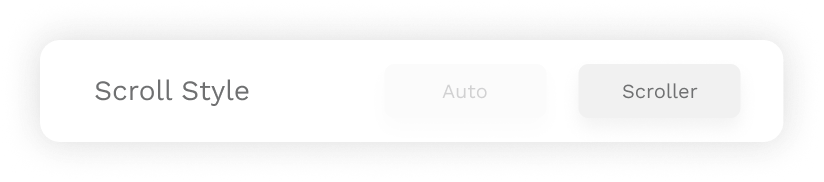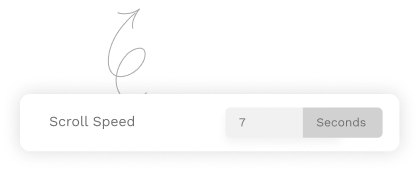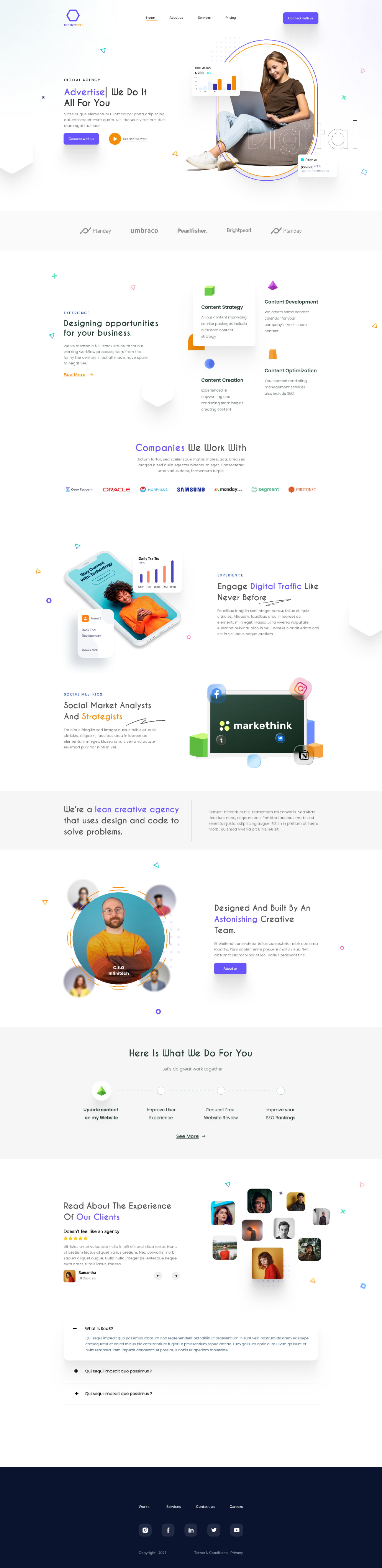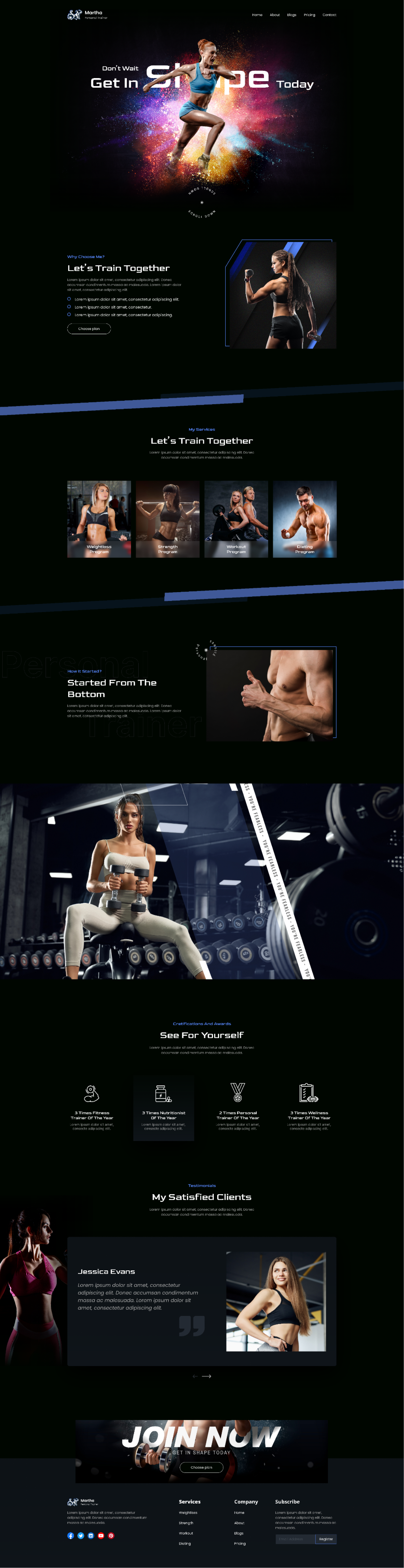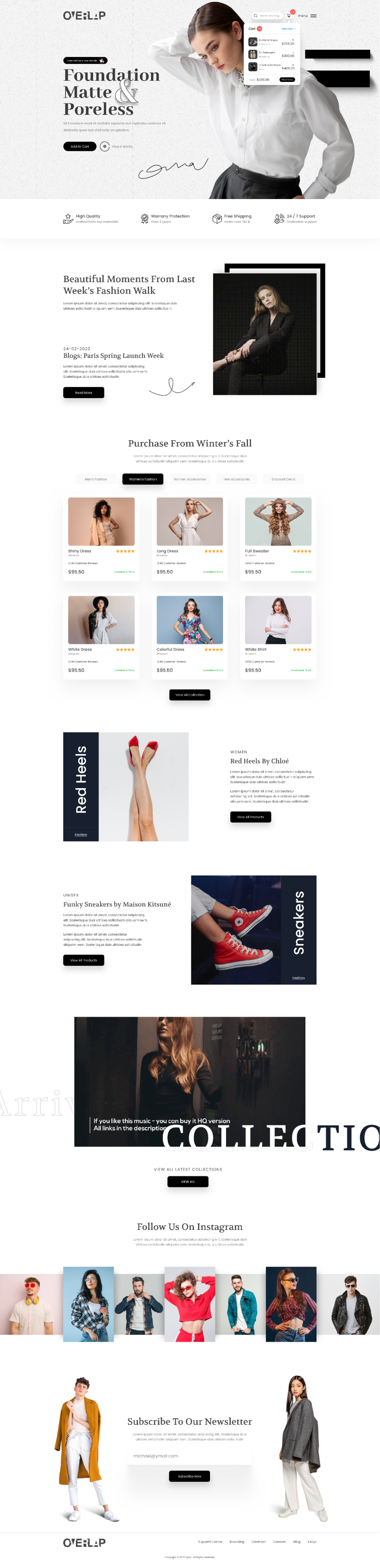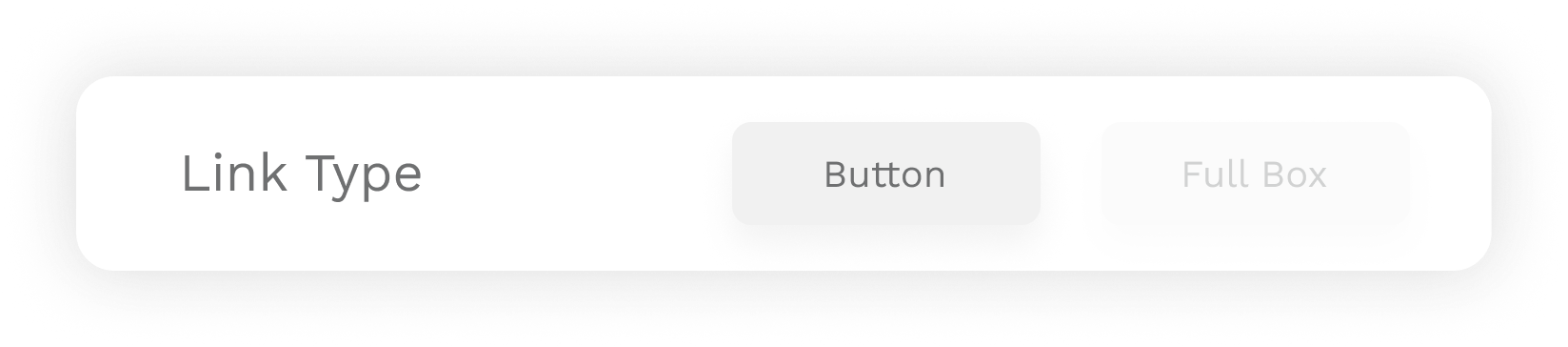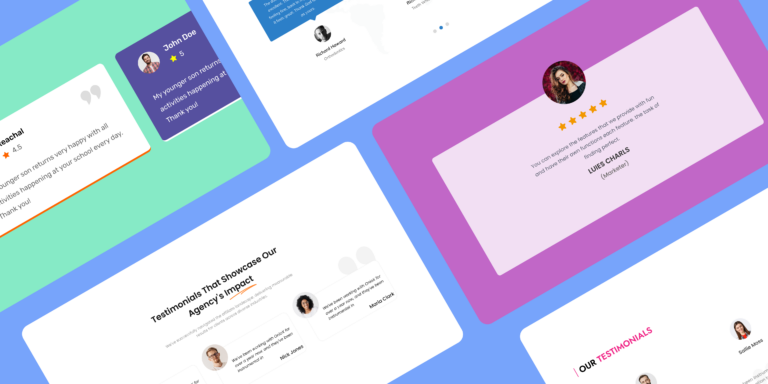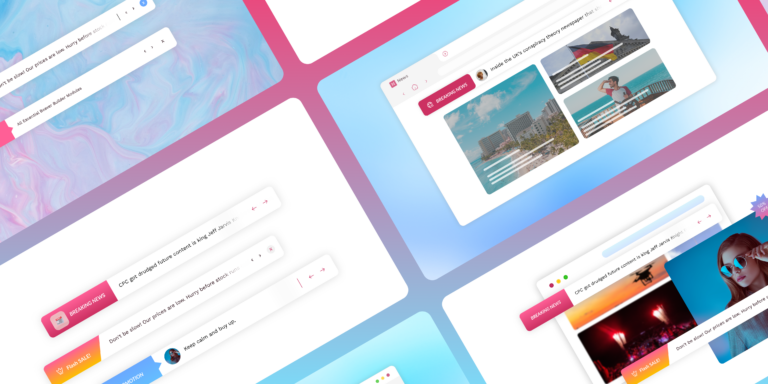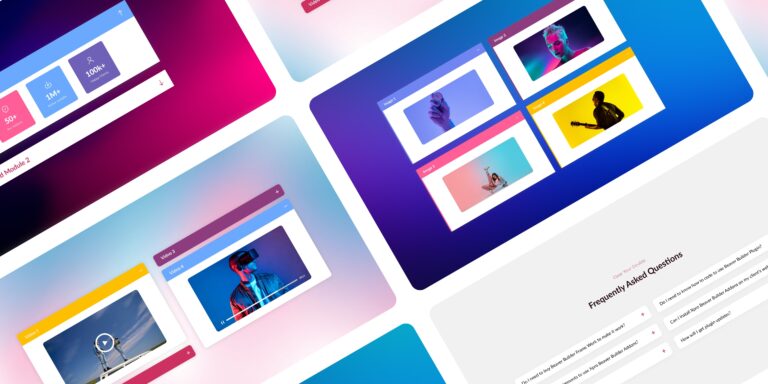Pro Module
Beaver Builder Image Scroll Widget
Showcase your portfolio, images, & website layouts in mesmerizing scrolls! Beaver Builder image scroll module lets you adjust scroll speed, add overlay effects, & more without writing a single line of code!

Fascinate Viewers with Vertical or Horizontal <span style="color: #cc3162;">Scroll Directions! </span>
Want your photographs to look extraordinarily awesome, yet unique? Pick a cool scroller direction for your images! Let the horizontal or vertical directions inspire viewers with their captivating motions!


Scroll Style
Put a Scroller or Enable Scroll-on-Hover!
Align the scroll behaviour with the mouse or touchpad actions. Or, choose auto-scroll to let the images scroll on hover.







Scroll Speed
Adjust Scroll Speed of Your Choice!
Enjoy incredible flexibility over scroll speed. Adjust speed to make images even more Interactive and engaging!
Add an Extra Layer of Elegance with Appealing <span style="color: #cc3162;"> Overlay effects! </span>
Exceed your viewers' expectations with advanced stylization options! Choose from 2 unique colorful overlay effects and bewitch your users with your creativity!

Give Your Portfolio a <span style="color: #cc3162;"> Stylish Touch! </span>
Showcase your entire web pages without writing complex codes! Use vertical or horizontal image scroll directions to display your portfolio websites like never before!
Button
Add a Link & Button to Your Image Scroll!
Add a simple Link to the image scroll. Or, let the button contain your link. Our module lets you stylize the button with a background color, hover color, box-shadow, and more!
Frequently Asked Questions
What is an Image Scroll module for Beaver Builder?
Image scroll for Beaver Builder is an addon that lets the users display images with a scroller effect on their WordPress website. With this addon, users can add overlay effects, vertical/horizontal animations, buttons, links, and more to their scrolls! You can get it from, Xpro Beaver Builder Addons.
How can I download Beaver Builder Image scroll module?
To get this addon, purchase one of the premium addons bundles from Xpro. Once done, you’ll receive the license key and then install Xpro Beaver Builder Addons - Lite. Finally, enable the best pro-Beaver Builder image scroll module from your main WordPress dashboard. That's it! To learn the exact steps, you can check the documentation on “How To Purchase Addons For Beaver Builder Pro” from Xpro.
What are the exact steps of adjusting the scroll speed?
When you drop this module on the page, a customization panel appears. Click on “General” and locate “Scroll Speed” to adjust it according to your preference.
Can I add entrance animation to my image scrolls with Beaver Builder Image Scroll module?
When you'll purchase a Beaver Builder Premium addons bundle from Xpro to get image scroll addon, you'll automatically unlock exciting animations and advanced features. That includes 20+ entrance animations that you can use on the image scroll module Beaver Builder module!
Will I get additional features along with this module?
Yes, if you buy a pro pack from Xpro, you’ll get loads of premium addons, Beaver Builder pre-built themes, templates, 1 click theme importer, optimal customer support, and more!