How to Enable Beaver Builder Modules in Xpro Addons
Before starting to edit your beaver builder page, it is important to activate the Xpro beaver builder to get access to all the features and modules. With a diverse range of addons, you must enable all the beaver builder modules and keep them organized. In case, you have already activated the Xpro plugin and still having issues with finding and enabling a specific module for your webpage, You’re in a perfect place.
This is a step-by-step guide to enable all the modules in Xpro Beaver Builder and will help you utilize all the features without having any issues.
Steps to Activate the Beaver Builder Modules
The first step is to activate the Xpro Plugin for your beaver builder site and then enable/ disable the modules.
Step 1: Add New Plugin
Go to your WordPress dashboard to open the “Plugins” option and click on the “Add New” button.
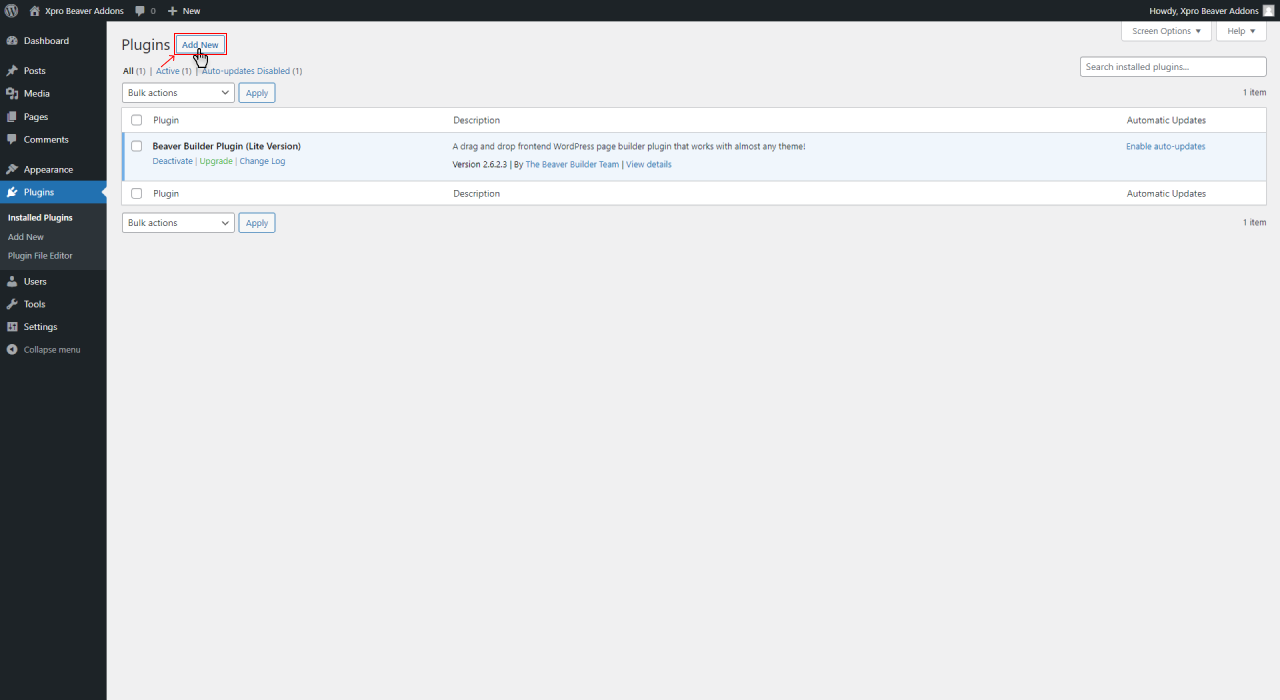
Step 2: Install Xpro Addons for Beaver Builder
Search for the “Xpro Addons for beaver builder- Lite” click on the “Install Now” button and then activate it.

Step 3: Confirm Activation of Xpro Addons
After you’ve activated the Xpro addons, check if it appears in the side Menu of the WordPress dashboard.
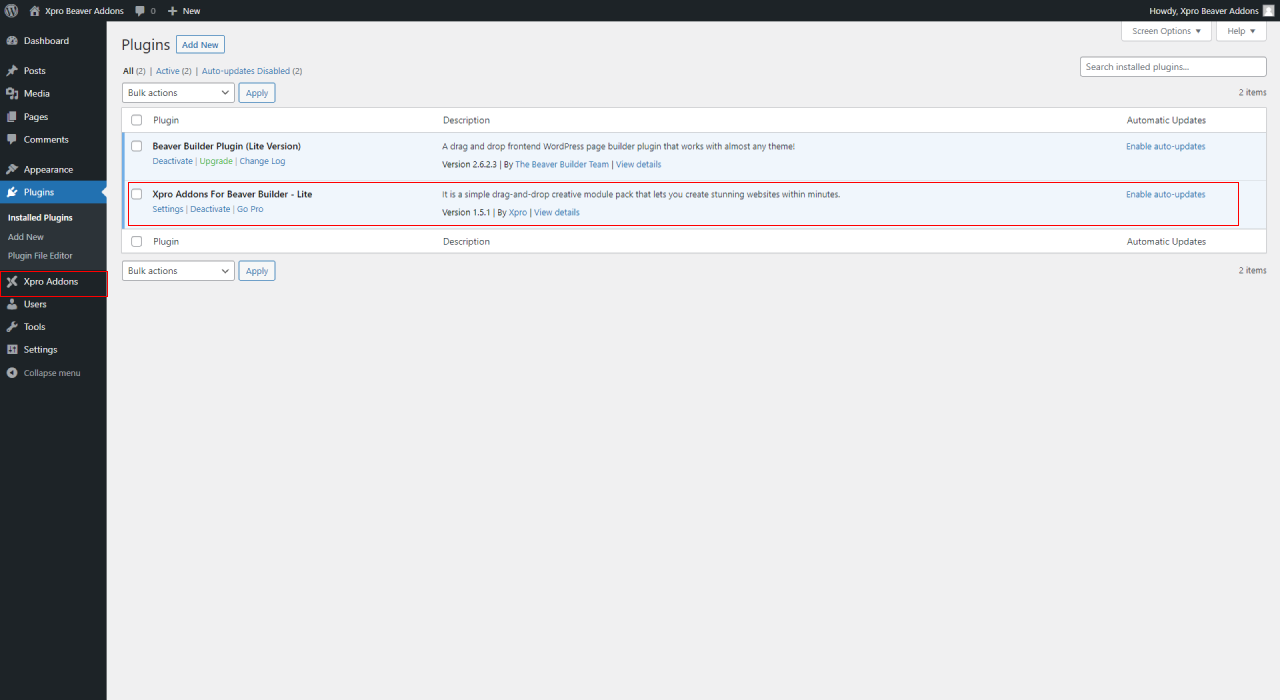
Step 4: Go to Xpro Addons
The Xpro addons dashboard will appear by clicking on the installed plugins.
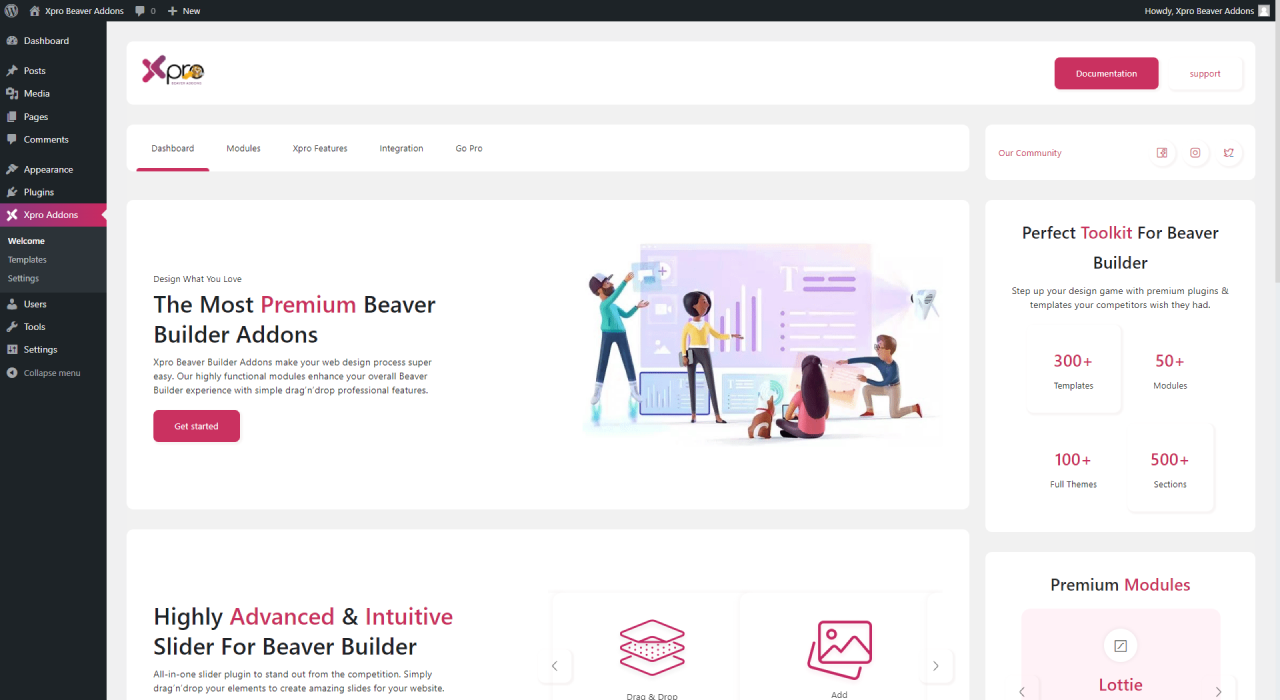
Step 5: Enable the Beaver Builder Modules
Click on the Modules section to enable the module you want for your webpage.
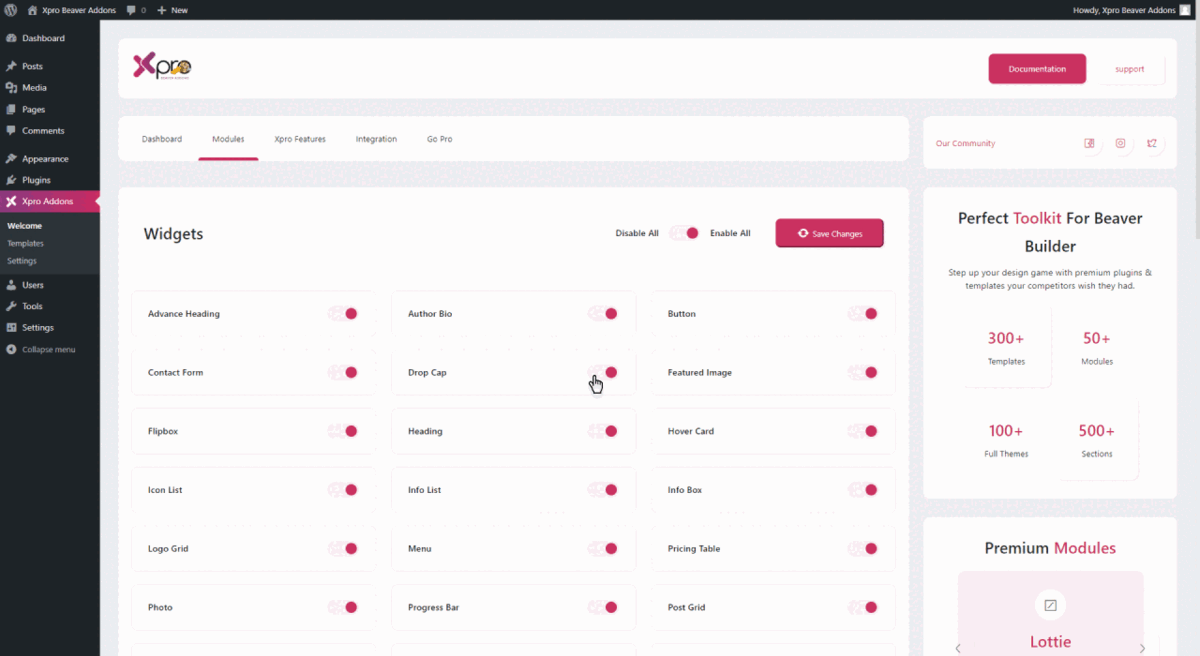
In case, you don’t have any idea about how you can enable Pro Modules, Learn more by clicking on the link.
Why Hide/Disable Unused Modules?
You can disable the modules that are not required for your webpage to keep your WordPress page organized and boost its functioning. There are also other reasons to disable Unused modules:
- Disabling widgets won’t make a huge difference in your page operations. Although, if you are a developer, removing unused modules might help in improving the workflow and performance of your site.
- Hiding Unused Modules will also help reduce the number of sent requests to the server/resources as it only loads the modules that are enabled.
- Disabling unused modules will also help you maintain a clear front-end editor.
- If you are having issues with the site breakdown, you can disable/enable specific modules to keep them working efficiently.
Takeaway!
Here you are! you’ve got a detailed guide on how you can enable and disable modules in Xpro addons for beaver builder.
