Have you ever thought of a way to display eye-catching news alerts on your website? Television networks often use news tickers to highlight important news and updates. Using the news ticker is a great way to catch the attention of the visitors. So, you might think about how you can highlight special posts, deals, and updates to your website, right? Well, in that case, look no further! The news ticker module for beaver builder is the ultimate answer to it!
In case you are wondering, “Why do I even need a news ticker? or What is special about it?” Well, a recent study indicates that over 60% of website visitors are more likely to engage with content that is displayed in a visually appealing way. Still not convinced?
We have identified several other reasons that indicate that using a news ticker for beaver builder enhances user engagement. Read this article till the end, we ensure that you’ll get convinced to use the news ticker on your website. But let’s first understand what is actually the news ticker module for beaver builder.
What is the News Ticker module for beaver builder?
Simply, a news ticker is a line of text that is displayed and scrolls continuously on the screen. It typically shows important news, promotion or product sales, and live updates. It is quite similar to the sticky footer bar.
News Tickers are a great way to display small snippets of information in a visually appealing way. Since it’s always scrolling/sliding, you can also use tickers to show quite a lot of information in a limited space on your beaver builder website.
A news ticker module for beaver builder is a powerful tool that helps you display the headlines on your website. It is an easy drag-and-drop module that you can use on your website to effectively showcase your updates. It is a dynamic way to display product or promotion sales on your website that will capture your visitors’ attention.
For example, you might use a news ticker to display your best-selling products, announce an upcoming sale, or share other useful information. With that being said, let’s look at the reasons for effectively utilizing the news ticker module for beaver builder.
6 Reasons To Utilize News Ticker Module for Beaver Builder
Whether you are running a news website or you want to highlight promotional sales, using a news ticker is the best way. A news ticker module for beaver builder is like a cherry on top that brings life to your website. Here we have shortlisted some of the reasons to utilize the news ticker module for beaver builder.
Attention Grabbing Updates
Let me start by asking the question, have you ever visited a news website or watched the news updates on TV? Well, the news alerts that are displayed in a scrolling way are the perfect example of how your news ticker will look like. The news ticker always gets the attention it deserves.
The news ticker module for Beaver Builder allows you to display scrolling updates, and important alerts, in an attention-grabbing way. This way you can immediately grab the attention of the visitor or website users to the alert. It ensures that your visitors stay informed about the latest events as they unfold.
Use the ticker module and then style it as per your website design to highlight your stories or the latest articles. Increasing the visibility of the ticker with eye-catching colors will definitely attract users to it. It’s better to design your ticker in more visually pleasing colors. Also, you can showcase snippets of your work to entice visitors to click and explore more of your website content.
Try using the News ticker module for beaver builder by Xpro addons for custom styling features. Discover what they have to offer in terms of design & styles.
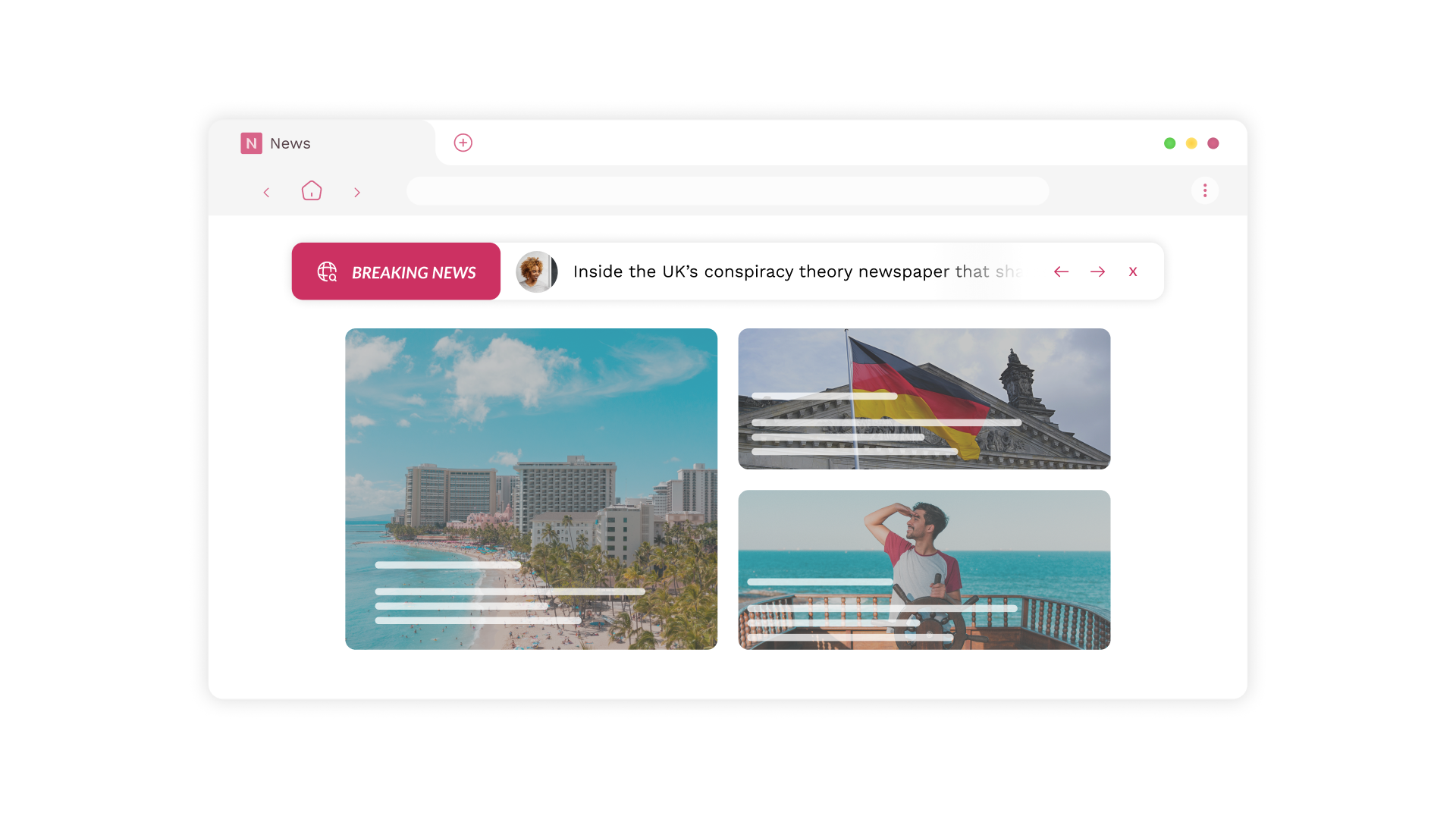
Improve User Engagement
It is a fact the data presented in an eye-catching way definitely get clicked. The dynamic nature of a news ticker module encourages user interaction and engagement. Imagine you have displayed the product promotion sales and some promo codes with the news ticker on your website. Let’s say visitors reach your website for the first time, it’s definitive that the sales alert grabs their attention. And there is almost a 90% chance that the user will click on it to get more details. Consequently, improving user engagement on the website.
It’s not wrong to say that using the news ticker will transform your website updates into thrilling alerts. It captures the attention of your audience and keeps them engaged for longer periods. Present quick and easily digestible snippets of information and improve the overall user experience. Moreover, it allows visitors to quickly scan and access relevant updates.
Real-Time Information
What’s better than providing real-time information to your users on the website? With a news ticker module, you can provide real-time updates to inform your audience about the latest events. You can present any time-sensitive information, to promote urgency in the audience. It helps users get information about limited-time offers, and upcoming events, thus, encouraging visitors to take immediate action.
Effectively utilize the news ticker module for beaver builder and design it in an eye-catching way. Furthermore, you can unlock an ideal opportunity to monetize your website by presenting sponsored content within the news ticker. It offers an additional promotional opportunity and turns into a profitable asset.
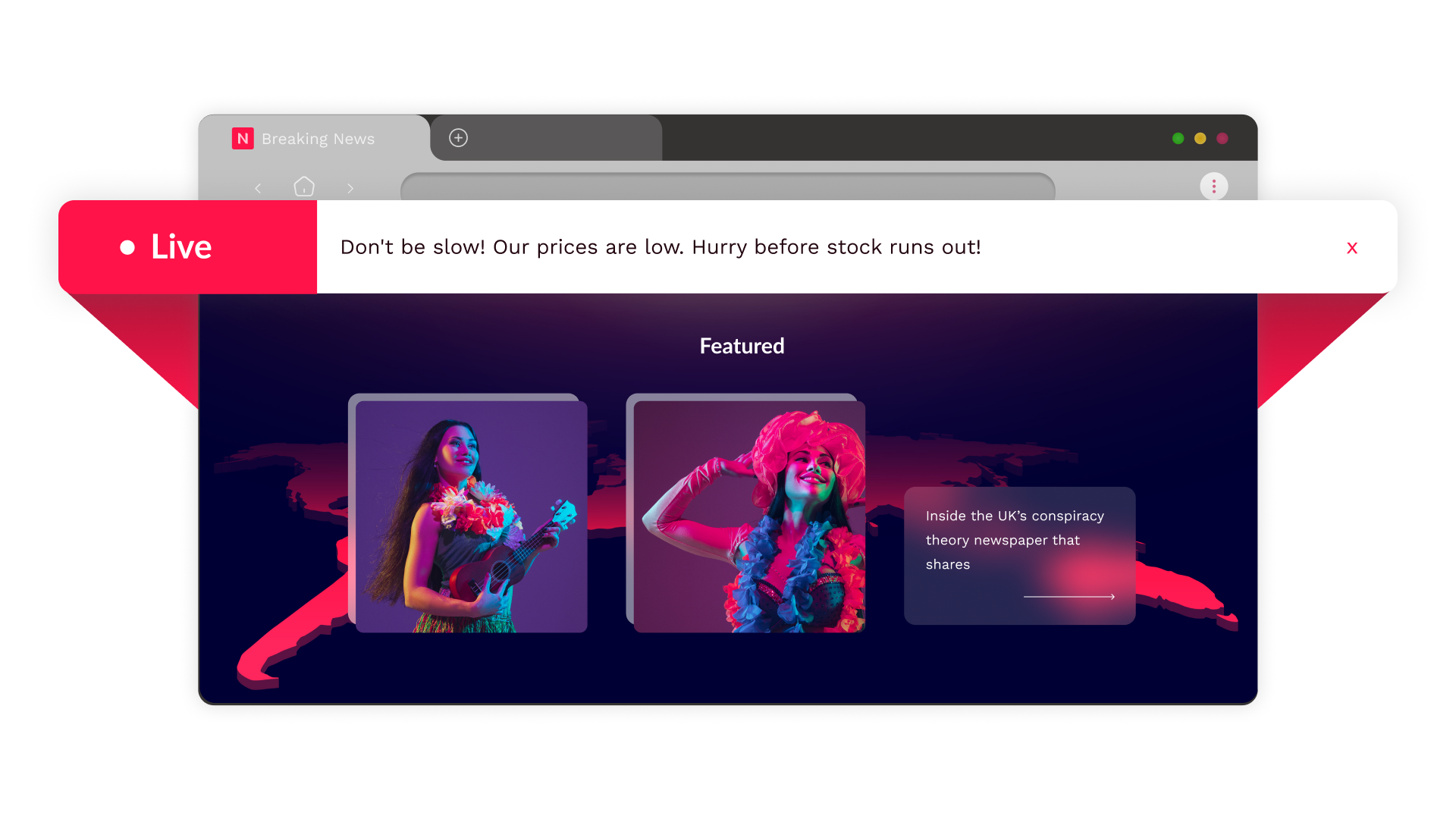
Versatile Application
The best part about the news ticker module is that it can be used in various scenarios. You can use it on the news website, product launches, stock market updates, weather updates & content promotion. You can use the news ticker in any situation where you need to deliver a quick, and important message to your audience.
It’s up to you how and what type of news you want to display on the news ticker. With the Beaver Builder news ticker module, you will get the creative freedom to design it from scratch.

Space Optimization
It is important to correctly use the white space on the website, it improves the readability by approximately 20%. Also, no one likes to look at a cluttered website, with a lot of information. So, the news ticker module for beaver builder got you covered. This way, you can easily present so much information in a compact format with the news continuously scrolling.
It allows you to effectively utilize limited space on your website while still providing valuable information to your visitors.
Customizable Design
When it comes to designing any part of the website, multiple customization options and features are required. If you are convinced to add the news ticker to your website, your question might be, which module to use? Look for the module that provides design freedom and the option to make custom changes to it.
Take a brief look at the Beaver Builder news ticker module. It provides 3 Layout styles for displaying the news ticker, and an option to place icons/images with the news for better visuals. Moreover, you can add multiple news that will be presented with the sliding/ fade effects. Also, you can design every little part of your news ticker such as a close icon, navigation, separator & content. What’s stopping you from getting your hands on it? You can explore more styling options by downloading the Xpro Beaver builder addons and purchasing a pro package.
Tips & Tricks to Effectively Display the news ticker module for Beaver Builder
Here are some of the tips and tricks that you can use to effectively display the news ticker module for beaver builder.
- Keep your ticker content concise using brief headlines or snippets. Make sure that the information is delivered without adding so much content.
- Adjust the scrolling speed of the ticker to a pace that allows users to comfortably read the updates without feeling rushed.
- Use high-contrast combinations to enhance visibility and readability.
- Consider smooth transitions (slide/fade) that improve the user experience.
- Avoid overcrowding the ticker and display a reasonable number of updates to prevent information overload.
- Set a schedule for news updates, ensuring that the ticker always displays real-time information.
- Maximize the visibility of your news ticker without interfering with other important content.
Winding Up!
That’s it! Hope you have learned something new after reading this blog. The News Ticker Module for Beaver Builder offers a range of compelling reasons to incorporate it into your website. From capturing the user’s attention with breaking news updates to enhancing user engagement the news ticker module provides dynamic features. So, if you have a startup news website and want to highlight featured content, use this powerful tool.
Stay ahead of the competition and create an engaging online environment by utilizing the news ticker module for beaver builder.
If you haven’t checked out the other pro-modules provided by the Xpro beaver builder addons, then go ahead. Here are some of the recommended modules like the team module, hover card module, and beaver builder Image masking module.
Frequently Asked Questions
How to Add a News Ticker Module for Beaver Builder?
To add a scrolling news ticker, enable the news ticker module for beaver builder in WordPress and start editing the page with it. Drag and drop the module > Add heading and content to the ticker > Enable Transition effects > Make custom color & style changes >Save and publish. In case, you are using the News Ticker module by Xpro addons, visit our documentation guide on how to use & design the News Ticker module for beaver builder.
How to Add a Slide & Fade Animation in the News Ticker?
The first step to adding this animation is by consciously choosing the module that provides the option to enable animations. Then go ahead and change the settings by enabling the slide/fade animations to your news ticker. It displays the important updates in a loop with sliding or fade effects.
How can I get the News Ticker Module for beaver builder?
You can get the news ticker module from the Xpro beaver builder addons premium pack at the most flexible price with multiple pro modules and advanced features.
Can I add Icons/images to the news ticker module for beaver builder?
Yes, you can add icons and images related to the updates by using the news ticker module for Beaver builder

