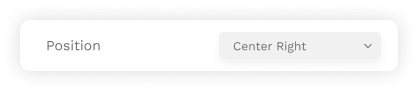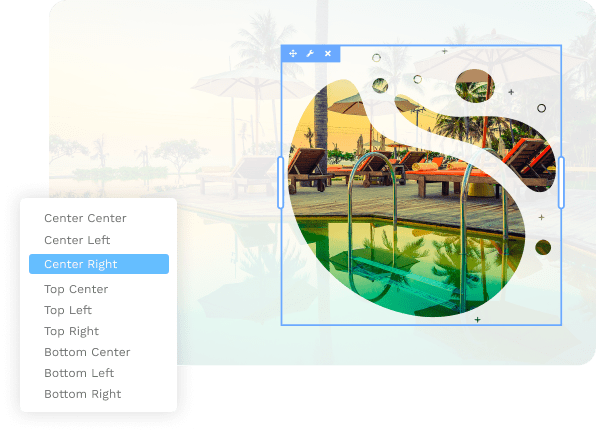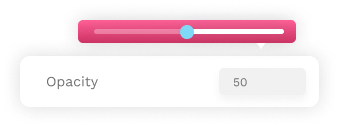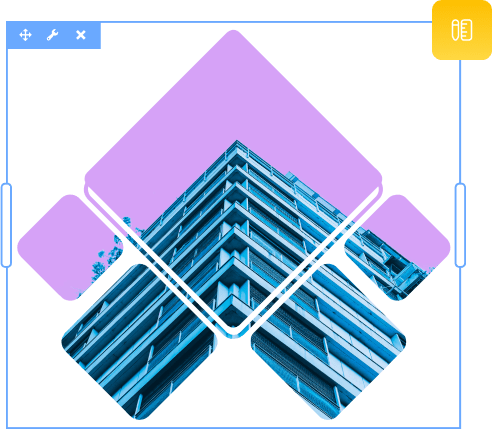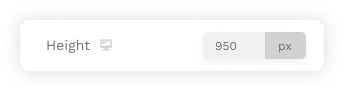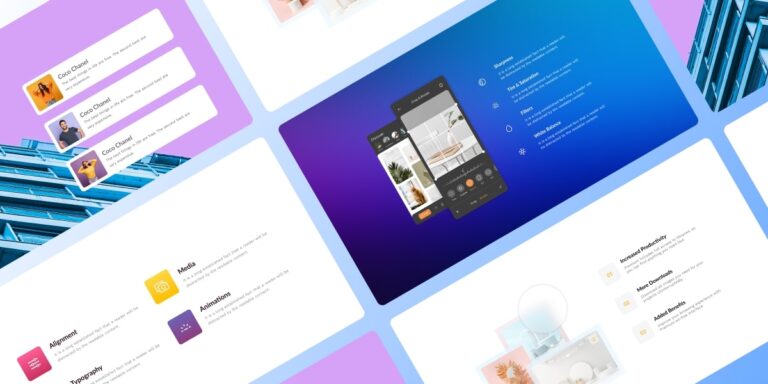Shapes To Mask With
Bring a creative touch to your design. Modify your square image into distinct custom shapes. Upload image or URL and then choose a desired shape for masking. It's enjoyable and effortless.
Shapes
50+ Shapes To Mask Your Image With
Power up your website using our 55+ preset masking shapes. Change the visual appearance of your images by just adding the desired image in vector shapes.
Custom Shape
Design And Upload Your Own SVG and PNG Custom Shapes
Unleash your creativity by uploading custom shapes in any file format like SVG, JPG, and PNG. Design and style by changing the width, alignment, border, and more.
Add Decorative Elements To
Images with Ease
Bring a touch of creativity to your images with the decorative masked elements. Beaver builder image masking module is User-friendly and allow customizations with a modern user interface.

Sarah Doe
Unleash your creativity with image masking!

Nicole Twain
Enhance visual impact by adjusting mask sizes & position.

Anna Johnson
Unveil the potential of custom-masked shapes.
Position
Select Any Position From Your Image To Mask
Adjust the position and size of the image you want to display in masking. Choose from the 8+ position layout and create a stunning piece of art with the beaver builder image masking module.
Transform Your Traditional Image
Into A Creative and Fancy One
Now you don’t need any extra design tools to create stylish images. Use All-in-one beaver builder image masking module to design your images. Besides, check out Beaver builder templates to get pre-built masked images for web pages.



Opacity
Turn Your Masked Images Opacity Up or Down
Play creatively and customize your images with multiple styling options. Adjust the opacity of images for transparent effect & fascinate your audience.
Transform
Adjust The Height And Width According To Your Hierarchy
Modify the height and width of your masked images according to the visual cues. Add an extra flare to your images with alignment, border, and effects.
Use Image Mask Module to Enhance Your Designs
Uplift your image design and visual appeal by incorporating custom image shapes. Beaver builder image masking module allows adding the shapes as per your desire. View other beaver builder modules that offer image masking options.


Frequently Asked Questions
Can I use my custom shapes or patterns as masks?
Absolutely! Beaver builder Image Masking module supports custom shapes and patterns. You can upload your own SVG, PNG, or JPG files.
Can I adjust the size and position of the image within the mask?
Yes, the beaver builder Image Masking module provides options to control the size and position of the image within the applied mask. You can resize, scale, and reposition the image to achieve the desired visual design.
Is Beaver builder Image masking module free?
No, it’s not free but you will get multiple advanced modules with it in a pack. However, you can also check other free beaver builder modules that support the image masking option.
How can I add masks to Images?
All you need is to drag and drop the module to your Beaver builder page> select pre-built shapes> upload the desired image> style and customize as per linking and save these changes to display your stunning masked images. For more details, visit our documentation guide on how to configure the Beaver builder image masking module.