How To View Subscription Details of Xpro Addons
Once you have purchased Xpro addons – Pro Version, you can view the details of your subscriptions on Xpro dashboards.
Here is a detailed guide on how you can check your subscription details.
Step 1: Log in to Your Account
Log in to your account by going directly to the Xpro Dashboard or by clicking on the “My Accounts” option.
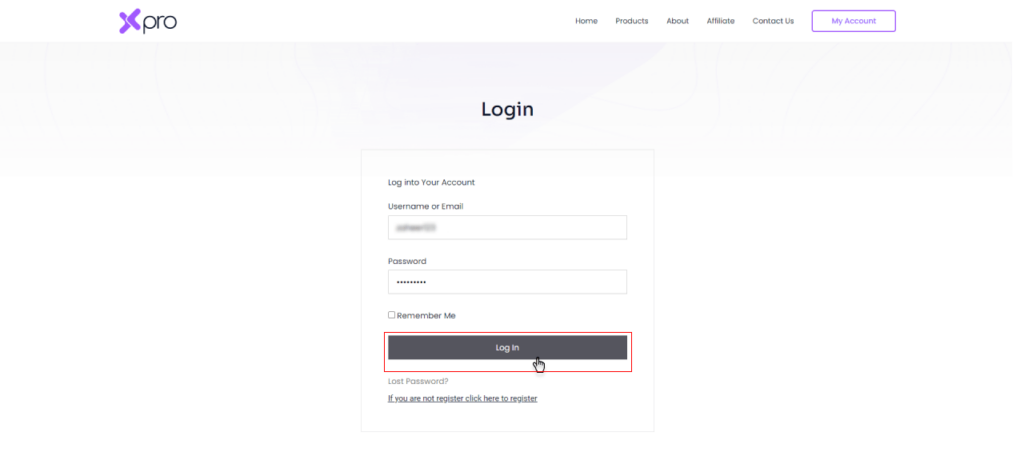
If you’re already logged in, proceed to the next step.
Step 2: Purchase History
After logging in, click on “Purchase History” on your Xpro dashboard. All the details of your purchases will be shown on this page.
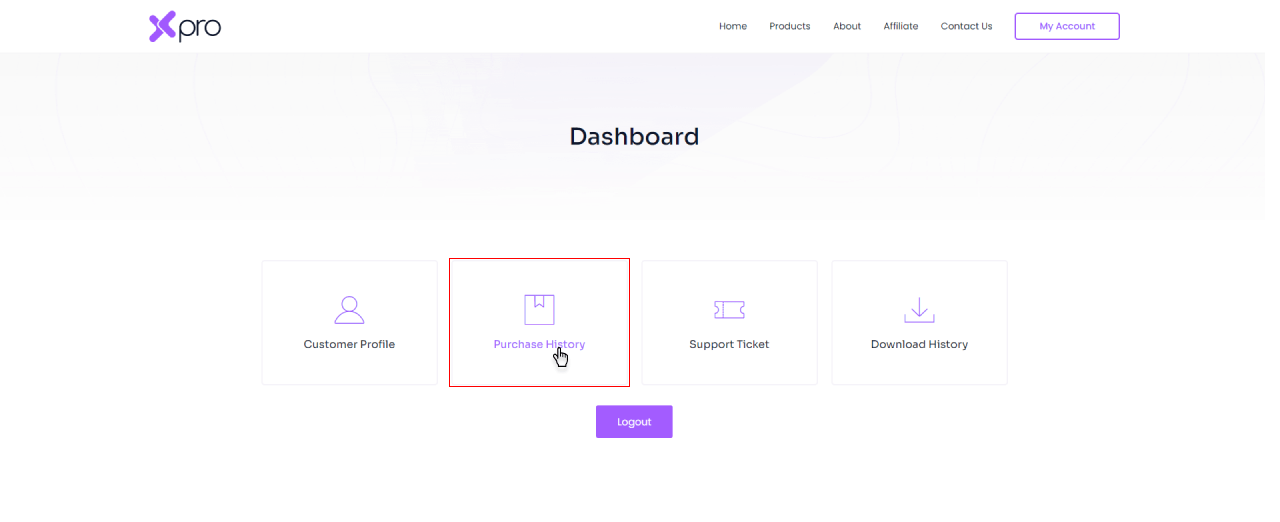
Step 3: View Details
In the Purchase history, click on the view details and downloads of your specific product purchase. The Xpro shop will show your purchase confirmation.

Step 4: Subscription Details
Scroll down at the bottom of the page to view your subscription details. Here you can check your renewal date, billed times, and the status of your subscription.
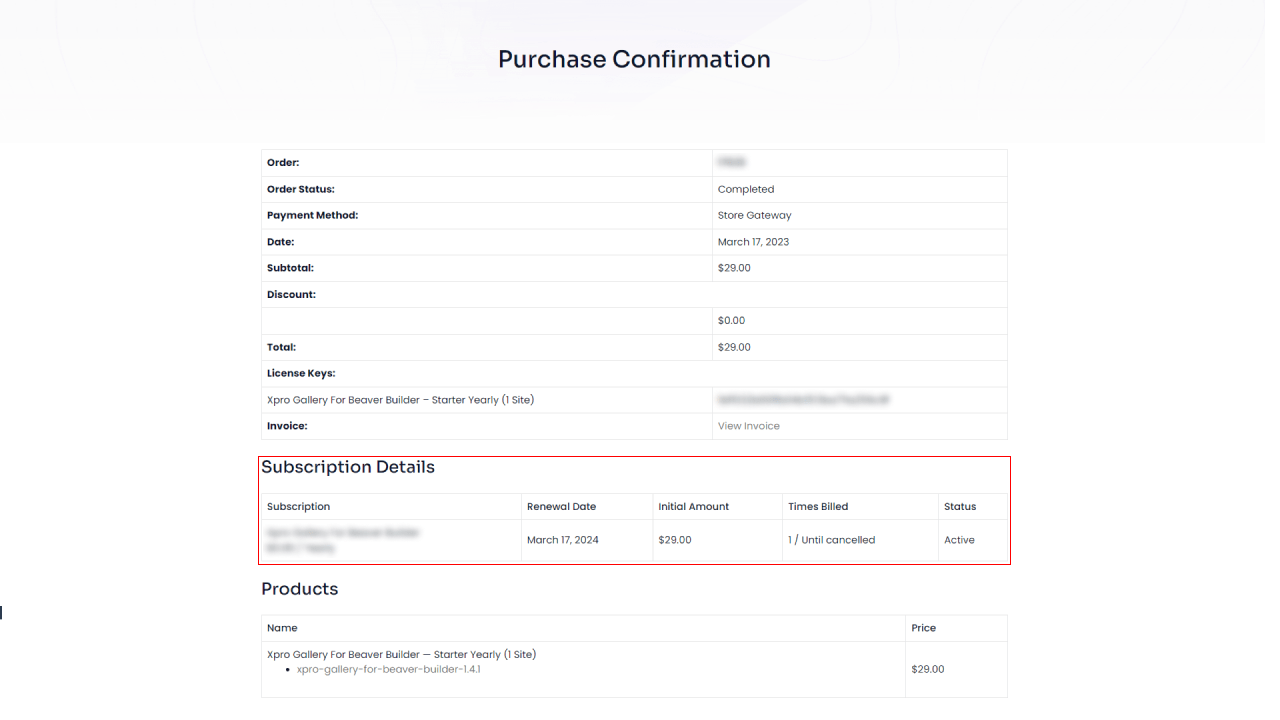
Here You are!
Xpro shop has made it easy for its users by keeping all the detailed information about purchases.
Learn more about how you can check your purchase history!
