How To Download Invoice of Xpro Addons
Xpro shop allows you to download all the invoices for your product purchases. Here you’ll get a list and detailed information about all your orders.
If you’re here looking for the steps to download the invoice, follow these simple instructions.
Step 1: Log in to Your Account
The first step is to log in to your Xpro dashboard by entering the username and password.
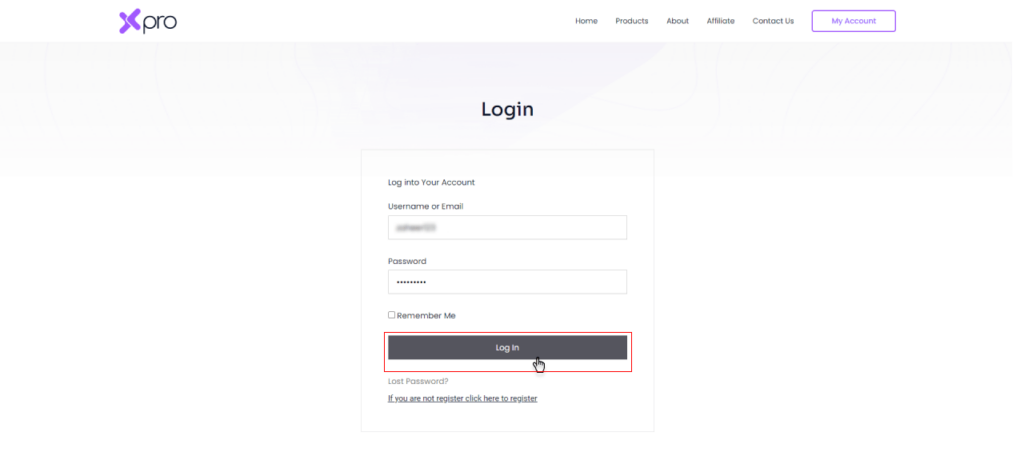
Step 2: Go to Purchase History
On your Xpro dashboard, click on the purchase history to view all the details or files of your product purchases.

You can also learn how to check your purchase history
Step 3: View Invoice
Click on the “View Invoice” option to look at the invoice for your specific product purchase.

Step 4: Download the Invoice
After your invoice has opened, you can download the file or print it directly.

