How To Check The Expiration Date of Xpro Addons
Check the expiration date of your product license so that you’ll an idea of when you should extend the license.
Here’s a step-by-step guide on how you can check the expiration date of your license.
Step 1: Log in to Xpro Dashboard
The first step is to log in to your Xpro dashboard.

Step 2: Open Purchase History
Click on the “Purchase History” option to view the detailed information about the list of orders.
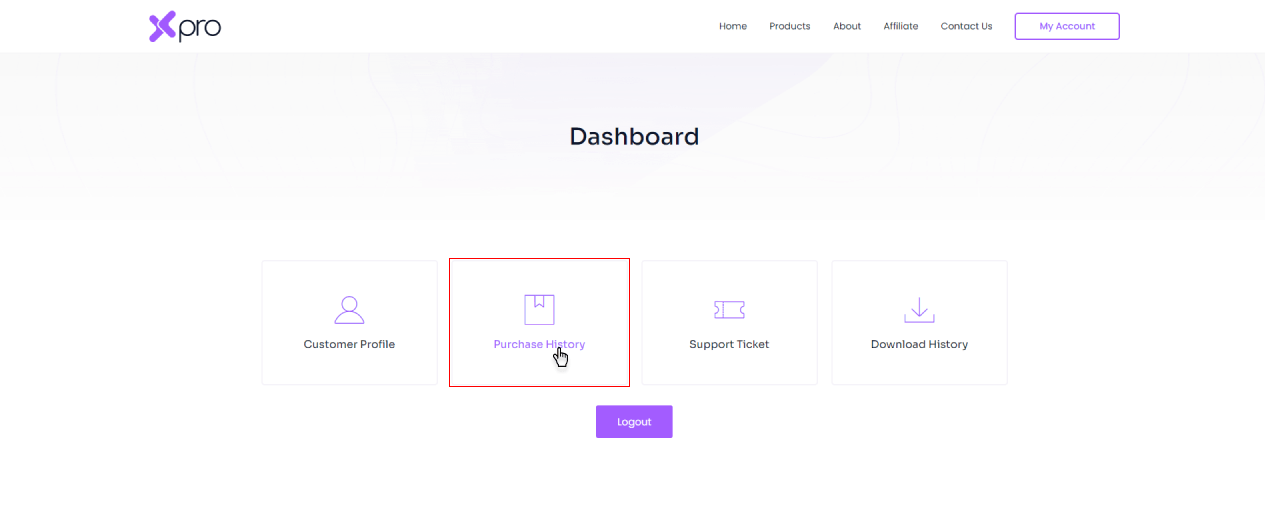
Step 3: View License
Click on the “view license” option on your specific product purchase.
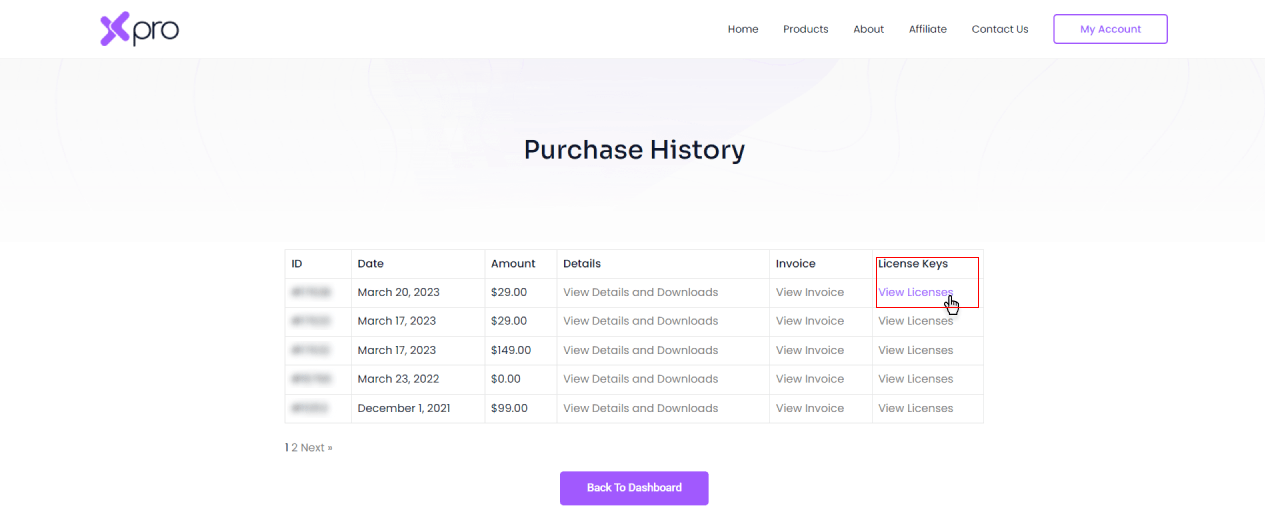
Step 4: Check the Expiration Date
You will now get to know the status or expiration of your product license.
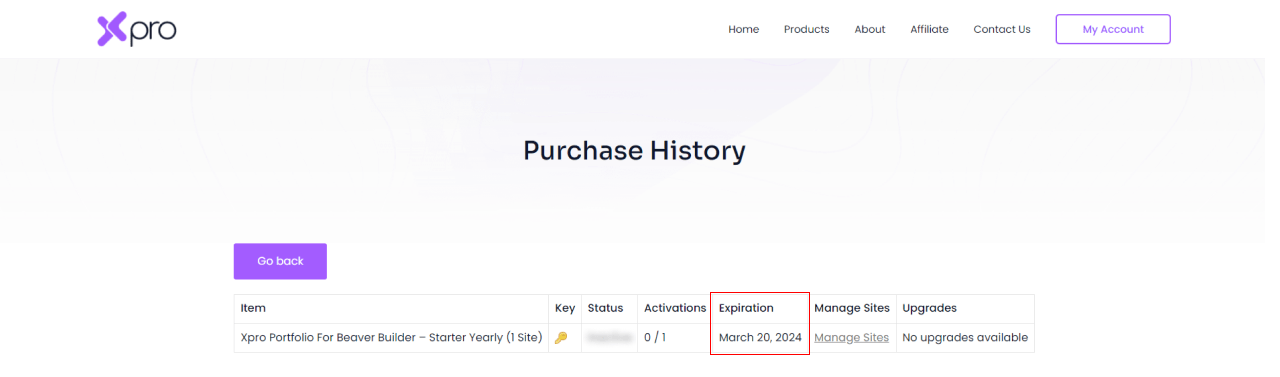
Learn more about how to renew my license
