- Introduction:
- What is WordPress Toggle Content Plugin?
- Why Should You Use Toggle Content Plugin?
- Top 5 Best WordPress Toggle Plugins
- Frequently Asked Questions (FAQs):
- How To Show And Hide Text In WordPress (Easy Way)?
- How to Style Your Content Toggles in WordPress for a Professional Look?
- What are the 5 Creative Ways to Use Content Toggles on Your WordPress Site?
- How to Add Toggle Switch Button in WordPress for beaver builder?
- Can I use Saved Rows to add in the Content Toggle?
- Best WordPress Toggle Plugin!
Introduction:
Have you ever looked at the website and they have too much information on it, that you begin to get irritated from scrolling? Well, there are a vast number of websites that have so much unorganized information, which kind of seems unprofessional. The website developer needs to look into exclusive plugins to add a professional and unique look to the website.
When you have too many things to share, it is best to categorize them into two main sections and then use the toggle button to fold the content and minimize the length of the page. The plugin allows the users to switch between the two types of content on the page in an interactive way.
Before digging deep into finding the best WordPress Toggle Plugins, Let’s first find out what is the WordPress toggle content plugin.
In this guide, you’ll become acquainted with the benefits of using toggle content plugins and what are the Top 5 WordPress plugins that you can use on your website to enhance its credibility and boost sales.
What is WordPress Toggle Content Plugin?
A wordPress toggle plugin provides the feature to display the key information in an interactive way. The toggle button permits the visitors to switch between the different contents within the same section like a button that let you choose between the two options.
If you look at the daily life examples of the switch button that allows you to choose between the two main options, ON/OFF is the same as the toggle button.
Why Should You Use Toggle Content Plugin?
Before I answer your question, consider yourself as a website visitor. Let’s say you landed on the page in search of a particular information and there is a chunk of data placed without any hierarchy and organized format and the page is too long that you keep on scrolling.
Sounds like a horrible and tedious job, right? Also, it is very time-consuming. You will definitely skip that website and move on to the one with the de-cluttered information placed in a concise format. The same occurs with the organic website traffic that bounces back based on the quality of website information. So it is very important to make your webpage user-friendly and decrease the scroll time of your page.
Now you have got the main idea but let’s discuss in detail why you should use the Toggle Content plugin on your WordPress website.
1. Increased User Experience
Getting the user experience of your website uplifts the business game. It is important to increase the user experience by improving the readability, usability, accessibility, and efficiency of user interaction with the website. Using the content Toggle plugin for WordPress increases the user experience!
The content toggle plugin allows you to showcase important information without using more white space. You will get instant user attention that ultimately increases your traffic and conversion rate because of less scroll time.
2. Boost the Loading Speed of the Webpage
Your website’s loading speed is very imperative. The data shows that if the loading takes more than 3 seconds, users will leave your website. If you have so much elaborated content on the page, it affects the loading speed of the webpage.
The content toggle plugin will reduce the content clutter and reduces the bounce rate of traffic as well as the slow loading of the webpage.
3. Reduce Page Clutter
Content Toggle Plugin helps in de-cluttering the large amount of content on the website. You can just categorize the content and add the button to help your users shift between the two different titles easily.
Organizing the content will help you to display the information in condensed form and you don’t have to worry about the increased scroll time. It will also help the users in making the content easier to scan and in grabbing the attention of visitors.
4. Boost Traffic & Conversions
Who doesn’t want to boost the traffic and conversions on the website, Right? However, it is important to keep in mind that little things have a huge impact.
If you have a major focus on designing, make sure to use the content toggle plugin and display the content in an arranged format to increase organic traffic and conversions on your website.
5. Enhanced Responsiveness
When a user visits your website on a mobile device, they may not have the same amount of screen space as they would on a desktop computer. Content toggle allows you to hide large sections of content by showing only the labels of each section. Users can then expand the section by clicking on the label to reveal the content within.
By using the content toggle, you can make your website more responsive and mobile-friendly, as well as improve the user experience for your visitors.
Think of an example, let’s say you are browsing an online shopping website on your mobile, and you come across a product that catches your eye. If the product section includes images for both males and females, adding a toggle switch allows the users to choose between the two sections quite easily.
This content toggle would make the product section more compact and easier to navigate on your mobile device, while still providing all the information you need to make an informed purchasing decision. And by using responsive design techniques, the online shopping site could ensure that the product section looks good and works well on a wide range of devices and screen sizes.
Another example could be the general settings on your iPhone that allow you to enable/disable Wifi, Bluetooth, and airplane mode. This feature saves space on your mobile phone, while still providing all the information you need.
Top 5 Best WordPress Toggle Plugins
After vigorous research on finding the best toggle content plugin for WordPress. Here, I have shortlisted 5 Best toggle content plugins for WordPress that will help you enhance the look of your website.
Read this blog till the end to choose the best plugin that matches your needs and requirements.
| Customizations | Responsiveness | Different content source options | Layouts | User-Friendly | Page Builder | |
| Xpro Content Toggle Module | Multiple | Yes | Yes | Multiple | Yes | Beaver Builder |
| Ultimate Content Toggle Module | Multiple | Yes | Yes | Yes | Yes | Beaver Builder |
| Toggle Content | Yes | No | No | Yes | Yes | Elementor |
| ElementsKit | Yes | Yes | No | Two | Yes | Elementor |
| Ultimate Blocks | Yes | No | No | Multiple | Yes | Elementor |
1. Xpro Content Toggle Plugin
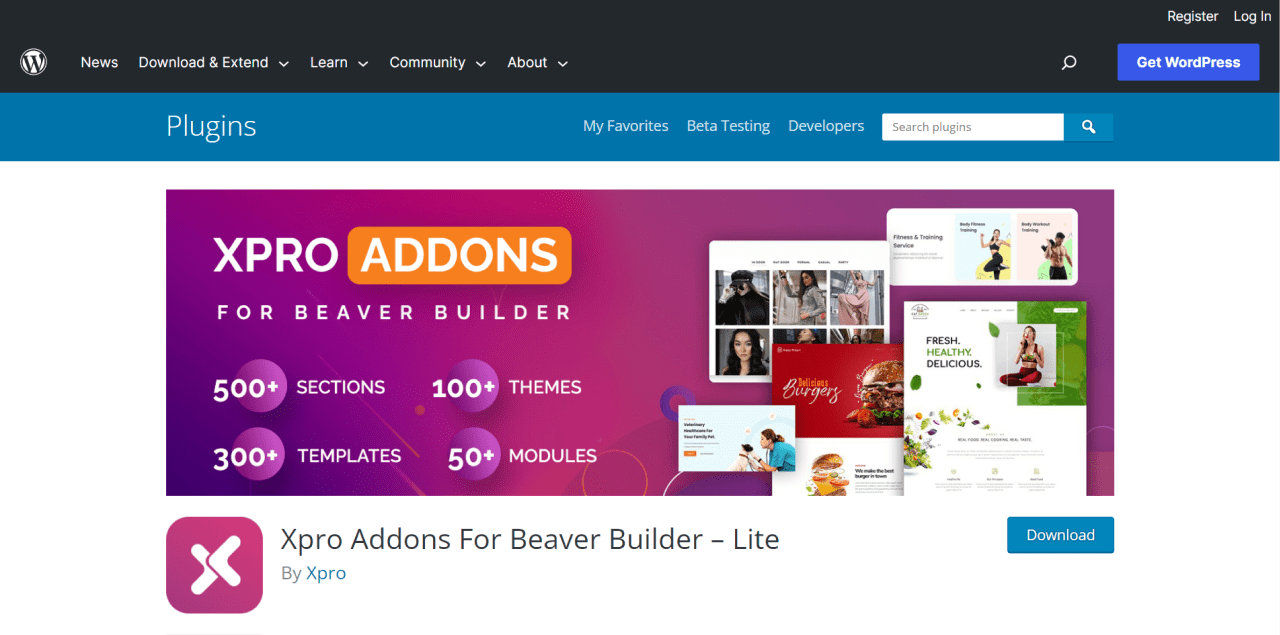
Xpro content toggle Module is one of the most popular and user-friendly plugins for WordPress. It is the complete solution to design website content without coding. With an easy drag-and-drop option, you can customize both the primary and secondary toggle labels, visuals, text, and much more.
Xpro content toggle comes with a unique option to choose the content from different source options you can use a saved module, saved row, or content to display with the content toggle option. If you’re struggling to manage time with designing, this module is the perfect choice.
It comes with several functions to bring life to your webpage with 6 unique styles. Enhance the appearance of your website with the stunning switch button design. Take full control over designing the content like the color, typography, alignment, hover color, background, and so much more!
Key Features:
- Full Customization options without coding.
- Responsive Layout that fits any device display and settings.
- 6+ Layout Styles to choose from!
- Tons of other features to design a website.
- Drag-n-drop module for any webpage.
- Three different content source options.
If you are using the Xpro content toggle plugin, you can visit step-by-step documentation on how to configure the content toggle module for beaver builder.
2. Ultimate Content Toggle Plugin
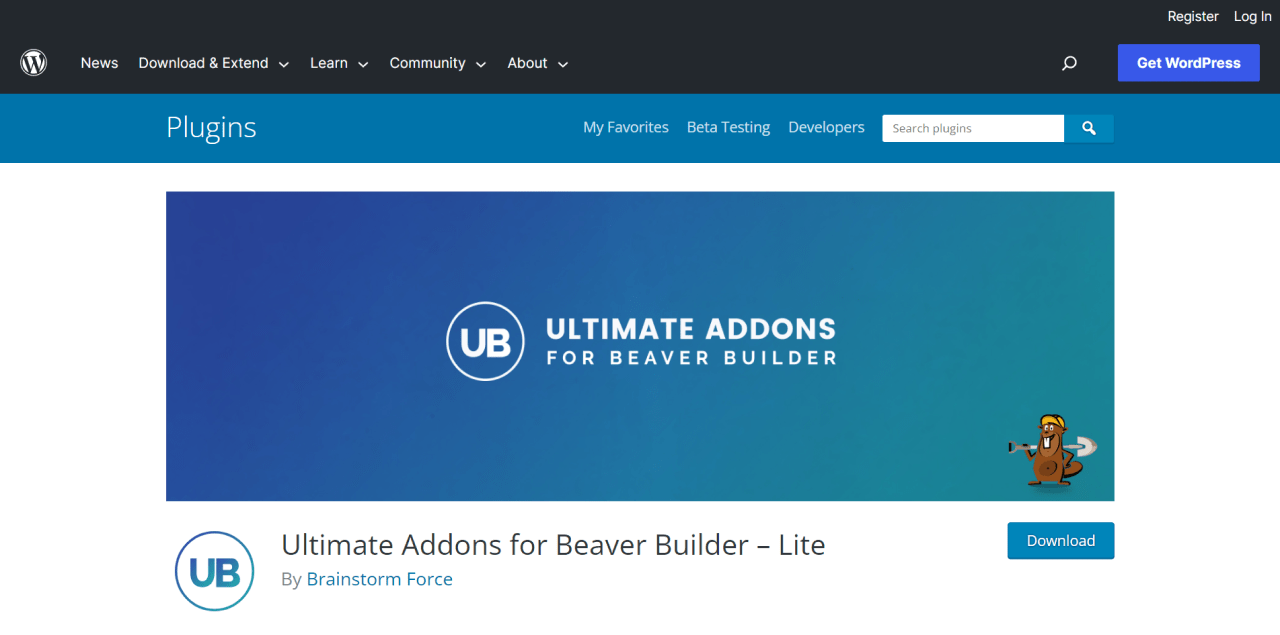
The ultimate content toggle plugin offers multiple customization options to style and design content. It is a user-friendly module with a drag-and-drop option. You can use this module without having any professional IT experience.
You can customize the color, headings, content, and spaces of the toggle switch to match the webpage. Further, you can select a switch style from different options to make your switch attractive and more accessible for your users.
Key Features:
- Multiple color and Styling Options.
- Drag and Drop module for users’ convenience.
- Responsive Design.
- No professional Designing experience is required.
3. Toggle Content – Essential Blocks
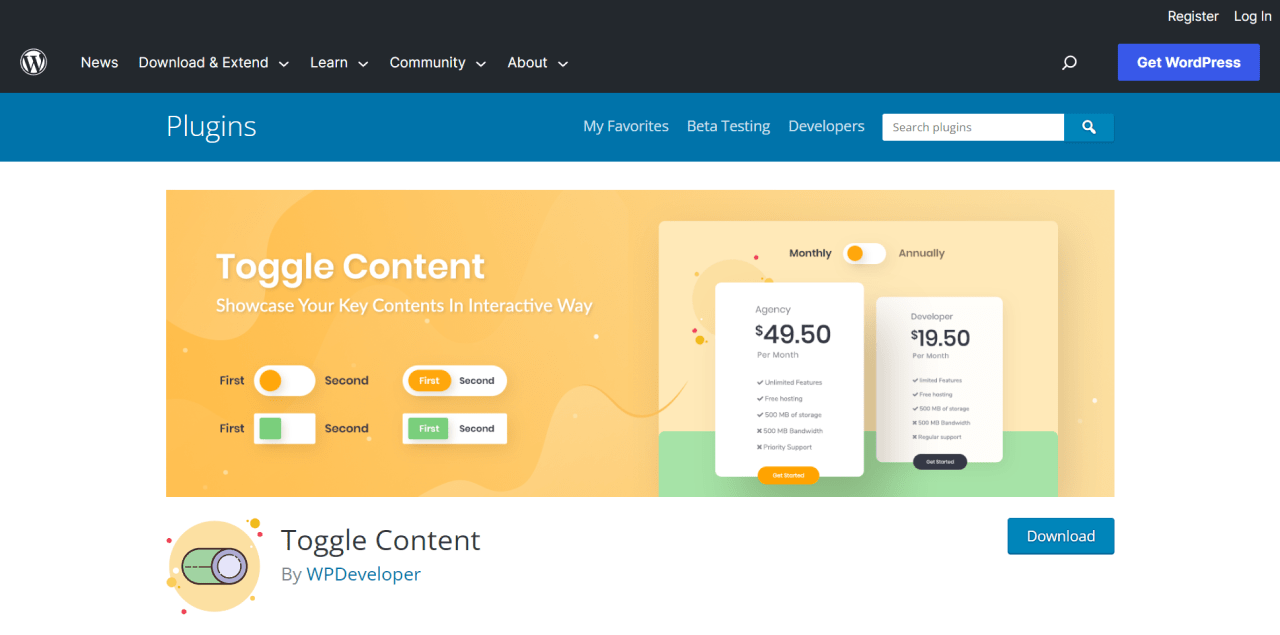
In case you are looking for a plugin that is only used to insert toggle switches or accordions, then go for it. It is another Gutenberg Block plugin that allows you to show the collapsed sections.
If you want to add detailed information for any label, you can use the toggle content. As it is a simple plugin, it will not slow down your web page. The toggle content plugin is relatively new but it is gaining popularity because of its various customization options.
Key Features:
- Single block to prevent complex steps.
- Easy to understand documentation.
- Stunning toggle content switches.
- No additional page builder plugin is required.
4. ElementsKit
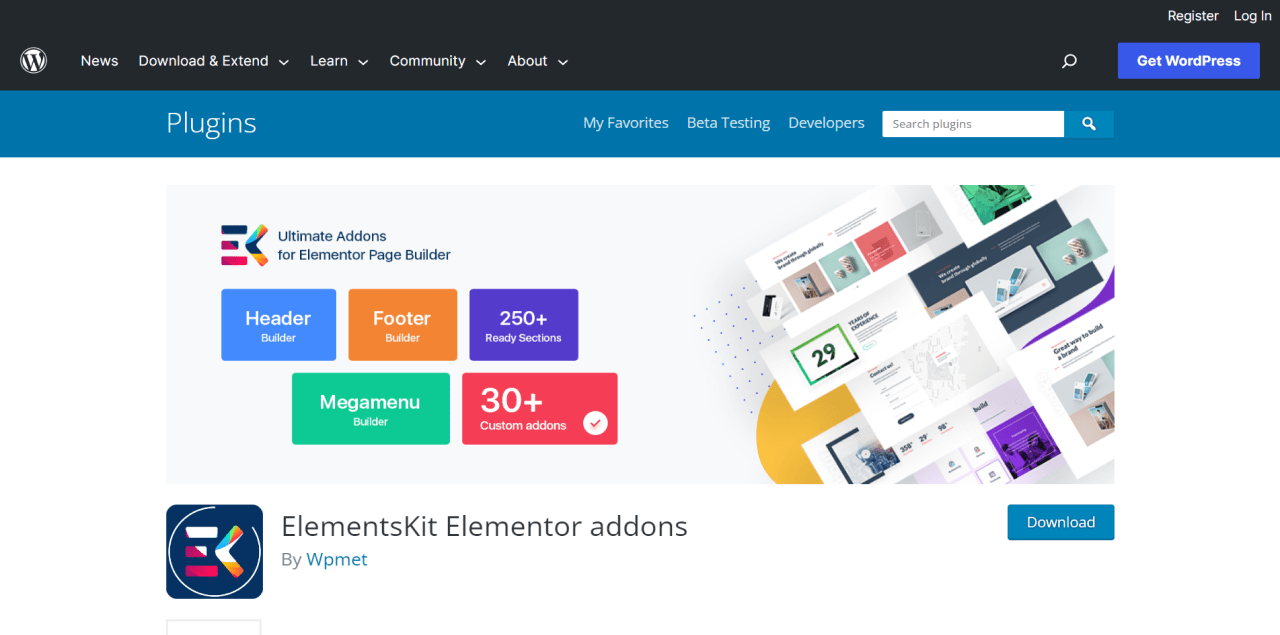
Elementskit is one of the well-liked plugins for WordPress. It is an ultimate design solution that doesn’t require any shortcodes. It comes with so many advanced features to use the content toggle. You can insert a content toggle plugin to show content for different categories. You can easily display distinct pricing options with yearly and monthly packages.
Besides styling and customization options, this plugin is also responsive and displays perfectly on different screens like on Desktop and mobile devices.
Key Features
- Various Custom Design Options.
- Responsive Layout.
- No coding is required.
- Suitable to add on different web pages.
5. Ultimate Blocks – Gutenberg Blocks Plugin
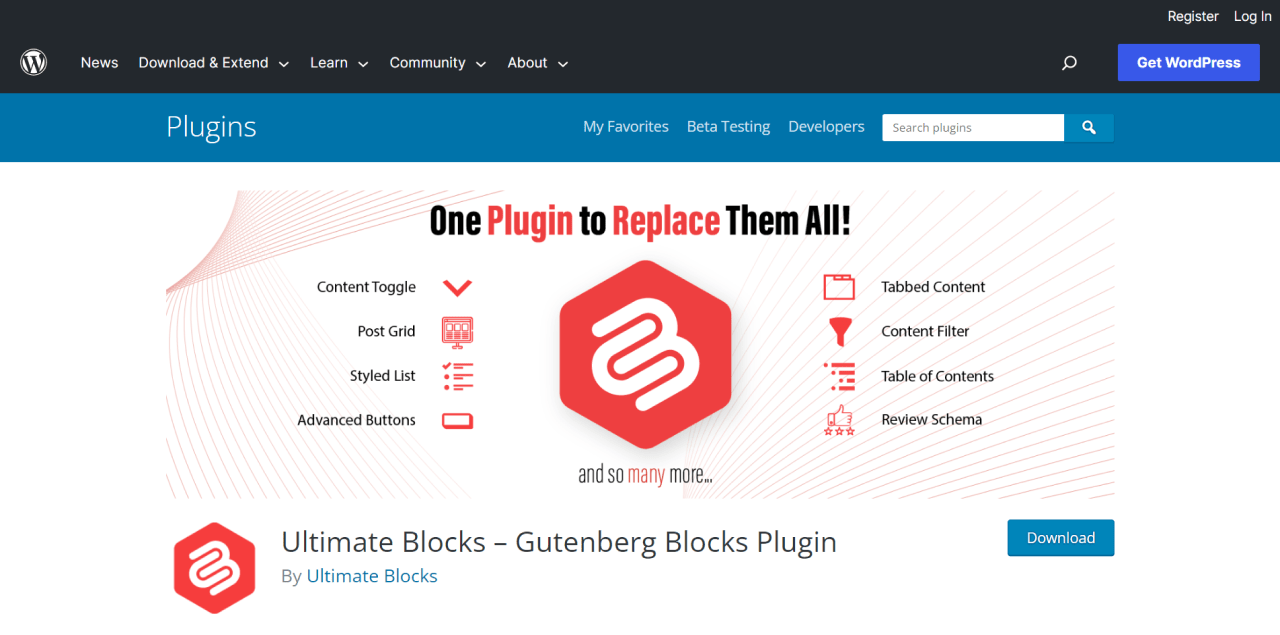
Gutenberg ultimate blocks are also a good option to add a toggle section to your particular webpage. It provides various additional blocks besides default blocks with different features and toggle is one of them. It is an easy-to-use plugin that you can style and customize with a few clicks.
It has a wide range of color, text, and layout options that will help you build an attractive and visually appealing toggle button for your webpage. Apart from that, it does not require any shortcodes!
Key Features:
- Multiple Layout Options.
- Does not need any shortcodes and coding.
- User-friendly module.
Frequently Asked Questions (FAQs):
How To Show And Hide Text In WordPress (Easy Way)?
The best and easy way to show and hide text in WordPress is by using the Content Toggle Plugin. You can easily drag and drop the content toggle plugin/module to your WordPress website and then add all the text that you want to show and hide. This way user can switch which information he/she wants to see, and the other information will remain hidden unless the user clicks on the toggle button and switch to the new information.
How to Style Your Content Toggles in WordPress for a Professional Look?
Various content toggle plugins offer different styling and customization options to add a professional look to your website. Make sure to choose the best plugin that has multiple layouts and provides control to customize color, typography, background, and much more!
I would personally recommend you try using the content toggle plugin by Xpro Beaver Addons. It is a user-friendly module with multiple customization options. Xpro offers 6+ layout options that you can choose to make your website display professional and visually appealing. Moreover, it has extensive styling options that allow you to change the color, typography, background, and much more!
What are the 5 Creative Ways to Use Content Toggles on Your WordPress Site?
If you are looking for creative ways to use the content toggles on your WordPress website, here are the top 5 examples
- Showcase your Employee’s and Clients’ Reviews.
- Display your Monthly and Annual Product Pricing.
- To enable or disable any feature for the Website.
- Display your personal and Professional Portfolio.
- Old and new features on the website.
How to Add Toggle Switch Button in WordPress for beaver builder?
Using the content toggle switch for beaver builder is quite easy, start by editing the website > drag and drop the module > select layout > add content > style and customize > Save and Publish.
Can I use Saved Rows to add in the Content Toggle?
Yes, some plugins offer a feature to add content from different source options. If you are looking for a plugin with a different content source option, go for the Xpro content toggle module. It provides three different content source options i.e., saved rows, saved modules, and content. It will help you add more credibility to your content toggle layout.
Best WordPress Toggle Plugin!
Hope you have got all the information needed to choose the best WordPress toggle plugin. It is clear from the above-given information that the Xpro content toggle button for beaver builder is one of the best with a lot of different features that will help your website stand out of the crowd.
So, take this opportunity as a sign and build a website with enhanced user experience, and traffic with reduced page clutter using the content toggle plugin!
In case you want to upgrade and use more features for your website, use advanced features by adding effects to your toggle switch.
You might also want to look at the other modules Xpro offers, the Xpro accordion module, the Info box module, and testimonial modules for your website.

