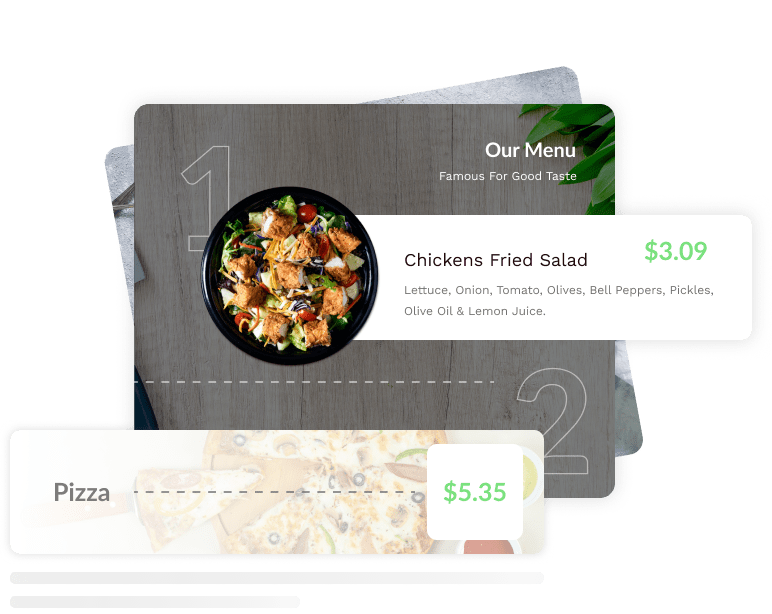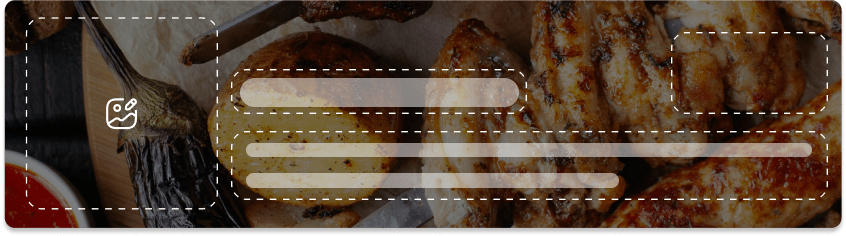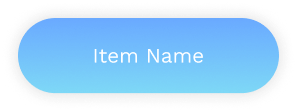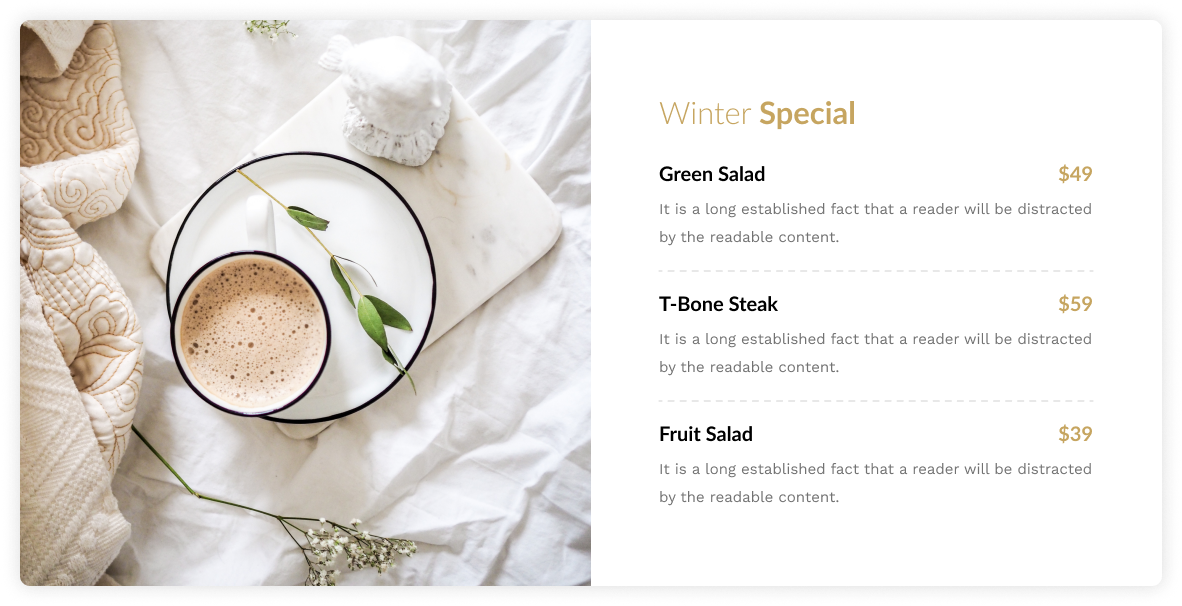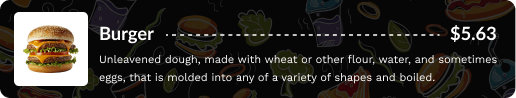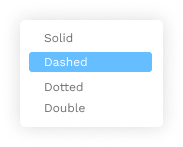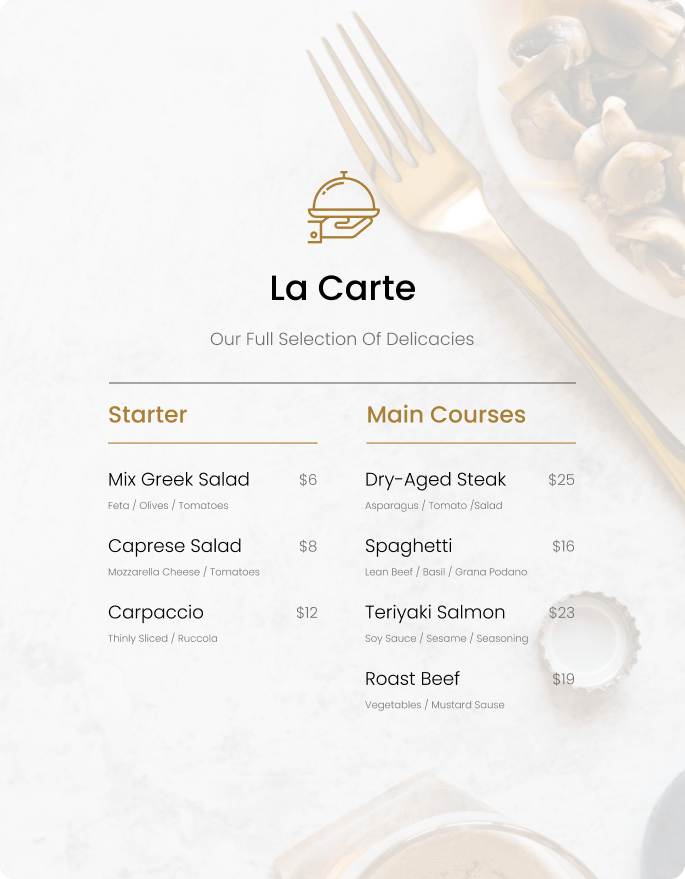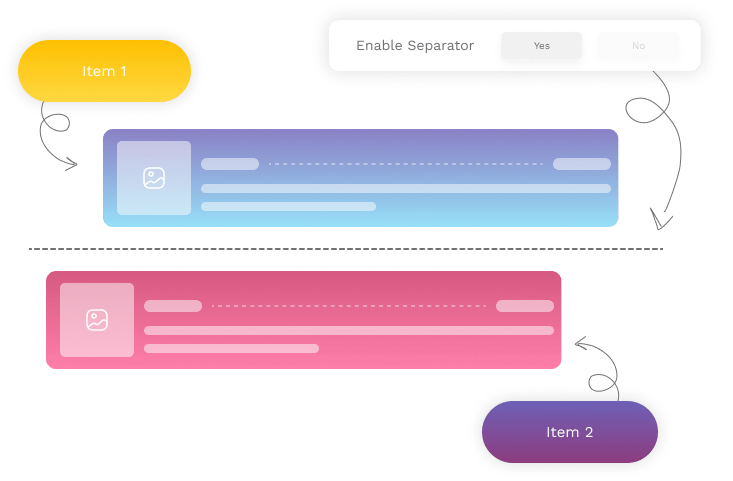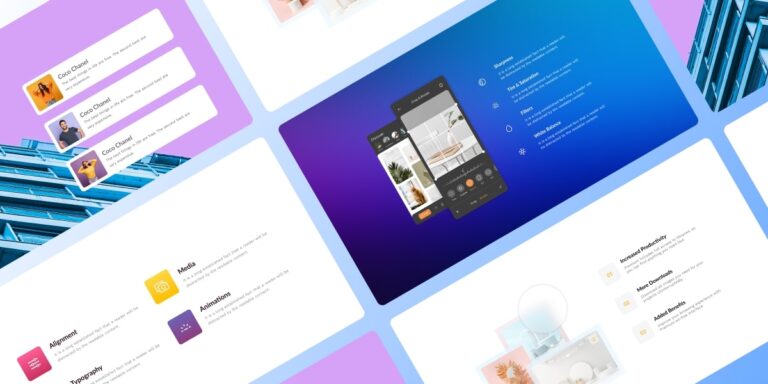Pro Module
Beaver Builder Restaurant Menu Module
Excite food lovers with your magnetic menus! It’s time to display your aromatic, lavish, and flavorsome food items in astonishing meus! Our Beaver Builder restaurant menu module lets you add background images, overly colors, and more to your menus.
Your Menu Deserves The Marvelous Creative Touch!
Place your top drinks and food items in rich, unique & captivating designs! And, let them inspire the customers to purchase!
Background Image
Add Background Image To Make Your Menu Interesting
It is a long established fact that a reader will be
distracted by the readable content.
Styles
Choose Between 2 Different Styles To Display Your Meal Items
It is a long established fact that a reader will be distracted by the readable content.
OUR DELICIOUS
FOOD MENU
Special Occasion DISHES
Add Different Type Of Content To Your Menu
Consectetur adipisicing elit, sed do eiusmod tempor incididunt ut labore et dolore magna aliqua.
Winter Special
Currency
Use Any Currency Symbol According To Your Region
Personalize your cafe/restaurant menus with region-specific currency symbols!
Info Separator
Unable Separator To Separate Your Item Info
It is a long established fact that a reader will be
distracted by the readable content.
Item Separator
Unable Separator To Separate Your Items
It is a long established fact that a reader will be
distracted by the readable content.
Advanced Styling Options
Consectetur adipisicing elit, sed do eiusmod tempor incididunt ut labore et dolore magna aliqua.
Size & Spacing
It is a long established fact that a reader will be distracted by the readable content.
Border & Background
It is a long established fact that a reader will be distracted by the readable content.
Color & Typography
It is a long established fact that a reader will be distracted by the readable content.
Frequently Asked Questions
Can I use my custom shapes or patterns as masks?
Absolutely! Beaver builder Image Masking module supports custom shapes and patterns. You can upload your own SVG, PNG, or JPG files.
Can I adjust the size and position of the image within the mask?
Yes, the Image Masking module provides options to control the size and position of the image within the applied mask. You can resize, scale, and reposition the image to achieve the desired visual design.
Is Beaver builder Image masking module free?
No, it’s not free but you will get multiple advanced modules with it in a pack. However, you can also check other free beaver builder modules that support the image masking option.
How can I add masks to Images?
All you need is to drag and drop the module to your Beaver builder page> select pre-built shapes> upload the desired image> style and customize as per linking and save these changes to display your stunning masked images. For more details, visit our documentation guide on how to configure the Beaver builder image masking module.