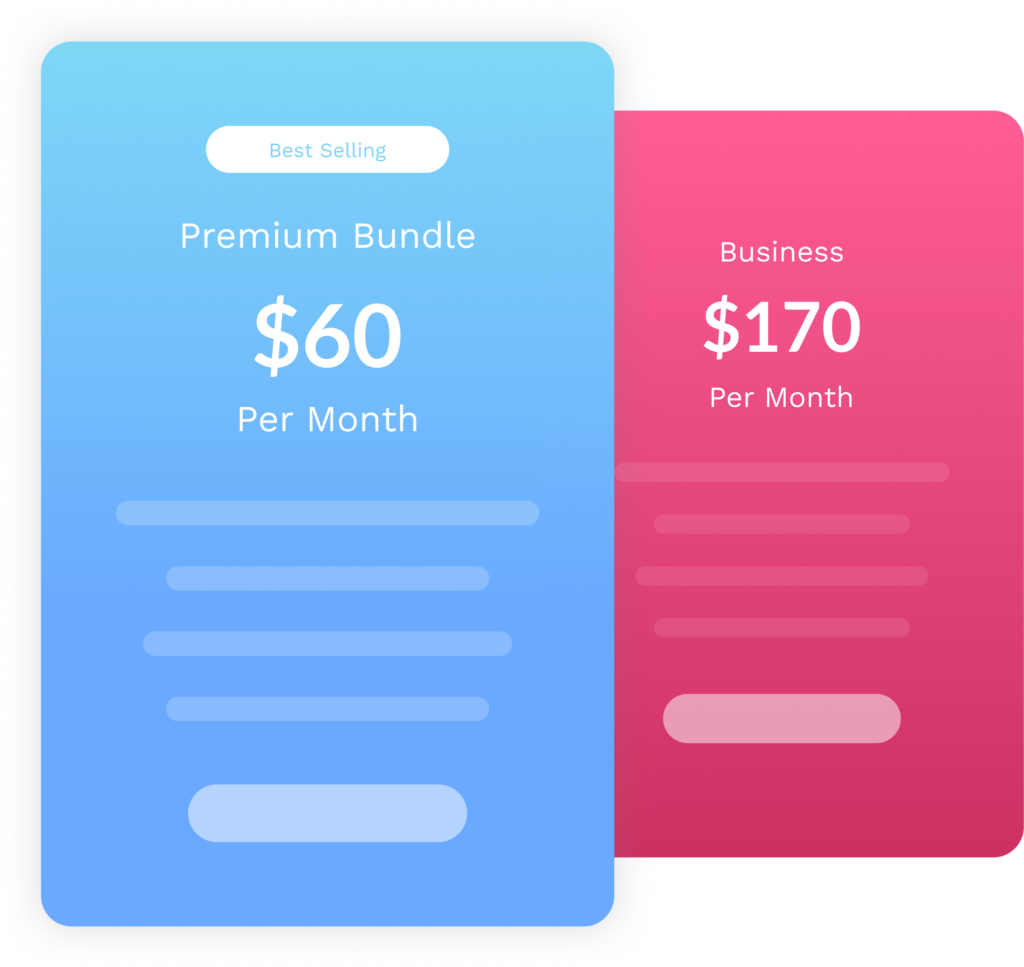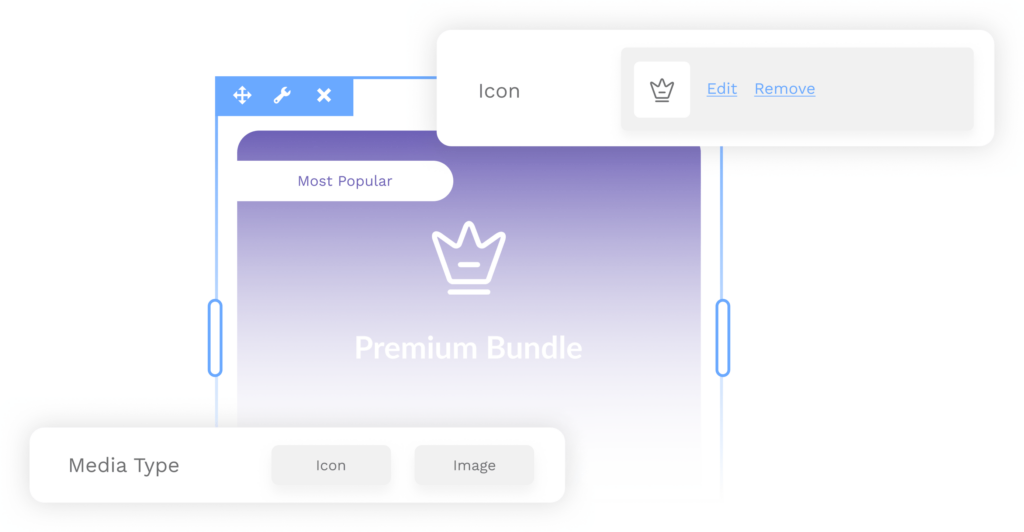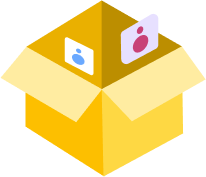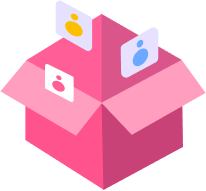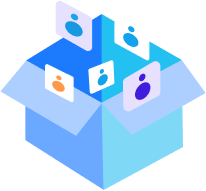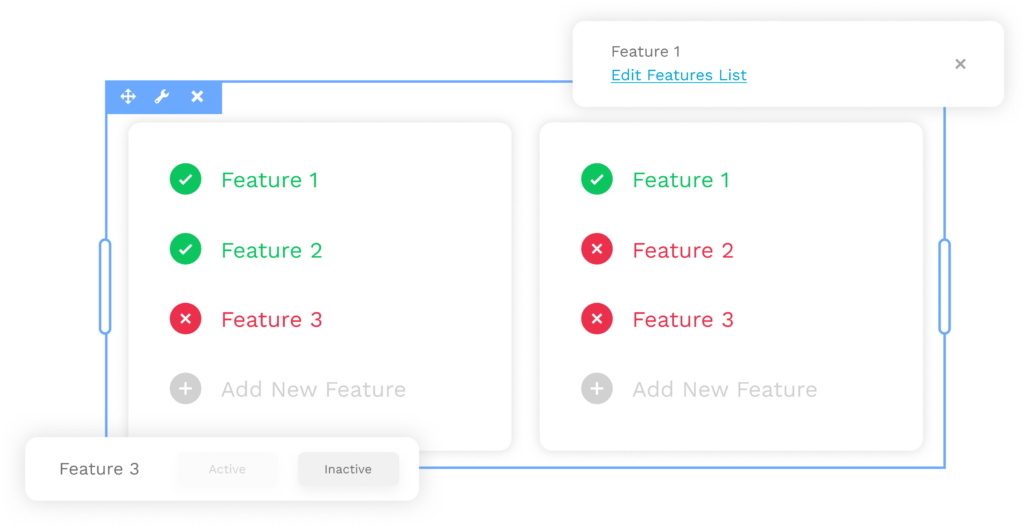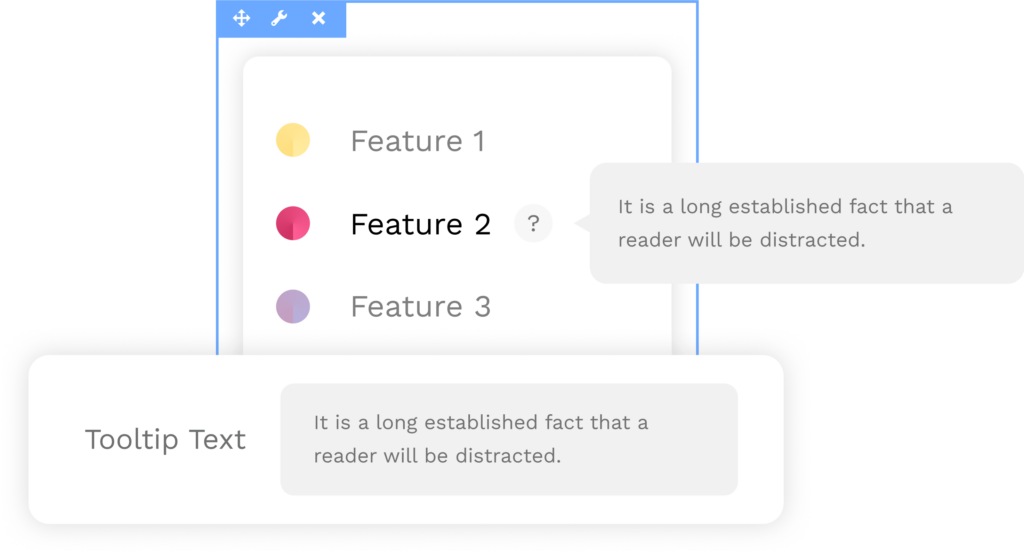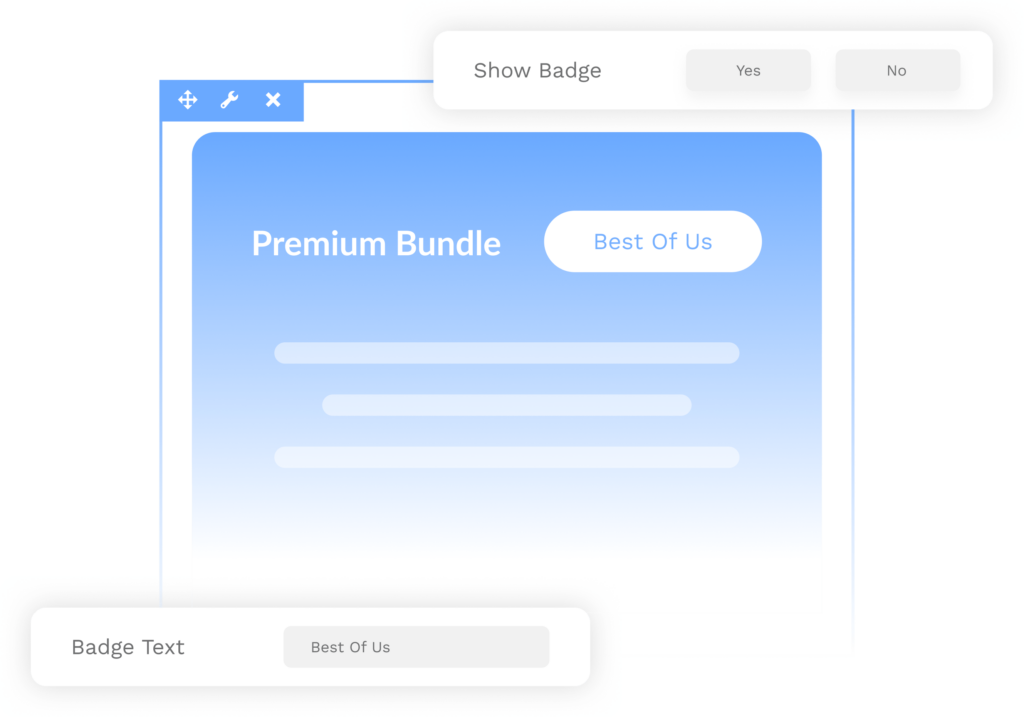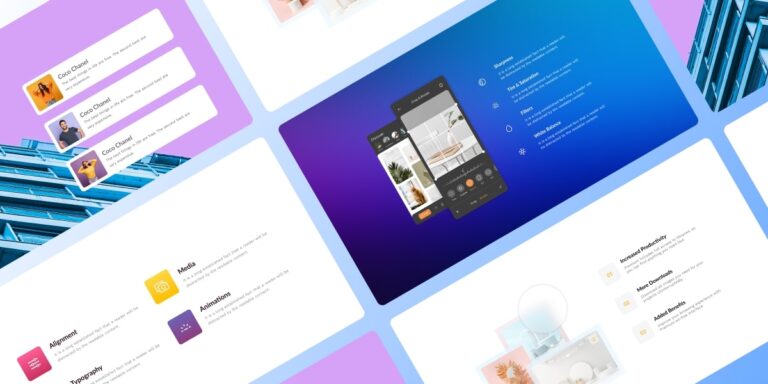Free Module
Beaver Builder Pricing Table Module
Craft Standout Pricing Tables with Beaver Builder. Style Icons, Prices, and More - It's All Free! Instantly engage your visitors with a user-friendly pricing table.
Your All-In-One Pack!
Impress your buyers with the visual representation of your products by adding custom images or enticing icons on the pricing tables.
General
Add Images or Icons
Influence your prospects with the visual representation of your products by adding custom images or enticing icons on the pricing tables. Make it easy for your users to select a particular package to boost conversions.
Stylize the Way You Want!
Set up your pricing table from scratch and take full control of typos, backgrounds, and colors. You can also add a badge and change its alignment on the pricing tables.
Features
Add As Many Features List As You Want
Set up your pricing table from scratch and take full control of typos, backgrounds, and colors. You can also add a badge and change its alignment on the pricing tables.
Tooltip
Display Tooltip Texts without Coding!
Say goodbye to cluttered content! Add tooltips and uncoverImportant information with style!
Badge
Crown Your Pricing Tables with Unique Badges
Get instant attention with uniquely designed badges! Enjoy complete creative freedom!
Showcase Prices in Highly Interactive Tables & Watch your Sales Fly!
Get the module today and start presenting your prices in awe-inspiring layouts!
Startup
Lorem Ipsum is simply dummy text of the printing and typesetting industry.
- Documentation
- Accounts
- Image Products
- Analytics
Startup
Lorem Ipsum is simply dummy text of the printing and typesetting industry.
- Documentation Tooltip Text Here
- Accounts
- Image Products
- Analytics
Pro Plus
Lorem Ipsum is simply dummy text of the printing and typesetting industry.
- Documentation
- Accounts
- Image Products
- Analytics
Frequently Asked Questions
What is the Pricing table module for Beaver Builder?
The Beaver Builder pricing table module is an addon that lets users create highly interactive and awe-striking tables for product prices. It comes with incredible features, including media, a tooltip, custom styling, and loads of other options!
Is the pricing table module free?
Yes, Xpro Beaver Buidler pricing table is free! Best part? When you download Beaver Buidler Addons – Lite version from Xpro, you unlock awesome pre-built templates and numerous free modules!
How can I download the pricing table module for Beaver Builder?
Simply, download the free Beaver Buidler plugin Xpro and upload it to your main WordPress dashboard to access the pricing table module. That’s it!
What are the steps to enabling the Beaver Builder pricing table module from my main dashboard?
First, make sure that you’ve installed the free Beaver Builder addons pack from Xpro. And, then go to your main WordPress dashboard and select Xpro Addons > Modules from the side menu. Toggle ON the button to enable it! That’s all!