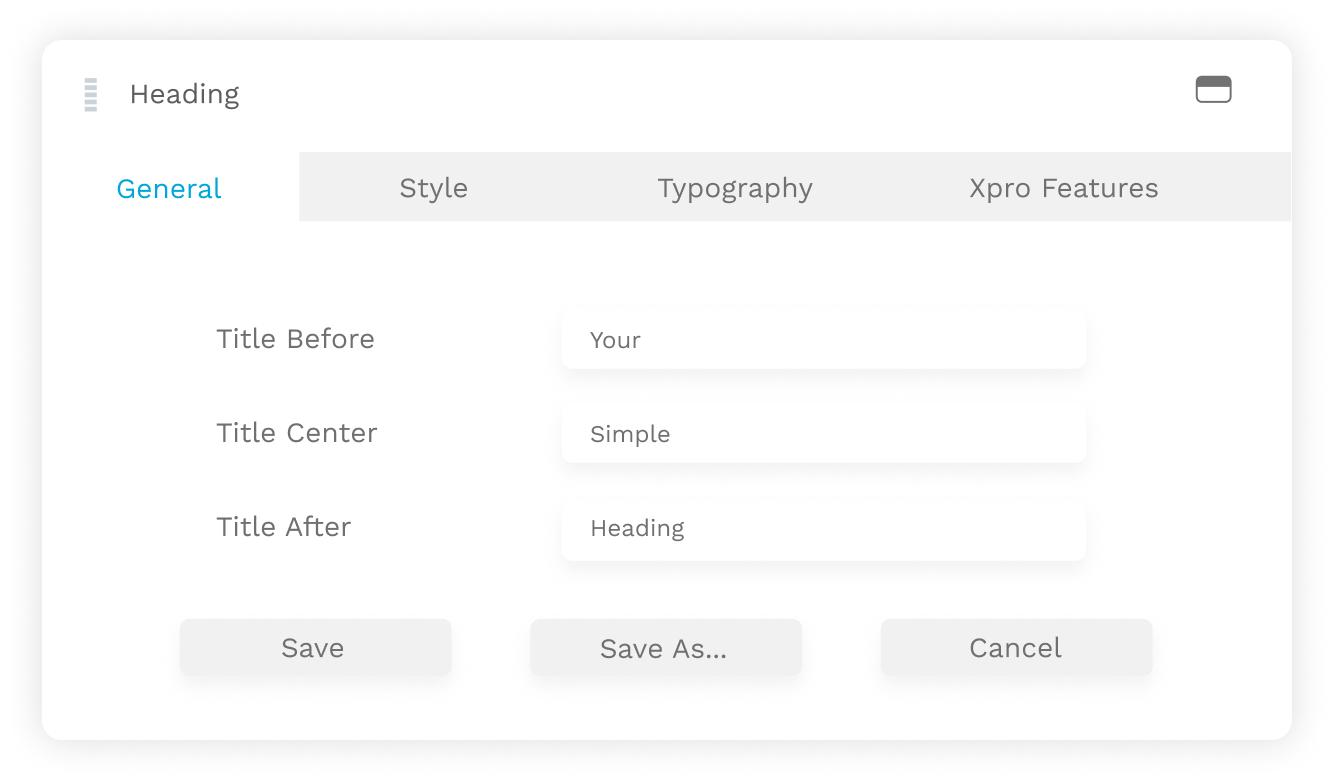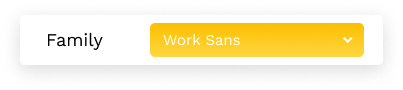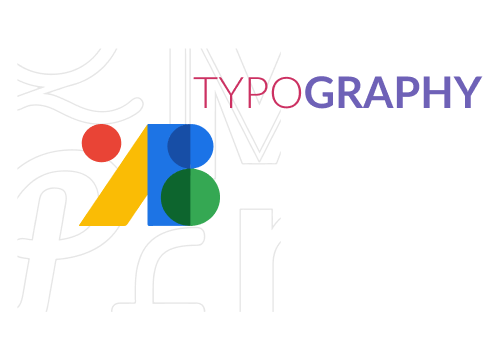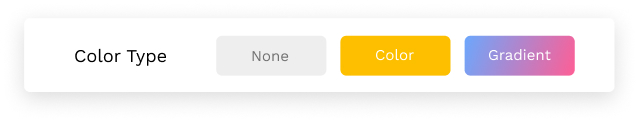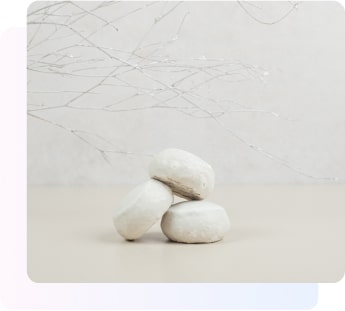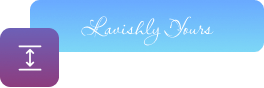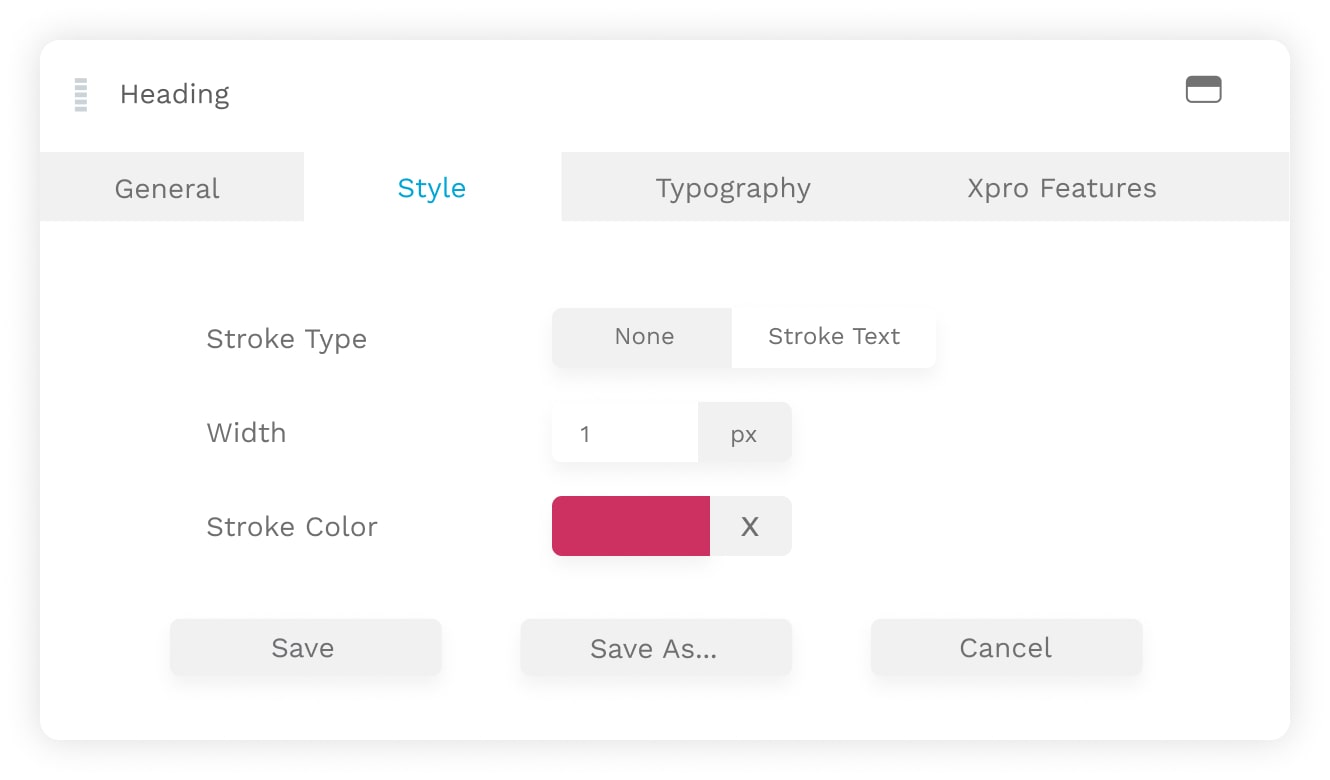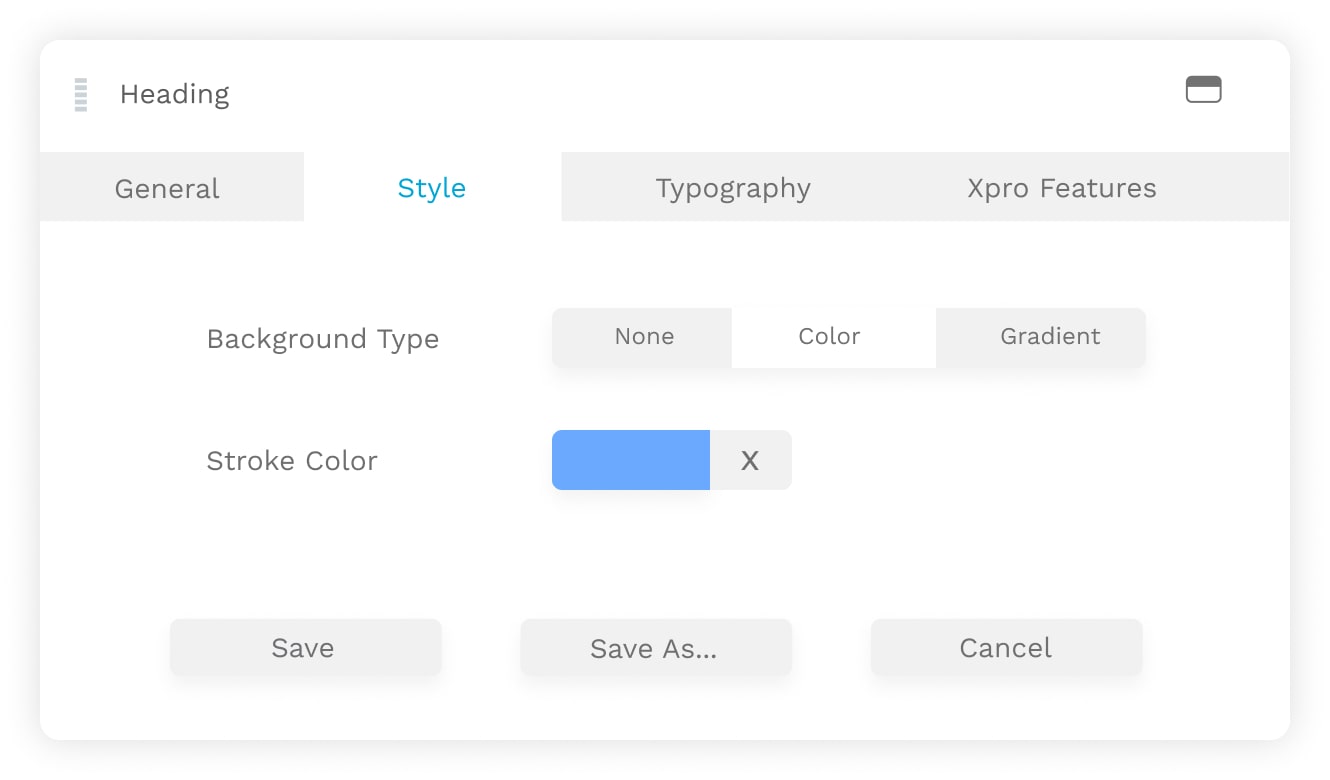Free Module
Heading Module For Beaver Builder
Grab your visitors' attention on your landing page by using Xpro heading module for beaver builder. Highlight your headings with dual colors, style them with 100+ Google fonts, and use 12+ blend effects to make them outstanding.
Highlight <span style="color:#CC3162">The Center </span> Title
Spice up your headings with advanced styling features to highlight your title from center.
Xpro Heading module allows you to manipulate different text in different ways.
Text Input
Split Your Heading Into Three Sections To Stylize Them
Want to add creative effects to your headings? Try this heading module for beaver builder to make your headings stylish by splitting them into three sections. You can use this module with other beaver builder modules.
Fonts
Use Different Fonts Between 100+ Google Fonts
With beaver builder heading module, you can decorate your page headings with eye-popping fonts. It gives you the flexibility to create any kind of typographic variations and offers advanced typography options such as letter spacing, line height, and text shadow.
USE GRADIENT IN YOUR HEADING
Colors
Use Solid Colors or Gradient In Your Text
Make your headings stylish & sophisticated by using solid colors and gradients in your text. Xpro heading module for beaver builder can boost the look of your main heading.
The White Collection
Power up your brand's overall design by customizing your headings or
can use pre-built beaver builder templates of headings to match your branding.
Make Catchy Headline Using Dual Fonts
Get rid of the common & boring headings!
Try this heading module for beaver builder to make
your headlines catchy with two different colors and fonts.
Typography
Use Different Fonts To Make Your Heading Outstanding
Highlight a particular word or heading by giving it a different font & color. It allows you to make your heading outstanding with multiple customization options. It is fully responsive, meaning that the font size and layout of your headings will automatically adjust to fit different screen sizes and resolutions.
Different Typography
The Art INSPIRED By Your Story
Add Cool Shadow Effects
Level up your headings with the cool shadow effects of the Xpro heading module.
Highlight text or box by giving shadow effects and can add shadow properties
such as color, blur effect, blend mode, and position as per your preferences.
Text Stroke
Add Stroke To Your Text To Make It Look Elegant
Adding a stroke to your text can improve your text readability and make it look elegant. You can make your page headings interactive with our Xpro heading module.
Text Background
Add Background Color Or Gradient To Your Text
Add background color to your text and pop them out with a stylish gradient background.
FASHION
New Trend 2023
Xpro heading module for beaver builder can help to create a cohesive look and feel for your website pages. If you want to learn more about heading modules, you might check our blog post for the best free heading modules for beaver builder.
Frequently Asked Questions
How to add Heading Module for Beaver Builder ?
To add a Heading Module, simply drag and drop the heading module on beaver builder editorial page and start customizing it design according to your website design. For further detail, check our latest guide on how to add and configure a heading module for Beaver Builder in WordPress.
Which type of customization options are available in Heading Module for beaver builder?
Heading Module for beaver builder allows you to customize the font, font size, font weight, font style, text alignment, and color of your headings. You can also add a background color with gradients, stroke effects, shadow effects and set the line height, adjust the letter spacing, and many more.
Can I use custom fonts in heading Module for beaver builder?
Yes, you can use custom fonts in the Heading Module. You just need to upload the font to your website and then select it from Font Family dropdown menu within the Heading Module settings.
Can I use Heading Module in conjunction with other Beaver Builder modules?
Yes, you can use Heading Module in conjunction with other Beaver Builder modules by creating a section title and then using the Text Editor Module to add additional text beneath it.
Is it possible to add links to a Heading Module for beaver builder?
Yes, you can add links to a Heading Module. Simply highlight the text you want to link, click on the Link button within the text editor, and insert the URL.
Is Heading Module for Beaver Builder free?
Yes, it's free. You can easily download heading module for beaver builder with just one click.