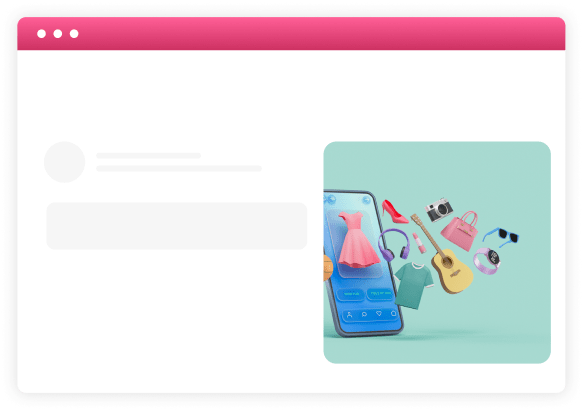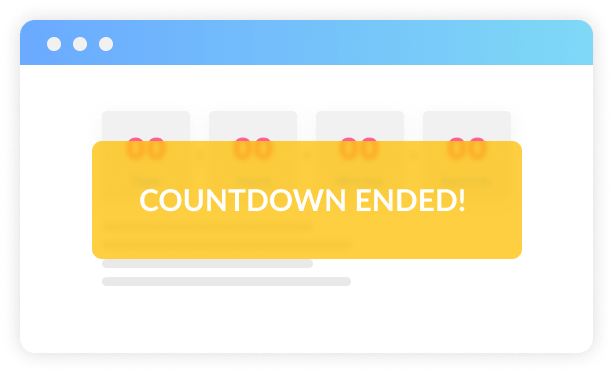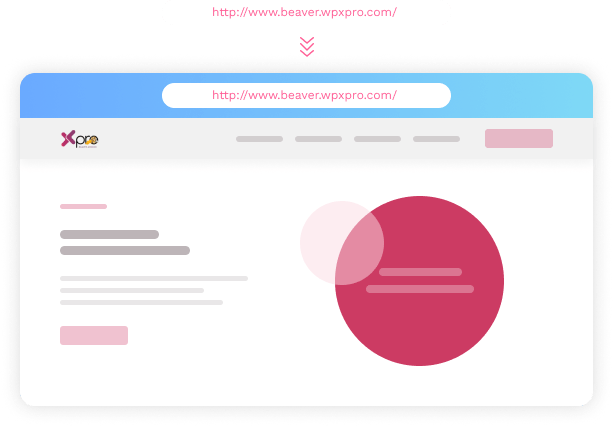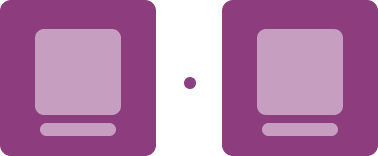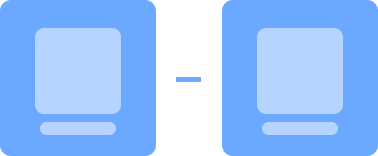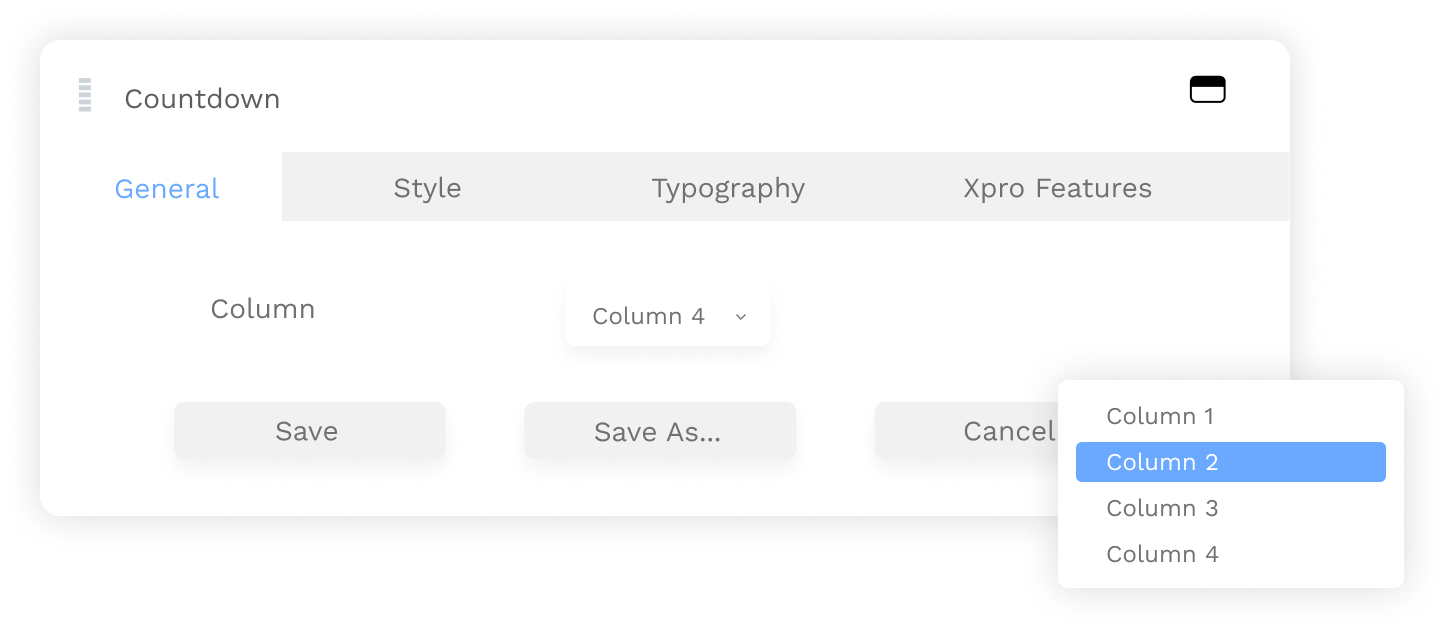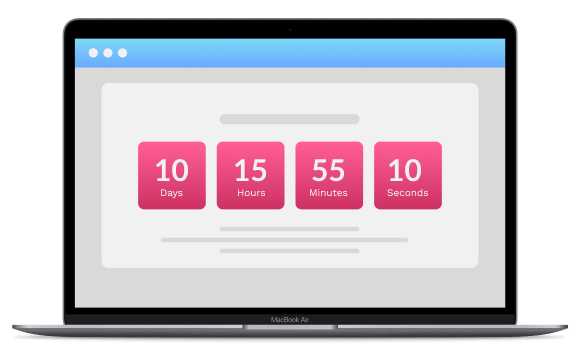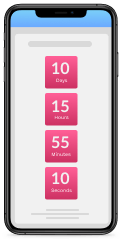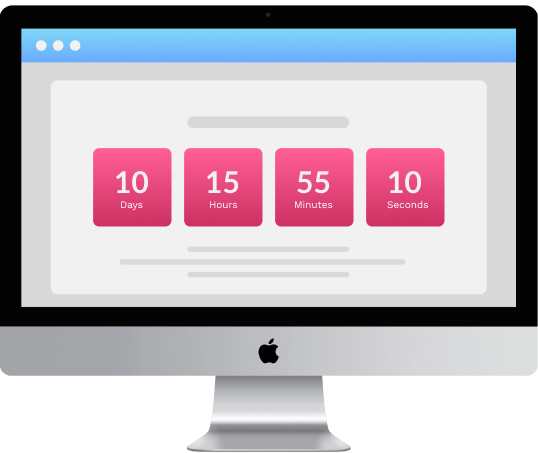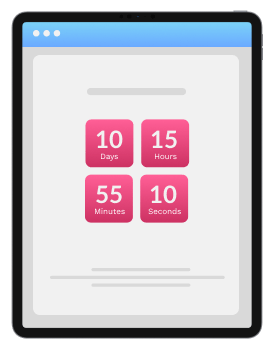Pro Module
Beaver Builder Countdown Module
Create a sense of urgency and boost engagement with the Beaver builder countdown timer module. Add hours, days, minutes, and second labels, give inline styling, and add 5+ separator styles to create a visually appealing countdown timer.
Drive Actions with Countdown timer
Create an "act now" or "miss out" urge among your customers in the sale season by creating an engaging countdown timer.
General
Choose Action type to showcase Final Message
Highlight the final message by choosing an engaging and influencing action type. Connect with your audience by ending the sale season with an impactful message.
Expire Action
Create Pop-Up Expirey Messages!
Convert visitors into customers with pop-up expiry messages. Choose between 4 action types to show the urgency of the message.
- 0 Days
- 0 Hours
- 0 Minutes
- 0 Seconds
Expire Action
Grab Attention With Pop up Notification
Consider adding a timer in sale season like "4 hours left in sale ends". It will psychologically affect visitors to come and get the product, ultimately leading to more conversion and sales.
Time is Ticking! Countdown your Upcoming Releases
A countdown timer for beaver builder ensures your upcoming release receives the customer's attention, maybe a product launch, exciting events, or a new service.
ONLINE STORE
COMING SOON
- 0 Days
- 0 Hours
- 0 Minutes
- 0 Seconds
Styles
Customize Countdown timer with 5 unique separator styles
Give the countdown timer a visually unique look by adding a separator style. Take advantage of full flexibility to choose the perfect separator style that makes your countdown timer stand out.
Style 1
Choose this elegant style to give a visually striking look to your countdown timer.
Style 2
Spice up the countdown timer design and capture more customers by using this style.
Style 3
Create a countdown timer that stands out of the ordinary by choosing this separator style.
Style 4
This separator style will add aesthetic appeal to your countdown timer.
Style 5
Transform your countdown timer design by choosing this sleek separator style.
Make It Responsive And Stay Ahead Of The Game
Create a responsive countdown timer and make a seamless user experience. Label hours, days, and minutes uniquely, and choose among diverse action types and amazing separator styles to make flexibility at its finest.
Column
Showcase countdown with 4 versatile column layout
Discover 4 stunning column layout styles to elevate your countdown visual appeal. Try any column style that suits your countdown design perfectly.
Unique Way To Show Your Sale Duration
It is a long established fact that a reader will be
distracted by the readable content.
Black
Friday
SALE
UPTO 60% OFF
SALE ENDS IN
- 0 Days
- 0 Hours
- 0 Minutes
- 0 Seconds
Frequently Asked Questions
What is the Beaver Builder Countdown Module?
The Beaver builder countdown timer module is designed to add a countdown timer to your wordpress site. It offers several customization options and allows you to style and configure timers with font sizes, color, date, and time labels to make the countdown visual appearance attractive.
What Feature Xpro Beaver Builder Countdown Timer Provides?
Xpro beaver builder countdown timer module offers several amazing features, some of which are given below:
- 3+ separator styles
- Colum layouts
- Diverse action types
- Inline styling
- Powerful typography customization
How can I place a countdown timer on my website?
You have to select and download the respective Beaver Builder addon. After installing and activating the addon, you can go into the wordpress dashboard, enable the countdown timer in the module section, then go into the Beaver builder editor, and drag and drop the countdown timer module.
If you choose the Beaver builder countdown timer module by Xpro, head over to the documentation on how to configure the Beaver builder countdown timer for a complete step to step guide.
How to showcase the final message when the countdown ends?
You can showcase the final message by using Xpeo beaver builder countdown timer. This module offers diverse action types with complete customization which allows users to display the final message when the countdown ends.
How can I choose the best beaver builder countdown timer module?
You should define your requirement before choosing a beaver builder countdown timer module. But here’re some factors to consider:
- Compatibility
- Design and competition
- Features and Functionality
- Easy to use
- Price and licensing