How To Install and Activate Xpro Addons For Beaver Builder Pro
Xpro addons for beaver builder pro provide plenty of custom modules, page templates, and themes that you can use to build a professional website. We offer you simple drag-and-drop modules and templates that work with just one click. Install and activate Xpro addons for beaver builder pro to get ahold of 30+ modules and various pre-built templates.
Requirements
To kickstart the installation of Xpro addons pro modules, you need to download Xpro addons for beaver builder – Lite and then purchase a pro package.
Steps to Install Xpro Addons For Beaver Builder Pro
Here are the simple steps that you can use to get detailed information about how you can install and activate Xpro addons for beaver builder pro.
Step 1: Go to Your WordPress Dashboard
Open your WordPress Dashboard, and click on the plugins section. The “Add new” option will allow you to search for or upload a new plugin on your dashboard.
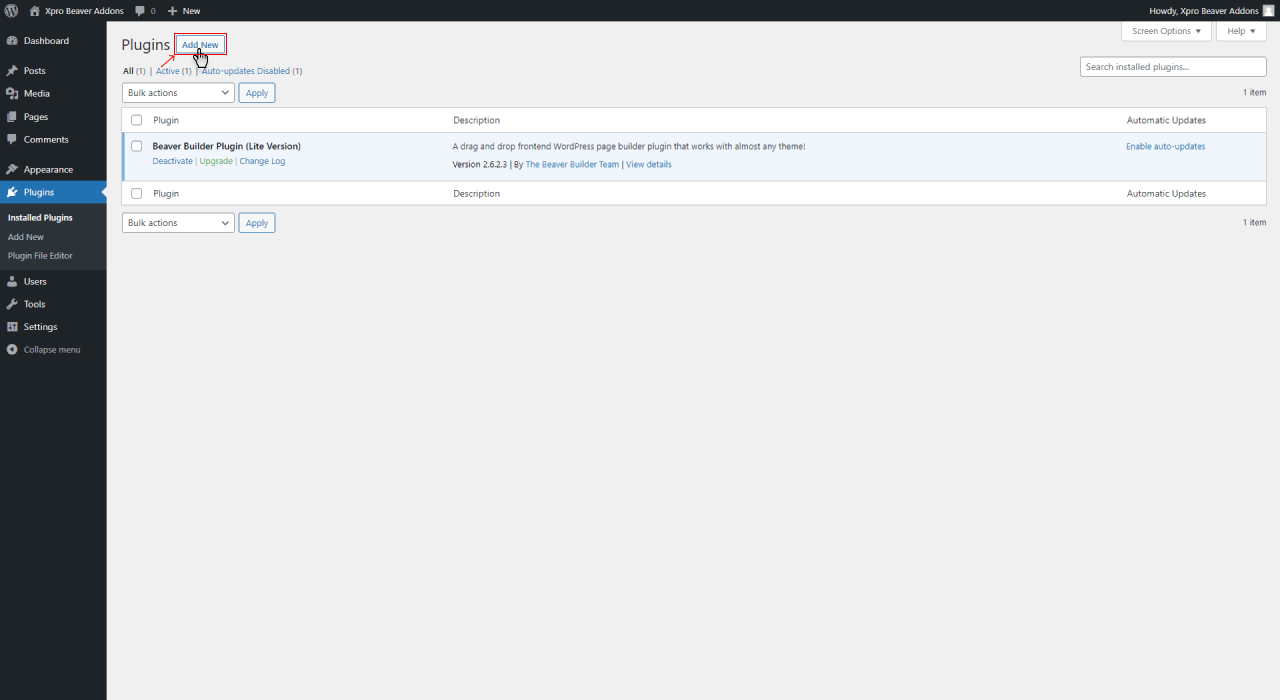
Step 2: Upload a Plugin File
By clicking on the “Add New” option, you’ll get access to upload your own plugin file. Upload a plugin you received in your mail.
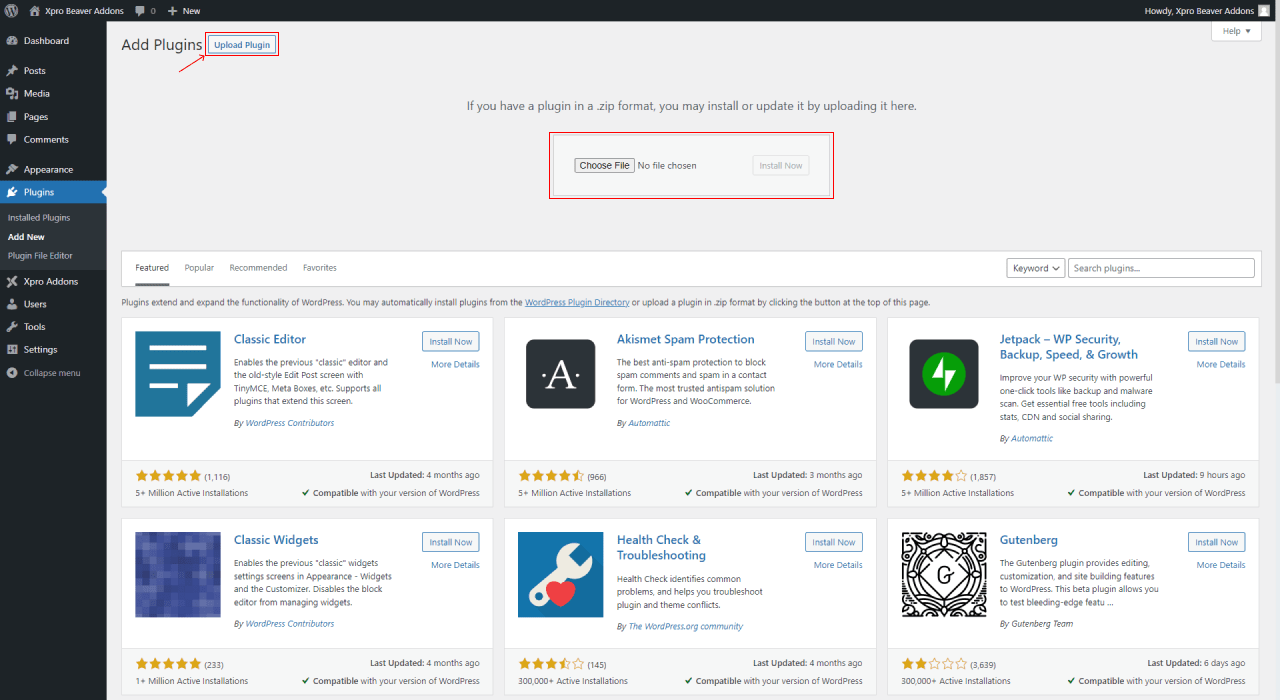
Step 3: Enter Your License Key
The next step will be to enter the license key and click on “Activate License”. The pro modules or features of Xpro addons will start to show on your dashboard.
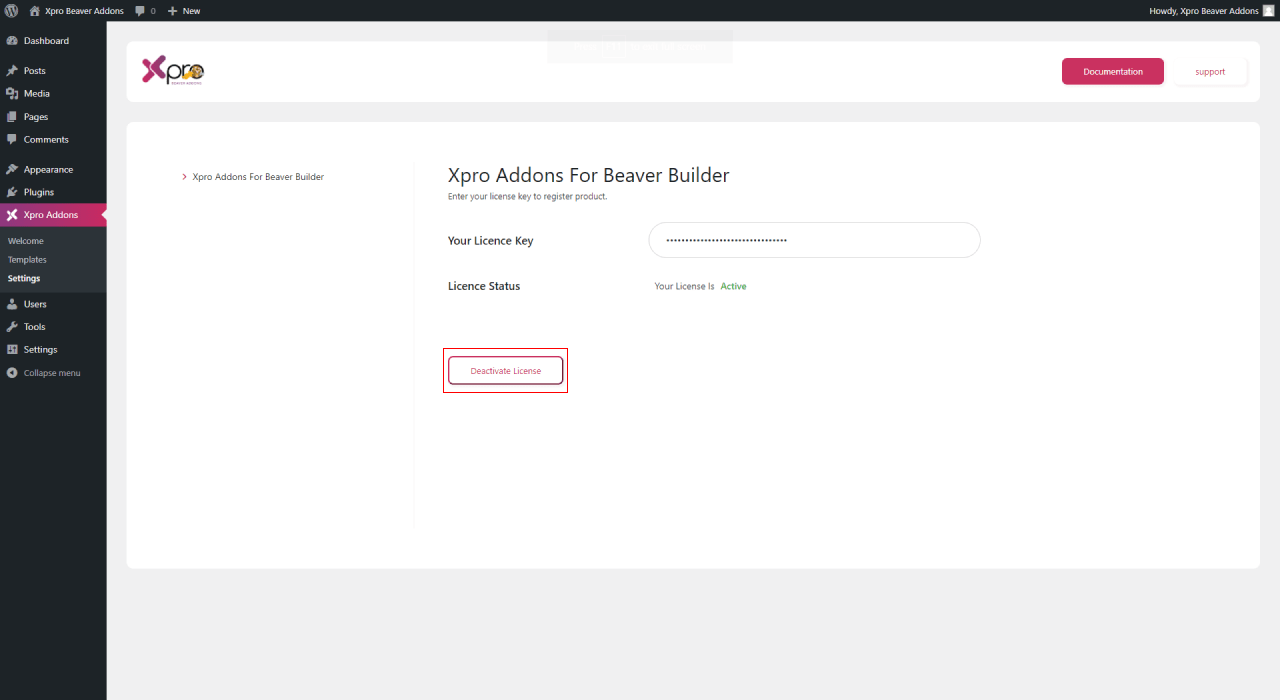
Final Outcome!
Here you are! You’ve installed and activated the Xpro addons for beaver builder. Now, go ahead and start customizing your website using our exclusive and trendy features.
